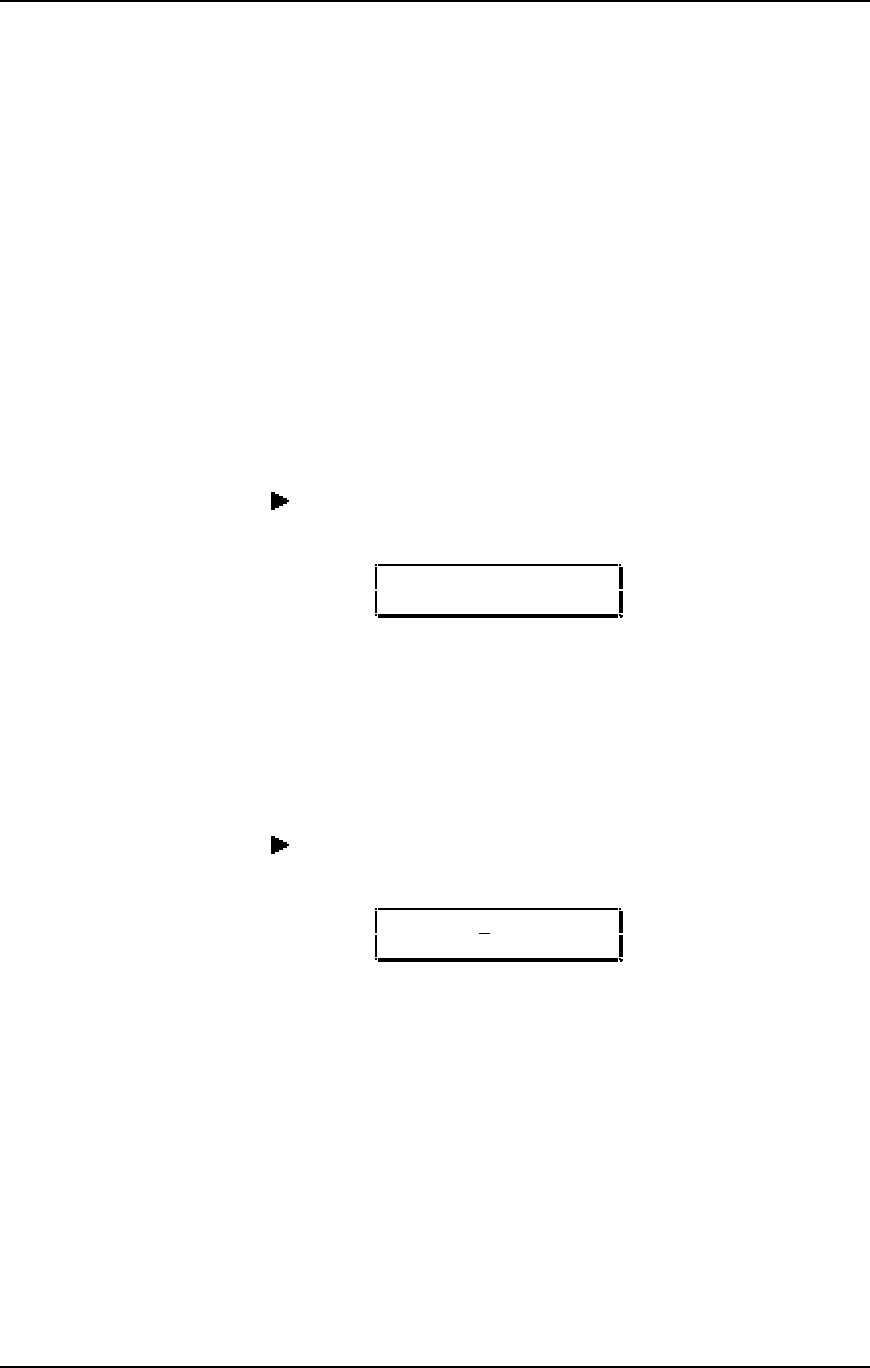
Chapter 9: MIDI Transfer and Storage Operations
SAVING PROGRAMS VIA MIDI SYS EX
As an alternative to storing data to a card, the QS lets you transmit internal data via
MIDI System Exclusive messages. This data can be sent to a storage device, or
recorded into a MIDI sequencer, or sent to another QS or S4. You have a choice of
sending any single Program in the User bank (00 to 127), or what is in the current
Program Edit buffer, or what is in any of the 16 Mix Edit Program buffers, or the entire
User bank (100 Mixes, 128 Programs, 128 Effects Patches) plus Global data. In the
case of sending data to another QS, you can send any individual Program to the same
location or any other location in the receiving QS, including any of its 17 Program Edit
buffers.
To send the entire User bank via MIDI:
¿ Connect a MIDI cable from the QS’s MIDI Out to the MIDI In of a device capable
of receiving the data (a MIDI sequencer, another QS, etc.).
¡ Press [STORE].
¬ Press [PAGE ] four times to select Page 3 of the Store function.
The display will look like this:
SEND ALL DATA
TO MIDI? (STORE)
√ Press [STORE] to transmit the data out the MIDI Out connector.
While transmitting the data, the display will temporarily read “SENDING OUT
MIDI DATA.....”.
To send a single Program via MIDI:
¿ Follow steps ¿ and ¡ in the instructions above.
¡ Press [PAGE ]five times to select Page 4 of the Store function.
The display will look like this:
MIDI PRG 000 TO
PRG 000? (STORE)
¬ Use the CONTROLLER [D] slider to select a Program to transmit. You may
select any Program in the User bank (000 to 127) or the Program Edit buffer
(EDIT) or any of the 16 Mix Edit buffers (Em01 to Em16).
As this value is changed, the second parameter (destination) will be linked. This
is because most often you will want to transmit a Program to the same Program
location. The only time to do otherwise is when sending to another QS (see
below).
√ Press [STORE] to transmit the data out the MIDI Out connector.
124 QS7/QS8 Reference Manual


















