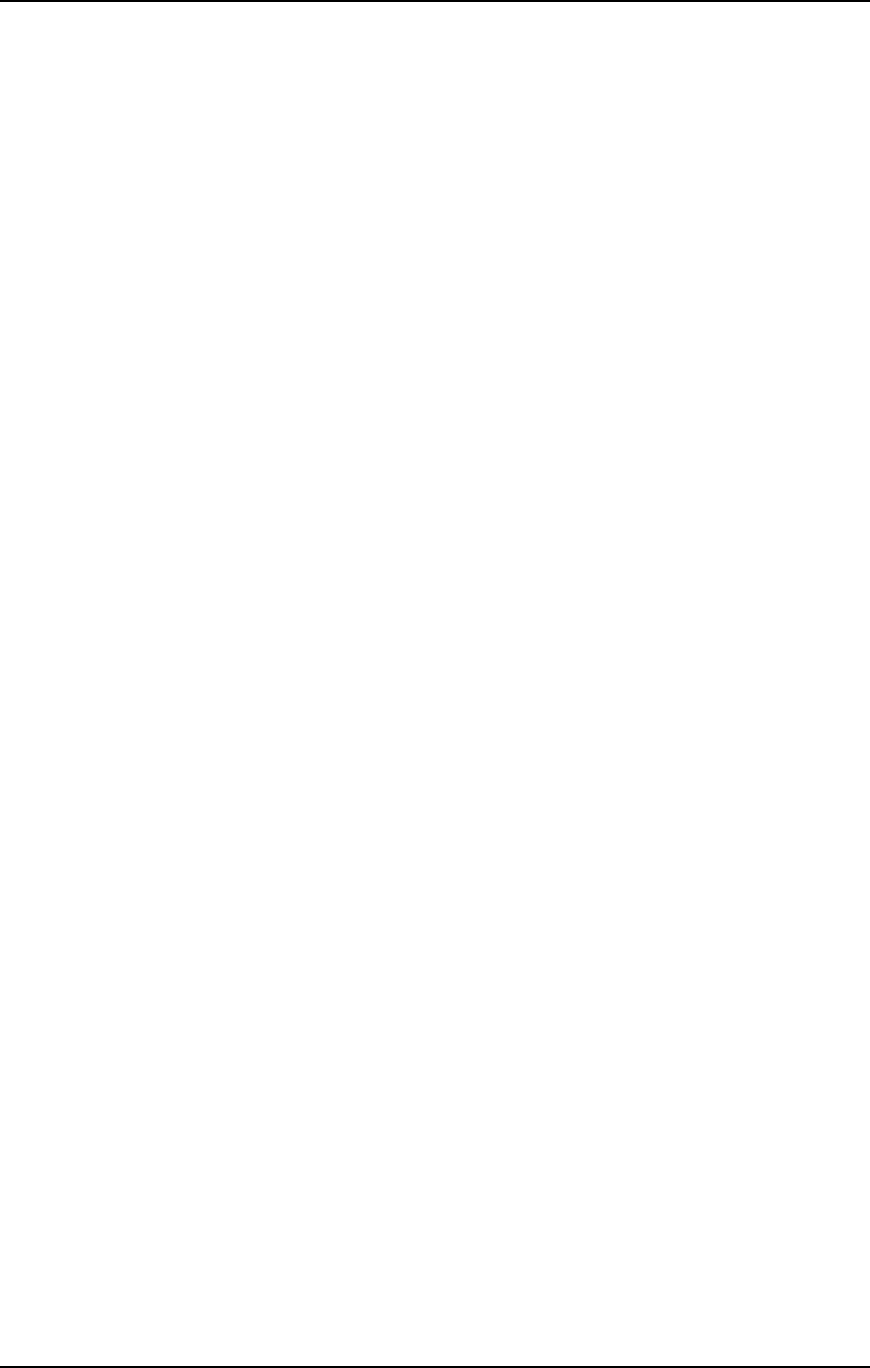
Editing Programs: Chapter 6
Portamento (Exponential, Linear, 1 Speed) Page 8
This provides the sweep’s “curve.”
• With an exponential curve, the pitch change seems to happen more rapidly at
first, then slows down as it approaches the ending pitch.
• A linear curve produces a constant pitch change throughout the glide.
• Normally, the greater the interval (the pitch difference between the two notes),
the longer the glide. For example, a glide between two notes a whole step apart
would take much less time than a glide between two notes an octave apart. The
1 Speed curve maintains a constant glide rate regardless of the pitch difference
between notes.
About portamento: When you play a key and then a second key, normally the
sound jumps instantly from one pitch to another. Portamento provides a sweeping
glide from one note to another over a variable amount of time. A good example of this
type of sound is a steel guitar, where a note slides from one pitch to another.
Portamento Rate (0 to 99) Page 9
Sets the glide duration. Higher numbers give longer glide times. The Rate value is
affected by the Portamento value (see above).
Keyboard Mode (Mono, Poly, 1-Pitch or 1-PMono) Page 10
In Mono mode, you can play only one note at a time—just like vintage monophonic
synthesizers or wind instruments. Poly mode allows you to play polyphonically. Note
that portamento behavior is more predictable in mono mode.
TIP:
With a feedback guitar patch that uses one sound for the guitar and one sound for the
feedback, setting the feedback sound to Mono Keyboard Mode insures that your
feedback “whistle” will be monophonic, which more accurately mimics what happens
when you play lead guitar.
Use 1-PITCH mode when you want a program sound layer to play a single pitch
polyphonically throughout the entire keyboard range. In 1-PITCH mode, the QS will
play the sample used for note C3 for all notes in the range. 1-PITCH mode is often
used for layering a noise or drum sound behind another sound that is pitched, for
example, to fatten up a bass guitar sound with a hint of kick drum, or to have the
same cymbal hit every time any note is played. Alternatively, 1-PMONO mode is a
monophonic version of 1-PITCH.
Sometimes when playing a monophonic instrument, you will not want the envelopes
to retrigger when playing legato, as this would sound realistic. Imagine a flute-player
beginning each note in a phrase with a sharp, breathy attack. In reality, the player
would only attack the first note in the phrase this way. Therefore, if the Keyboard
Mode is set to “Mono”, the three envelopes (Pitch Envelope, Filter Envelope and Amp
Envelope) will only retrigger when playing legato if the envelope’s Trigger Mode is
set to either “Reset” or “Reset-Freerun”.
QS7/QS8 Reference Manual 59


















