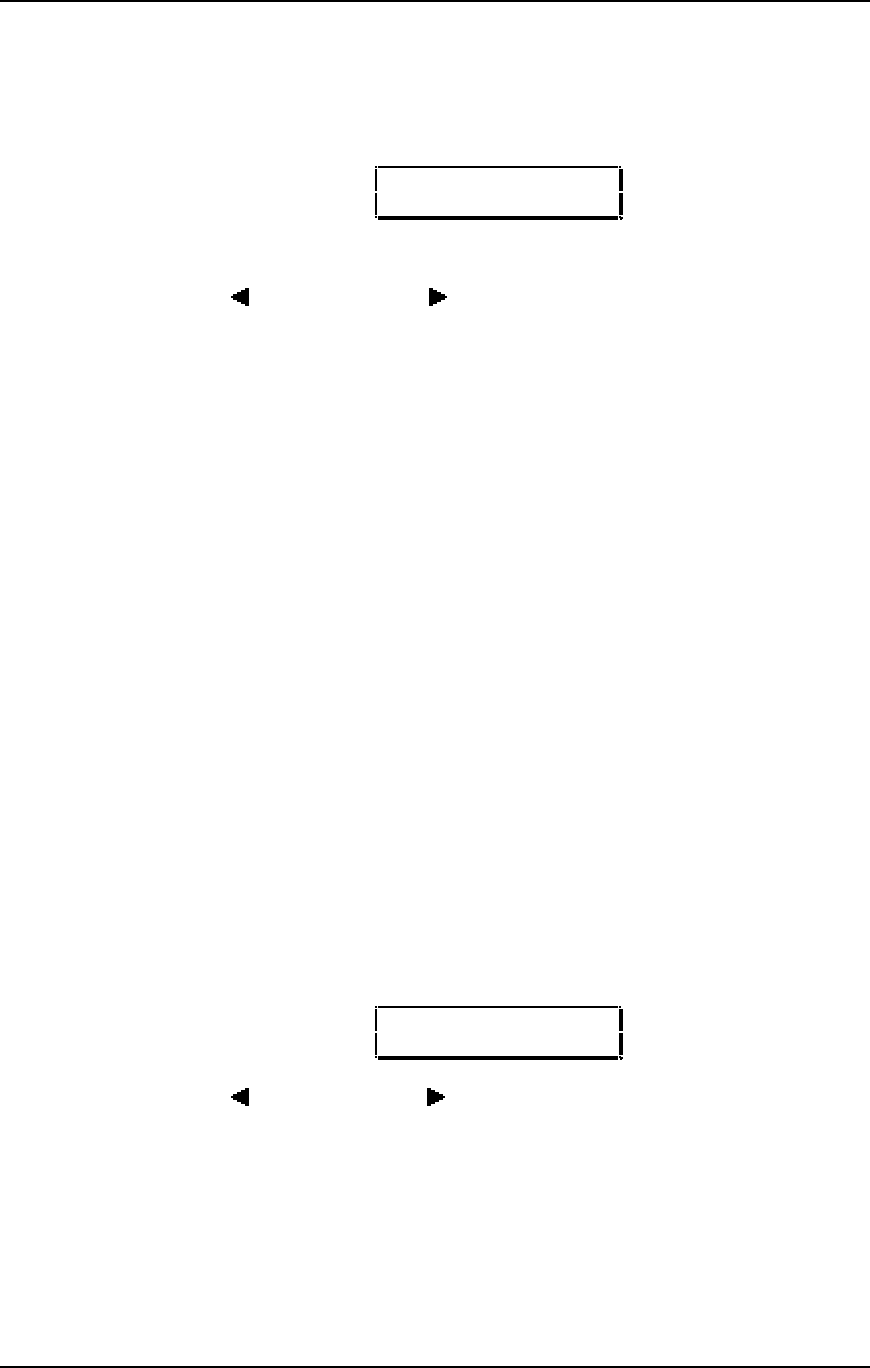
Chapter 2: Your First Session
SELECTING THE MIDI CHANNEL IN PROGRAM MODE
While in Program Play Mode (press [PROGRAM]), the QS can transmit and receive
information on any single MIDI channel of the 16 available channels. The currently
selected channel appears in the bottom-right corner of the display.
PROG PRESET1 ºº
GrandPiano Ch01
≠
Current MIDI Channel
¿ Use the [ PAGE] and [PAGE ] buttons to select a MIDI channel from 1 – 16.
The display will change to indicate the currently selected MIDI channel.
AUDITIONING INTERNAL PROGRAMS
¿ Press the [PROGRAM] button to select Program Play Mode.
You can now play the QS keyboard; the Program will be whatever was selected
when last in Program mode (Program number 00 –127).
¡ Select a Program using either of these methods:
• Use the [00] – [120] buttons to select a Sound Group, then use the [0] – [9]
buttons to select a Program within the Sound Group.
The selected Sound Group determines the tens digit of the selected
Program’s number. Example: Selecting the [60] Sound Group lets you select
Programs 60 through 69. The [100] Sound Group lets you select Programs
100 through 109.
• Use the [s VALUE] and [VALUE t] buttons to step forwards and backwards
through all the Programs one at a time.
J
When in Program Play Mode and the [120] Group is selected, the [8] and [9] buttons
will not function, since Programs only go from 00 to 127.
SELECTING PROGRAM BANKS
The QS provides five internal Banks containing 128 Programs in each (and 100
Mixes each, but we’ll get to Mixes in a moment). The currently selected Bank will be
shown in the upper line of the display, just above the currently selected Program’s
name.
Current Bank
Ø
PROG PRESET1 ºº
GrandPiano Ch01
• Use the [ BANK] and [BANK ] buttons to select a Bank (User, Preset 1 – 3,
GenMIDI).
User and Preset Banks are described in detail in Chapter 4.
14 QS7/QS8 Reference Manual


















