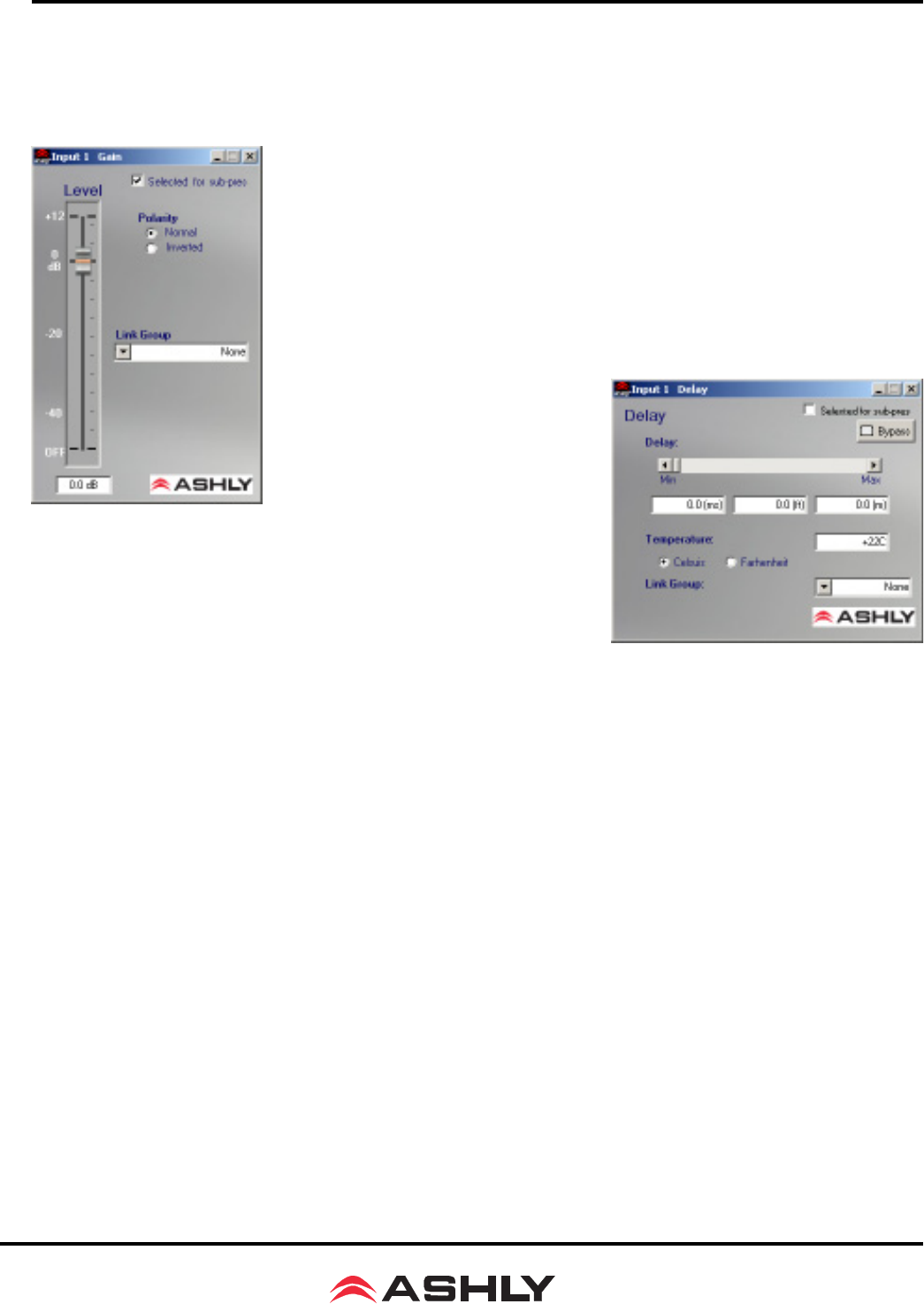
11
Operating Manual - ne24.24M Matrix Processor
8.1c Phantom Power
+48V Phantom power for condenser microphones can be provided to individual channels by checking the <+48V
Phantom Power> box in the preamp block for a given channel.
8.1c Push To Talk Mic
This check box and drop down menu selects the back panel logic input to serve
as a contact closure input channel engage.
8.1d Input Gain
Different from the Preamp block, input Gain adjusts signal level from +12dB to
Off. Due to limitations within the graphical interface, fine tuning gain settings in
0.1dB steps is accomplished using the <up/down arrows> on the keyboard. Changes
of 3dB are quickly accomplished using <PageUp/PageDown> buttons. To instantly
return a gain setting to 0dB, press <Ctrl + click>.
8.1e Input Delay
In large installations or outdoor ven-
ues there are often many speakers in vari-
ous locations to get the best coverage pos-
sible. Since sound travels relatively slow
through air (1130 ft/s at 20 deg. C), mul-
tiple loudspeaker locations can create a
situation where the original audio signal, simultaneously leaving all loud-
speakers, arrives at a single point in the venue at several different times.
Needless to say this causes problems, and what may be crystal clear sound
directly in front of any one loudspeaker can be unintelligible at the farther
reaches of the venue with direct line-of-sound to multiple loudspeaker
sources.
The solution is to delay the audio signal to the loudspeakers located further away from the primary source, so that
sound comes out of the distant loudspeakers at the exact time that sound from the main loudspeakers arrives. Within the
Protea ne24.24M, up to 682 milliseconds of time delay are available on each input channel, allowing secondary loud-
speakers to be time aligned with the primary speakers up to 771 feet (235m) away. Set the TEMP text box to the current
air temperature to get the most accurate display of delay distance.
Fine tuning delay settings is accomplished using the <up/down arrows> on the keyboard. Course changes of 1mS
are quickly accomplished using <PageUp/PageDown> buttons. For an explanation of short time delay uses, see section
9.2c.
8.1f Input EQ
The Protea ne24.24M input EQ section offers 15 custom filters per input. Types of filters available for each band
include parametric, 1st order and 2nd order low shelf, 1st order and 2nd order high shelf, and all-pass.
Shelving EQ filters: 1st order filters use a gentle 6dB per octave slope, while 2nd order filters use a 12dB per
octave slope for a more pronounced boost or cut. All shelving filters have a boost/cut range of +/-15dB. Low shelving
filters have a frequency range from 20Hz through 2kHz, and the high shelving filters range from 3.886kHz through
20kHz. Shelving filters are most useful as broad tone controls to boost or cut the high end or low end of an audio signal's
frequency content. Because they affect a wider spectrum of audio, they are not as suitable for feedback control as
parametric filters. Course and fine tuning of shelving filters can be performed using <page up/page down> and the <up/
down arrows> on the keyboard.
Parametric EQ filters: These are peak filters with the ability to control boost or cut, frequency center, and band-
width, also called “Q” for this type of filter. Think of one band of parametric EQ as a single graphic equalizer fader
except that the frequency is variable, not fixed, and that the bandwidth, or how "wide" the filter affects the frequency
spectrum at the center frequency, is completely variable. The smaller the bandwidth (higher Q), the less the audio signal


















