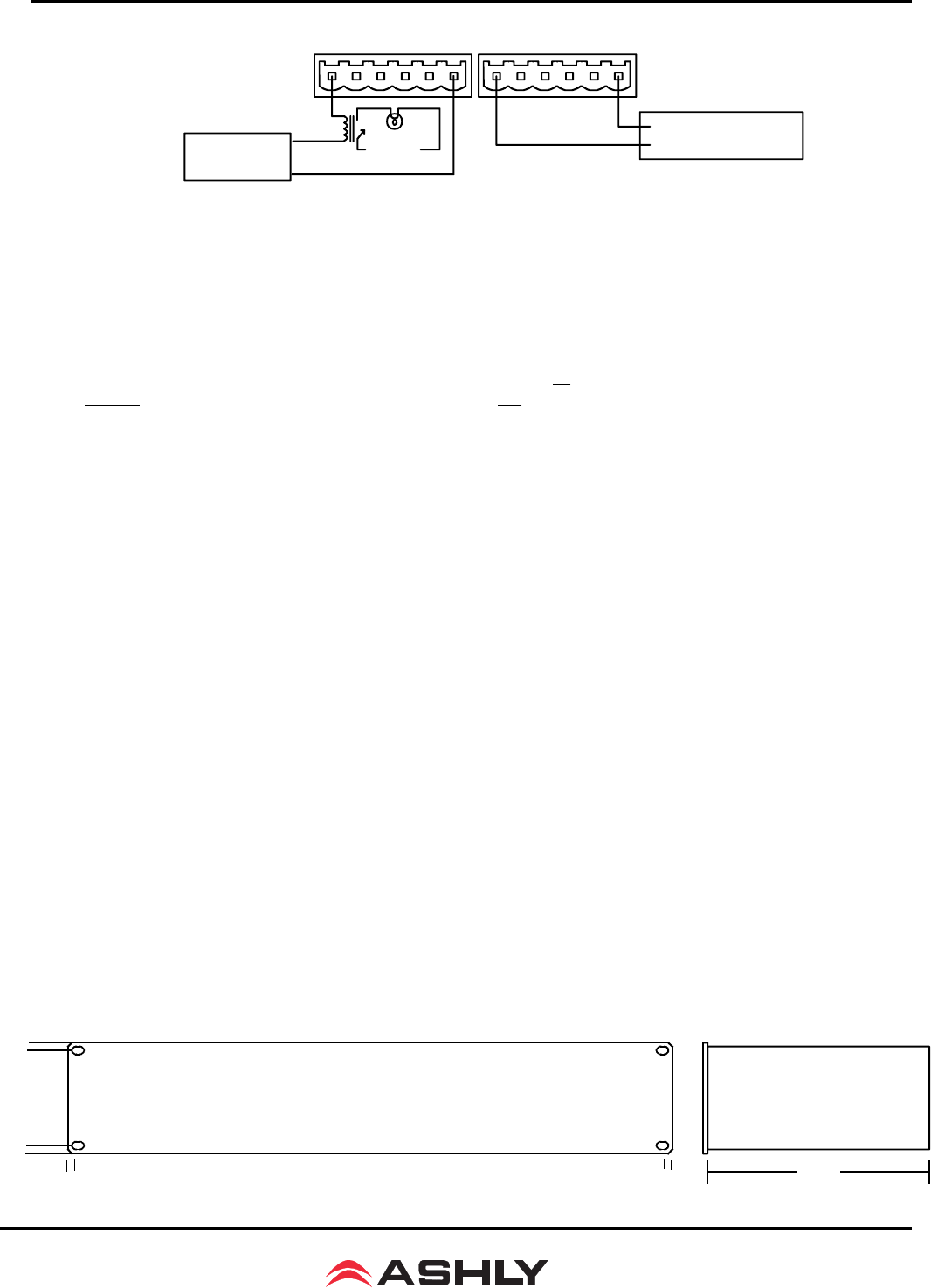
21
Operating Manual - ne24.24M Matrix Processor
11. GPO EXPANSION MODULE WIRING EXAMPLES
12. TROUBLESHOOTING TIPS
12.1 Audio Problems
1) No power - Is the detachable AC cord fully plugged in? Is the rear panel power switch on?
2) Software doesn’t work on unit - If using ethernet, has the ne24.24M been identified by the software? Are the
LEDs on the ethernet jack showing activity? If using RS-232, is the RS-232 cable properly installed to the PC? Is the
software communications enabled using a 24.24M object instead of ne24.24M? This is necessary so that the older
Protea System Software can be launched from within Protea NE Software for use with RS-232 applications. Is the
software device set to 24.24M? Check the security level (section 9.3).
3) No sound - Check to see if the input or output is muted. Is the input Preamp set for the proper gain? Is the input
or output Gain turned down? Is the Noise Gate threshold set too high? Is the Input to Output Matrix connected as
desired? Does the Matrix Mixer section have any signals turned down or muted? If used as a crossover, make sure the
high pass filter (HPF) is set to a lower frequency than the low pass filter (LPF) for a given output. If using a condenser
mic, is Phantom Power turned on (input Preamp)?
4) Clip light stays on - Is the input signal level too high? Is the Input Preamp gain set too high? Are input or
output gain settings too high? Check to see if an EQ filter has too much boost.
5) Distorted sound but no Clip LED- Check individual EQ filters to see if there is excessive boost.
6) Muffled sound - If expecting full range audio on an output, make sure the crossover settings are not inadvert-
ently set so as to limit the pass band.
7) Excessive Noise - Set the Input Preamp gain as high as possible while allowing 20dB of headroom before
clipping occurs. Do not use input or output Gain controls for large increases (>20dB) in level from input.
8) Forgot the password - See section 9.3
12.2 RS-232 Data Communications Problems
1) Test all data cables. Use RS232 data cables with all conductors wired straight through. Monitor cables and
Null Modem cables use non-standard wiring schemes, they will not work.
2) Use a valid PC serial port. You must use a serial port that is not opened to any other application, such as a
mouse, modem, or another program. To verify that the port exists look in: Control Panel - System - Device Manager -
Ports. While you're there, make sure that the port has no warnings or conflicts.. Finally, you must select the valid port
in Protea System Software. This is done under the Communications heading - Com Port Assignment.
13. DIMENSIONS
ne24.24M Matrix Processor
3.25
3.50
0.00
0.25
8.50
0
.
0
0
0
.
2
5
1
8
.
7
5
1
9
.
0
0
(89)
(82.6)
(6.4)
(
6
.
4
)
(
4
7
6
)
(
4
8
3
)
(216)
+
-
+12VDC
Power Supply
12V
Relay
120 VAC
1234+12VG 5678+12VG
Ex. 1: Using Logic Output To Turn On Lights Ex. 2: Using Logic Output For Projector Remote Control
Video Projector
Remote Control Input
+
-
100mA Maximum
Sink Current
10mADC Maximum
Source Current
Use External Supply
If On-Board +12V Supply
Sink Current Exceeds 100mA
Per Side (4 Outputs per pin)


















