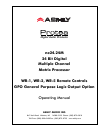5
Operating Manual - ne24.24M Matrix Processor
4. FRONT PANEL FEATURES
4.1 RS-232 Dataport
The ne24.24M has two RS-232 dataports wired in parallel, one on the front panel and one on the back, for connect-
ing to a computer for software control. See section 7.3 for details on connecting to a computer.
4.2 Com LED
This green LED lights for a few seconds whenever there is communication
activity to the unit from a host PC.
4.3 Preset Number
This LED and switch select and display the current ne24.24M preset num-
ber (1-35). The switch can be disabled from there as well. When set to preset
number mode, the green LED near the switch is lit. To select a new preset, press
and hold the switch until the desired preset number is displayed. When the pre-
set button is released, the new preset is loaded.
4.4 Main Input Channel LEDs
The ne24.24M base unit has four fixed input channels, each of which can be
routed to any combination of output channels. Each input channel's two color Sig
LED indicates input signal level of -20dB (green), or +20dB clip (red) respectively.
The Sig LEDs detect signal levels after any gain adjustments are made within the
ne24.24M preamp section. The red input mute LED becomes lit when an input
channel is muted through software.
4.5 Main Output Channel LEDs
The four fixed output channels on the ne24.24M have three color LEDs to
indicate signal, limiter threshold, and clip. The green signal LED indicates -20dB
output level. The amber limiter threshold LED depends on settings established within
Protea System Software, and, assuming the limiter is active, indicates that sufficient
signal level has been reached for the limiter to begin the process of gain reduction.
Clipping occurs at +20dB and is indicated by a red LED. The red output mute LED becomes lit when an output channel
is muted through software control.
4.6 Expansion Module LEDs
The ne24.24M base model is expandable by up to 16 additional inputs or outputs. Expansion modules of four
inputs or four outputs each can be field installed by a qualified service technician. If an expansion card slot has been
filled, its respective LED (EXP 1, EXP 2, etc.) is automatically lit. The LED indicators on unused expansion slots
remain inactive.