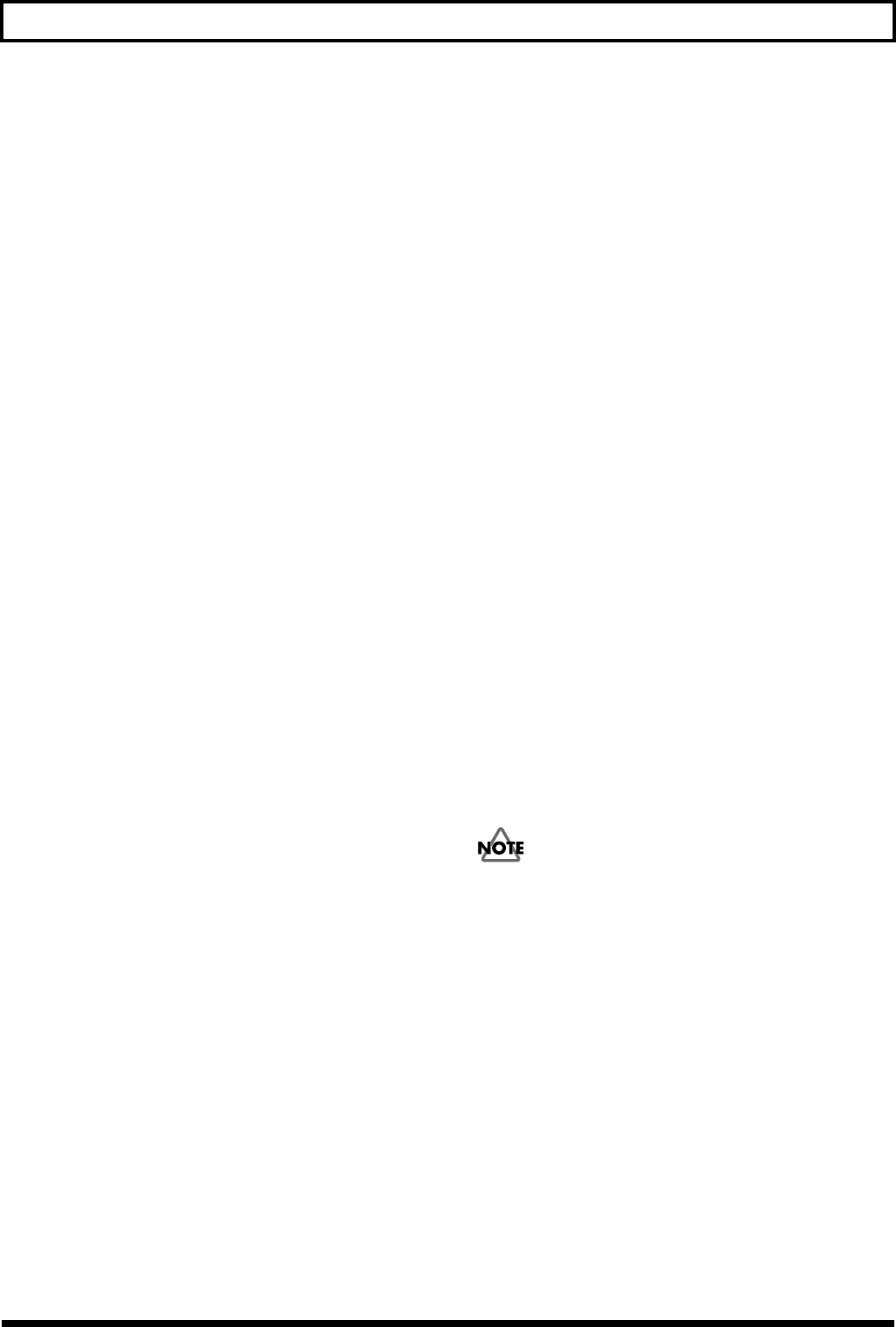
10
Panel Descriptions
■ WAH (p. 31)
27 WAH ON/OFF Button
Press this to switch the wah on and off and when
changing other settings.
■ FX-1 (p. 33)
28 FX-1 ON/OFF Button
Press this to switch FX-1 on and off and when changing
other settings.
■ FX-2 (p. 35)
29 FX-2 ON/OFF Button
Press this to switch FX-2 on and off and when changing
other settings.
30 PATCH/VALUE Dial
Use this to switch patches and make changes to settings
values.
31 PARAMETER Button
Press to select parameters.
* To jump to the main parameters, hold down one of these
buttons while you press the other. With items for which there
aren’t that many parameters, the GT-6B jumps to the last (or
initial) parameter.
32 EXIT Button
Use this to undo operations and to return to the Play
screen (p. 13).
33 WRITE Button
Press to store settings.
34 PEDAL ASSIGN Button (p. 45)
Use this to make settings for the expression pedal and
control pedal.
35 TUNER/BYPASS Button (p. 55, 56)
Press to use the tuner and bypass functions.
36 NAME/NS/MASTER Button (p. 21, 44)
Use for naming patches (NAME), making noise
suppressor settings (NS), and making the master settings
(MASTER).
37 UTILITY Button
This is used for making settings for the GT-6B’s overall
operating environment.
38 EZ TONE Button (p. 16)
Use this button when you want to use the EZ tones, and
when searching for a desired tone.
39 BANK/PATCH Pedals
Switch patches or banks with these pedals. Press both
pedals simultaneously to switch to Tuner mode (p. 56).
40 EFFECT ON/OFF / NUMBER Pedal
Use these to switch effects on and off and to switch patch
numbers.
41 BYPASS/CTL (CONTROL) Pedal (p. 46, 55)
Use this to switch between bypass and the sound with
the effects added; you can also use this as a control pedal
for any of a number of different functions that can be
assigned to the pedal.
42 Expression Pedal
Controls volume, wah, and other parameters.
When you operate the expression pedal, please be
careful not to get your fingers pinched between the
movable part and the panel. When using the GT-6B in
households with small children, take care not to allow
young children to handle the unit or play with it. An
adult should always be on hand to provide supervision
and guidance with the operation of the unit.
43 EXP PEDAL SW (Expression Pedal Switch)
(p. 46)
Firmly press the front tip of the pedal down to switch the
effect on and off.
44 EXP PEDAL SW ON/OFF (Expression Pedal
Switch On/Off) Indicator
Lights up when the effect being controlled with the
Expression Pedal Switch is on, and goes out when the
effect is turned off.


















