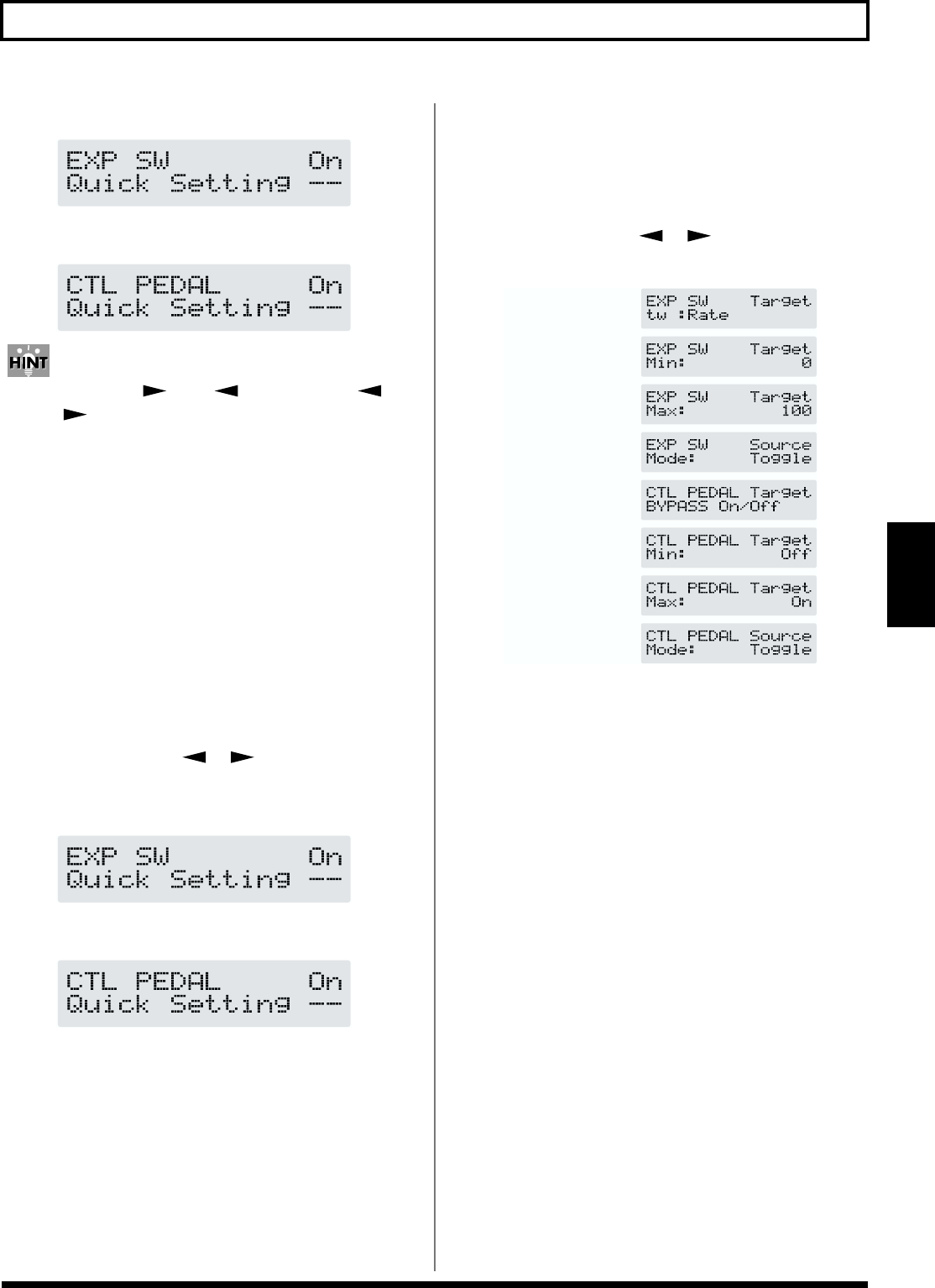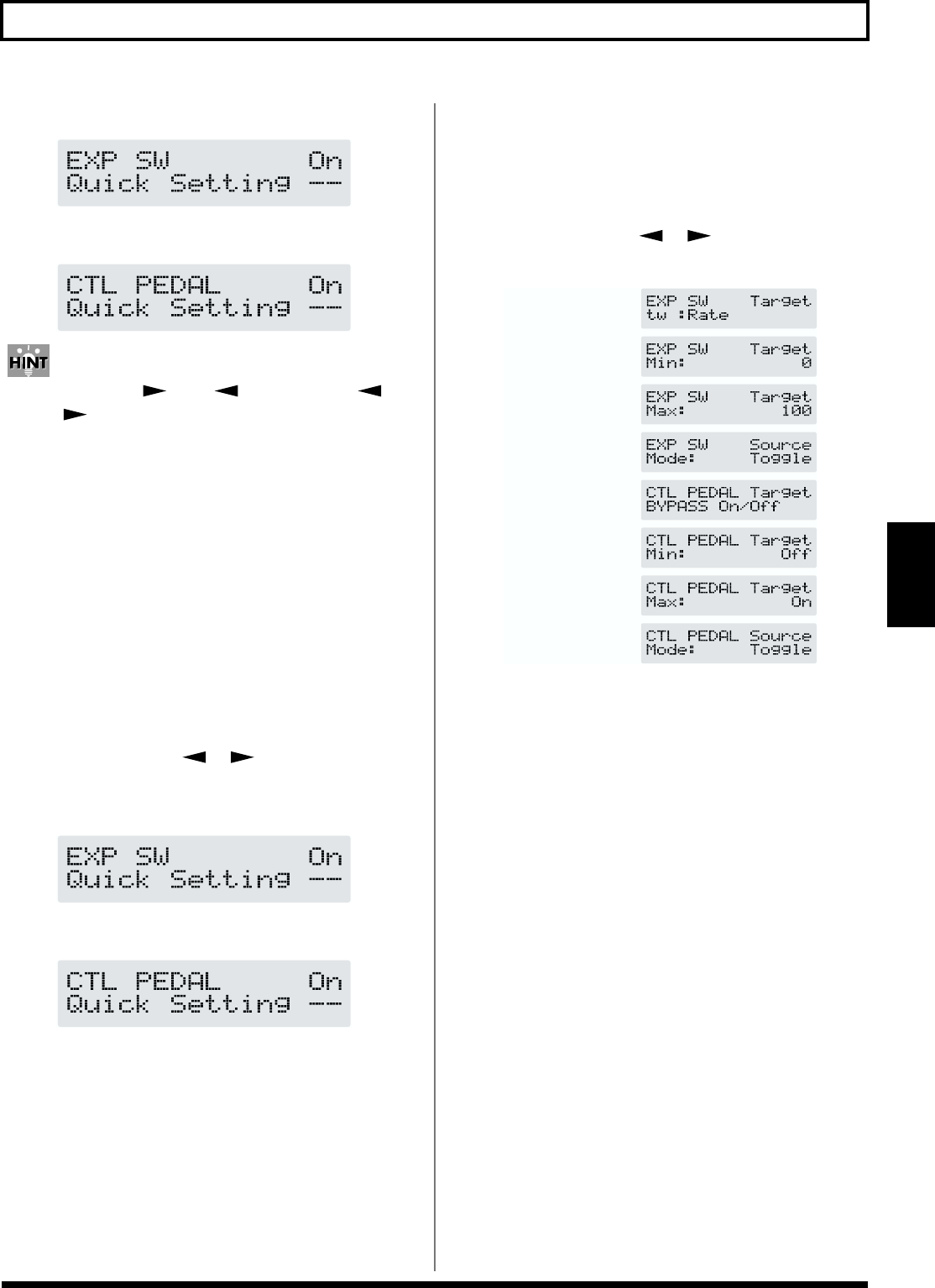
47
Chapter 5 Setting the Pedal Functions (Pedal Assign)
Chapter
5
(Expression pedal switch)
fig.05-05
(CTL pedal)
fig.05-06
Holding down [ ] (or [ ]) and pressing [ ]
(or [ ]) causes the GT-6B to jump to the main screen,
allowing you to reduce the number of times you need to
press the buttons.
3. Rotate the PATCH/VALUE dial to select the pedal
setting.
4. Repeat steps 2–3 as necessary.
5. To save the settings, use the Write procedure (p. 23).
Press [EXIT] to return to the Play screen.
If You Don’t Want to Use the
Expression Pedal Switch or CTL Pedal
1. Press [PEDAL ASSIGN].
2. Press PARAMETER [ ] [ ] to display the
following screens.
(Expression pedal switch)
fig.05-05
(CTL pedal)
fig.05-06
3. Press [PEDAL ASSIGN] once more, to set it to “Off.”
4. To save the settings, perform the Write procedure (p. 23).
Press [EXIT] to return to the Play screen.
Editing “Quick Settings”
Whenever necessary, you can edit parameter values set in the
Quick Settings.
1. Press [PEDAL ASSIGN].
2. Press PARAMETER [ ] [ ] to display the
following screen.
fig.05-07
3. Rotate the PATCH/VALUE dial to change the setting
value.
4. Repeat steps 2–3 as necessary.
5. To save the settings, use the Write procedure (p. 23).
Press [EXIT] to return to the Play screen.
Target
Select the parameters to be controlled.
Target Variation Range
This sets the range within which the parameter being
controlled can be changed.
The range between the minimum value (Min) and the
maximum value (Max) is changed.
Source Mode
This selects the function of the foot switch (p. 50).
Expression Pedal Switch
Target
Expression Pedal Switch
Target value range: Min
Expression Pedal Switch
Target value range: Max
Expression Pedal Switch
Source Mode
CTL Pedal
Target
CTL Pedal
Target value range: Min
CTL Pedal
Target value range: Max
CTL Pedal
Source Mode