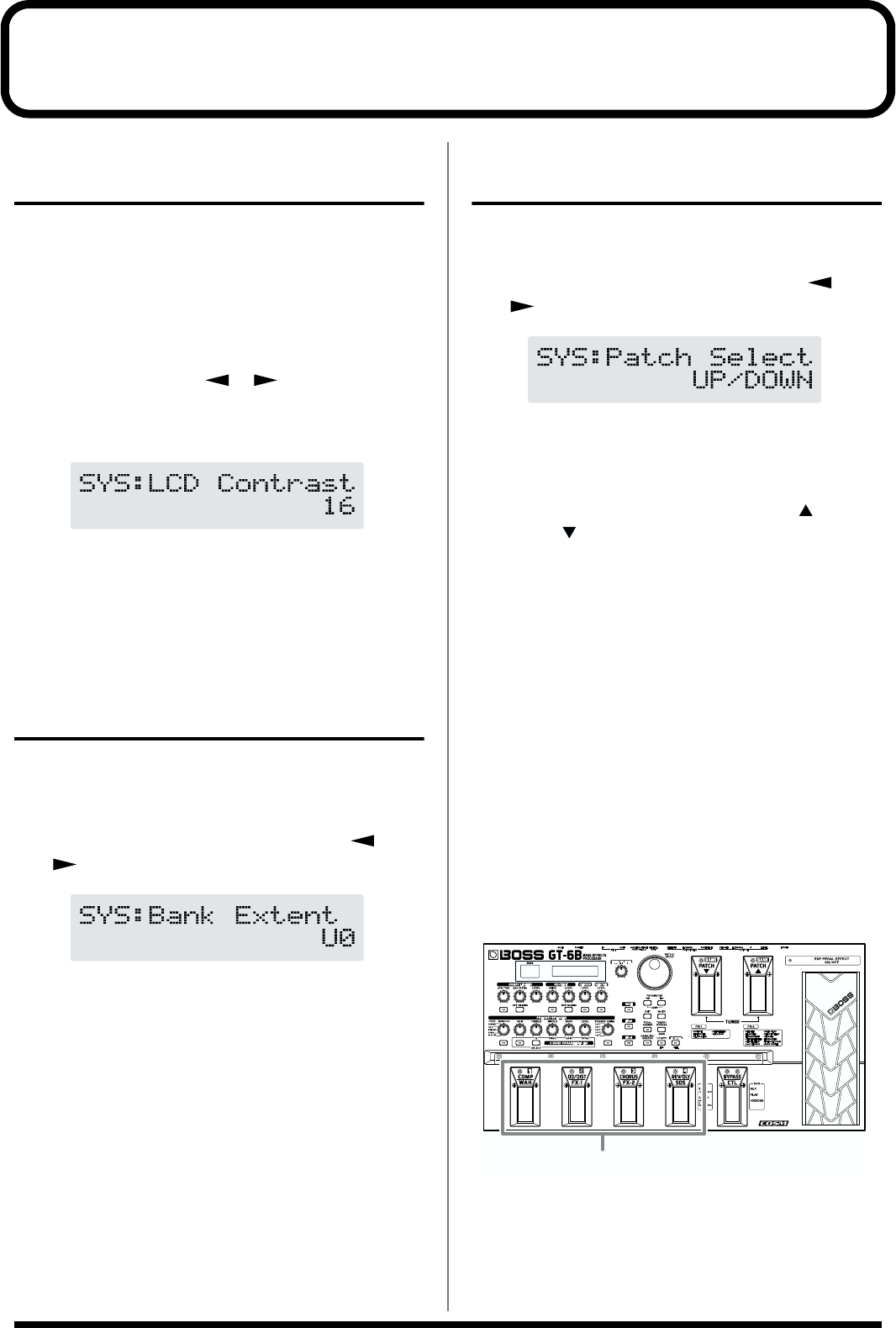
60
Chapter 9 Other Functions
Adjusting the Display Contrast
(LCD Contrast)
Depending on where the GT-6B is placed the display may
become hard to read. If this occurs, adjust the display
contrast.
1. Press [UTILITY] a number of times until “LCD
Contrast” is displayed.
* You can also select this by pressing [UTILITY], and then
pressing PARAMETER [ ] [ ].
* Turning on the power while holding down [UTILITY] enables
you to display this screen directly.
fig.09-01
2. Rotate the PATCH/VALUE dial to adjust the contrast.
Values: 1–16
3. Press [EXIT] to return to the Play screen.
Limiting the Banks That Can
Be Switched (Bank Extent)
By setting an upper limit to the banks, thus limiting the range
of banks that can be switched, you can set the GT-6 so that
only the patches you need can be selected.
1. Press [UTILITY], then press PARAMETER [ ]
[ ] so that “Bank Extent” is displayed.
fig.09-50
2. Rotate the PATCH/VALUE dial to set the upper limit
for the banks.
Valid Settings: U1–P0
3. Press [EXIT] to return to the Play screen.
Setting the Timing Used for Switching
Patches (Patch Select Mode)
This setting determines how patches are switched with the
pedals.
1. Press [UTILITY], then press PARAMETER [ ]
[ ] so that “Patch Select” is displayed.
fig.09-03
2. Rotate the PATCH/VALUE dial to set the method to be
used for switching patches.
UP/DOWN:
Patches are switched only with the PATCH and
PATCH pedals.
* This is the setting made at the factory.
* For more on how the unit operates while switching patches
when set to “UP/DOWN,” refer to “Selecting Patches” (p. 14).
BANK/NUMBER:
Patches are switched by directly specifying the bank and
number.
3. Press [EXIT] to return to the Play screen.
Selecting Patches by Directly
Specifying the Bank and Number
This is good way to change tones by switching patches one
after another.
Switching Only the Number
fig.09-04
1. Press the number pedal matching the number of the
patch you want to use.
That pedal’s indicator lights up, and the GT-6B switches
to that patch.
1


















