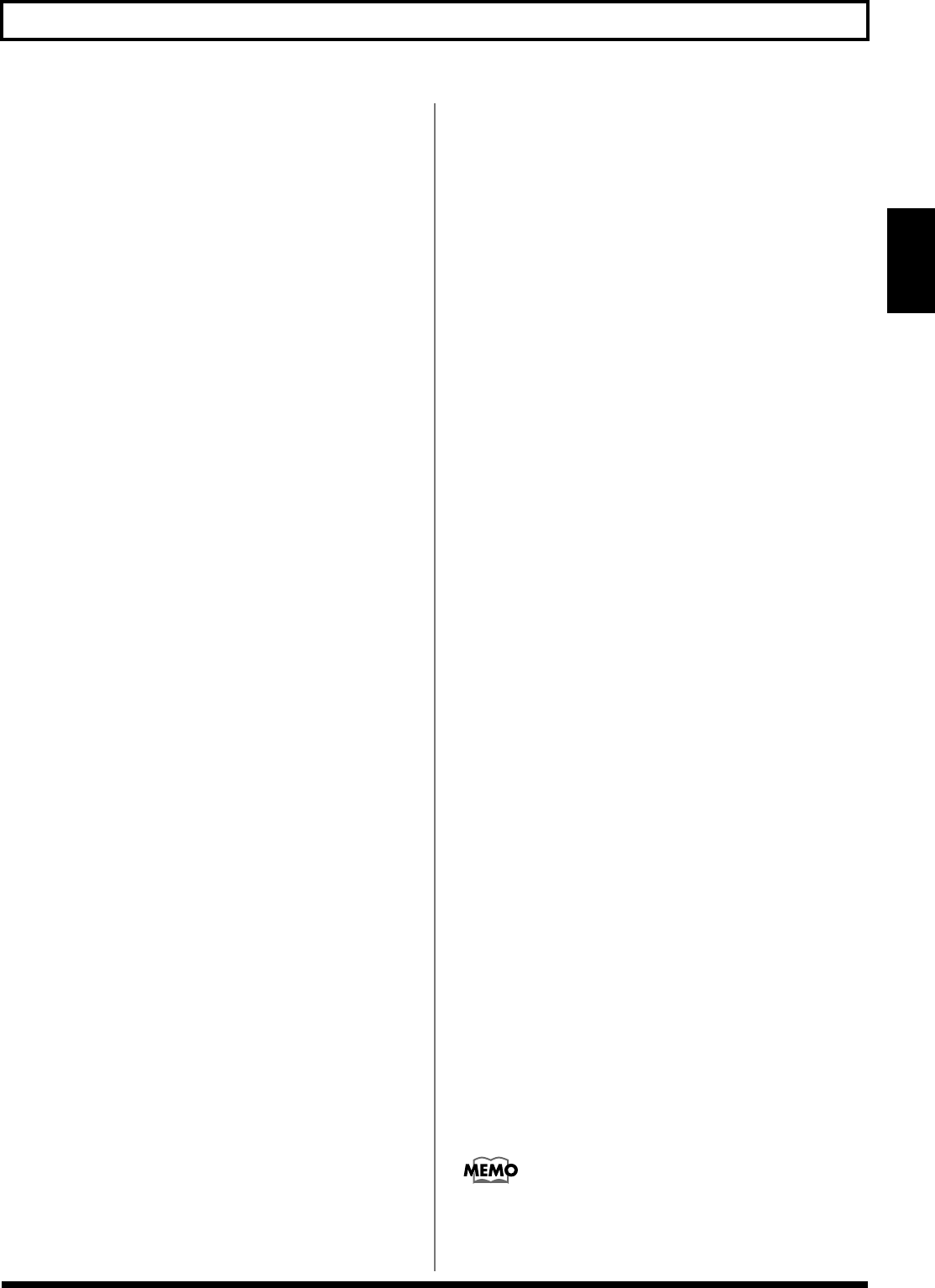
17
Chapter 2 Creating You Own Favorite Tones (Patches)
Chapter
2
COMP/LIMITER LEVEL
Adjusts the compressor/limiter volume level. The volume
increases as the knob is turned to the right.
OD/DIST DRIVE
(Overdrive/Distortion Drive)
Adjusts the degree of distortion in the overdrive or distortion
sound. The distortion gets stronger as the knob is turned to
the right.
OD/DIST LEVEL (Overdrive/Distortion Level)
Adjusts the volume of the overdrive or distortion sound. The
volume increases as the knob is turned to the right.
* By pressing [TYPE VARIATION], you can then switch the
OVERDRIVE/DISTORTION type.
CHORUS LEVEL
Adjusts the volume of the chorus sound. The chorus sound
increases as the knob is turned to the right, deepening the
effect.
REV/DLY LEVEL (Reverb/Delay Level)
Adjusts the volume level of the reverb or delay sounds. The
reverb or delay sound increases as the knob is turned to the
right.
Only the reverb sound is adjusted when Fx Select (p. 27) is
set to R&D (Reverb&Delay). When SOS (SoundOnSound) is
selected, this adjusts the playback level.
PREAMP TYPE
Selects the preamp type.
PREAMP GAIN
Adjusts the amount of amplification for the preamp, which
changes the degree of distortion. The distortion gets stronger
as the knob is turned to the right.
PREAMP TREBLE
Adjusts the sound quality of the preamp’s upper range. The
high frequencies are boosted as the knob is turned to the right.
PREAMP MIDDLE
Adjusts the sound quality of the preamp’s midrange. The
midrange frequencies are boosted as the knob is turned to
the right.
PREAMP BASS
Adjusts the sound quality of the preamp’s lower range. The
low frequencies are boosted as the knob is turned to the right.
PREAMP LEVEL
Adjusts the preamp volume level. The volume increases as
the knob is turned to the right.
SPEAKER
Selects the speaker type.
When ORIGINAL is selected, you can select the speakers that
are best suited for the PREAMP TYPE settings.
In addition, when [SELECT] is pressed, the PREAMP knobs
then function as control knobs for adjusting the 3-band
parametric EQ.
The adjustment screen for each band (LOW, MID, HIGH)
appearing in the display alternates each time you press
[SELECT]. You can adjust the Q, frequency, and gain for each
band.
Q
This adjusts the Equalizer bandwidth (the range of frequencies
affected by that EQ control). The bandwidth is narrowed as the
knob is turned to the right, resulting in a more notched
equalization. Use higher Q settings to affect specific
frequencies and give the tone particular qualities. Conversely,
the bandwidth becomes broader as the knob is turned to the
left. Use lower Q settings when you want to adjust the overall
low end or high end and change the overall tone.
FREQ (Frequency)
Adjusts the center frequency for the equalizer. The frequency
(upper range) increases as the knob is turned to the right.
GAIN
Adjusts the volume level for the equalizer adjusted with the
Q and FREQ settings above. The volume level for the
frequency range is boosted more as the knob is turned
further to the right of center; turning the knob to the left of
the center position cuts those frequencies.
TOTAL (Total Gain)
Adjusts the overall volume level of the 3-band equalizer. The
overall volume level is boosted more as the knob is turned
further to the right of center; turning the knob to the left of
the center position cuts those frequencies.
EFFECT LEVEL
Adjusts the overall effect volume level. The volume increases
as the knob is turned to the right.
* When the Bypass EXP Mode (p. 55) and Noise Suppressor (p.
44) is set to “Off,” only CHORUS or REV/DLY is used, so
turning this knob does not change the volume of the direct
sound.
When you want to save a tone created with EZ Tone, or
changed with the knob controls, use the Write procedure
(p. 23) to save the tone to a User patch.


















