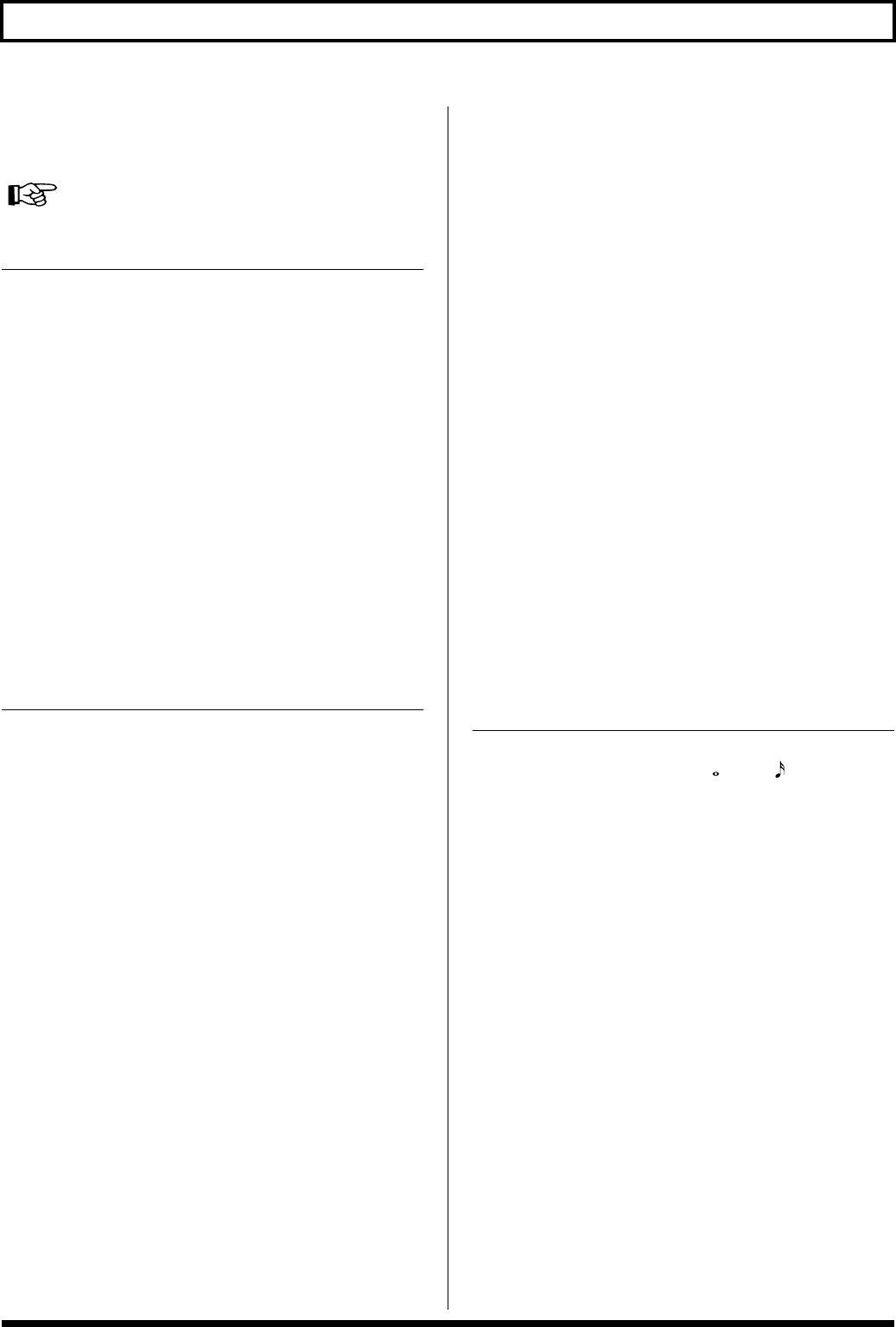
32
Chapter 4 The Effects Explained
● When Type is Set to Custom 1–3
You can make settings for the following parameters when
TYPE is set to Custom 1–3.
Making “Custom” Pedal Wah Settings (p. 53)
Parameter Value
Type (1–3) CRY WAH, VO WAH, Bass WAH
Q (1–3) -50–+50
Range Low (1–3) -50–+50
Range High (1–3) -50–+50
Presence (1–3) -50–+50
Pdl Position (Pedal Position)
This adjusts the position of the wah pedal.
* This parameter is actually controlled with the expression pedal.
Level
Adjusts the volume.
■ TW: Touch Wah
The filter behaves differently, depending on the volume level
of the instrument being input. This provides a unique effect
whereby the filter changes according to how you play.
Parameter Value
Mode LPF, BPF, HPF
Polarity Up, Down
Sens 0–100
Frequency 0–100
Depth 0–100
Peak 0–100
Level 0–100
Mode
Selects the wah mode.
LPF (Low Pass Filter):
This creates a wah effect over a wide frequency range,
including the low end.
BPF (Band Pass Filter):
This creates a wah effect in a narrow range of midrange frequencies.
HPF (High Pass Filter):
This creates a wah effect over a wide range of frequencies in
the upper range.
Polarity
This selects the direction in which the filter changes in
response to the input.
Up:
The filter rises from lower to higher frequencies in response
to the input level.
Down:
The filter falls from higher to lower frequencies in response
to the input level.
Sens
This adjusts the sensitivity at which the filter changes
according to the polarity setting. Higher values result in a
stronger response, such that the filter responds with great
sensitivity even when the strings are played lightly.
Freq (Frequency)
This adjusts the reference frequency for the Wah effect.
Peak
This adds a particular character to the sound. Higher values
produce a stronger tone which emphasizes the wah effect more.
Depth
This adjusts the depth of the effect.
Level
Adjusts the volume.
■ AW: Auto Wah
This allows you to have the filter change cyclically or in
response to the instrument’s volume, as with Touch Wah.
Parameter Value
Mode LPF, BPF,
Rate 0–100, BPM –BPM
Depth 0–100
Frequency 0–100
Peak 0–100
Polarity Down, Up
Sensitivity 0–100
Level 0–100
Mode
Selects the wah mode.
LPF (Low Pass Filter):
This creates a wah effect over a wide frequency range,
including the low end.
BPF (Band Pass Filter):
This creates a wah effect in a narrow range of midrange
frequencies.
HPF (High Pass Filter):
This creates a wah effect over a wide range of frequencies in
the upper range.


















