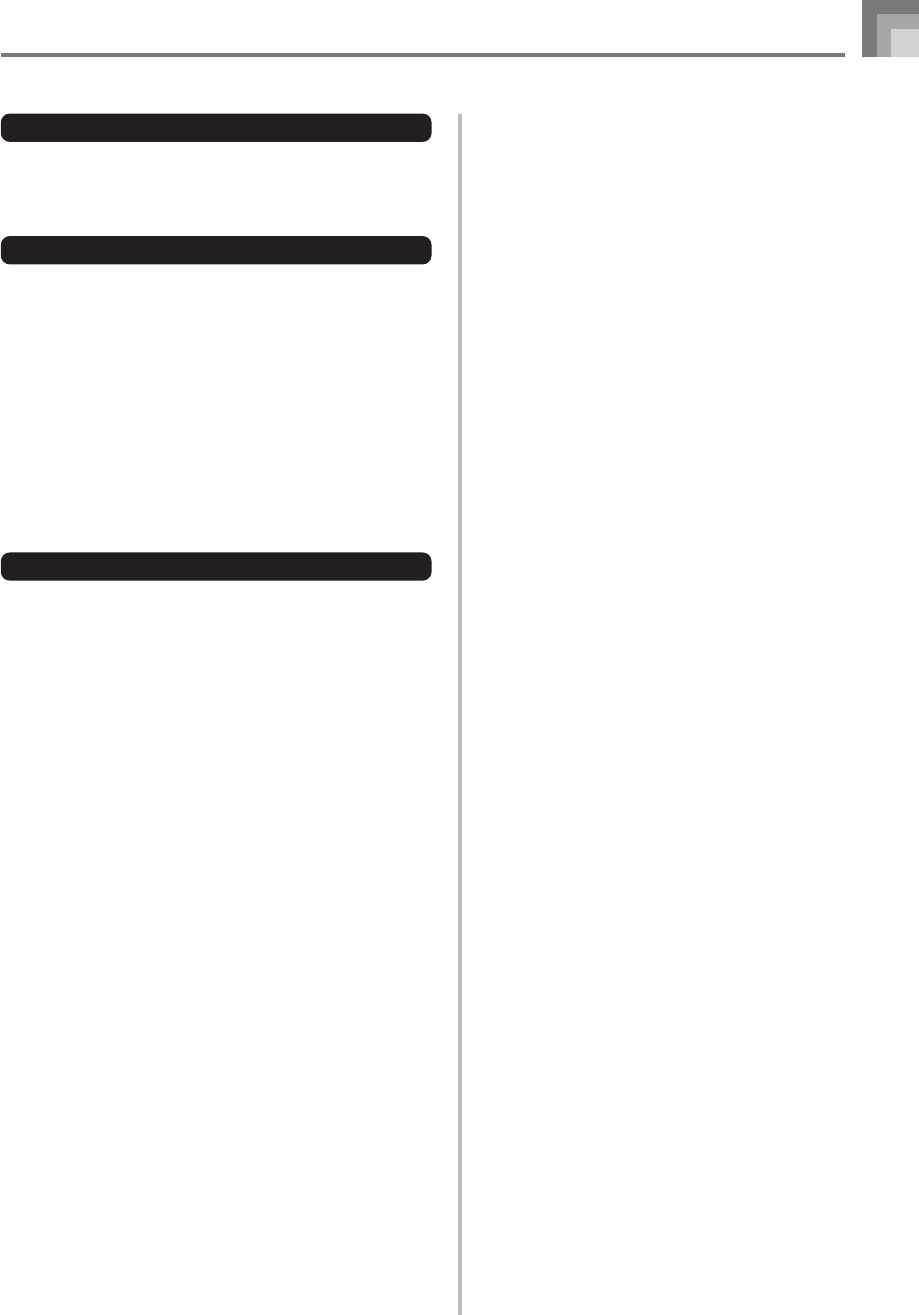
E-15
Power Supply
Memory Contents
In addition to the above settings, data stored in the
Registration Mode and Song Memory Mode is also retained
when digital piano power is turned off.
Saving Setups and Memory Contents
About Flash memory
Your digital piano comes with built-in Flash memory, which
can continue to hold data even when electrical power is totally
cut off. Flash memory retains data even when you unplug
the AC adaptor, leaving the digital piano without power. You
will be able to recall data after plugging the AC adaptor back
in and turning on power.
• SD Memory Card
See “Using an SD Memory Card” on page E-81.
• Computer hard disk
See “Connection to a Computer” on page E-77.
Initializing the Digital Piano
Initialization can be used to return digital piano parameters
to their initial factory default settings, or to delete all data
currently in digital piano memory. See page E-71 for more
information about initialization.
Returning the digital piano to its initial factory defaults
You can use the CD-ROM that comes with the digital piano
and your computer to return the digital piano’s flash memory
and all of its parameters to their initial factory default settings.
See “Bundled CD-ROM Data” on page E-79 for details.


















