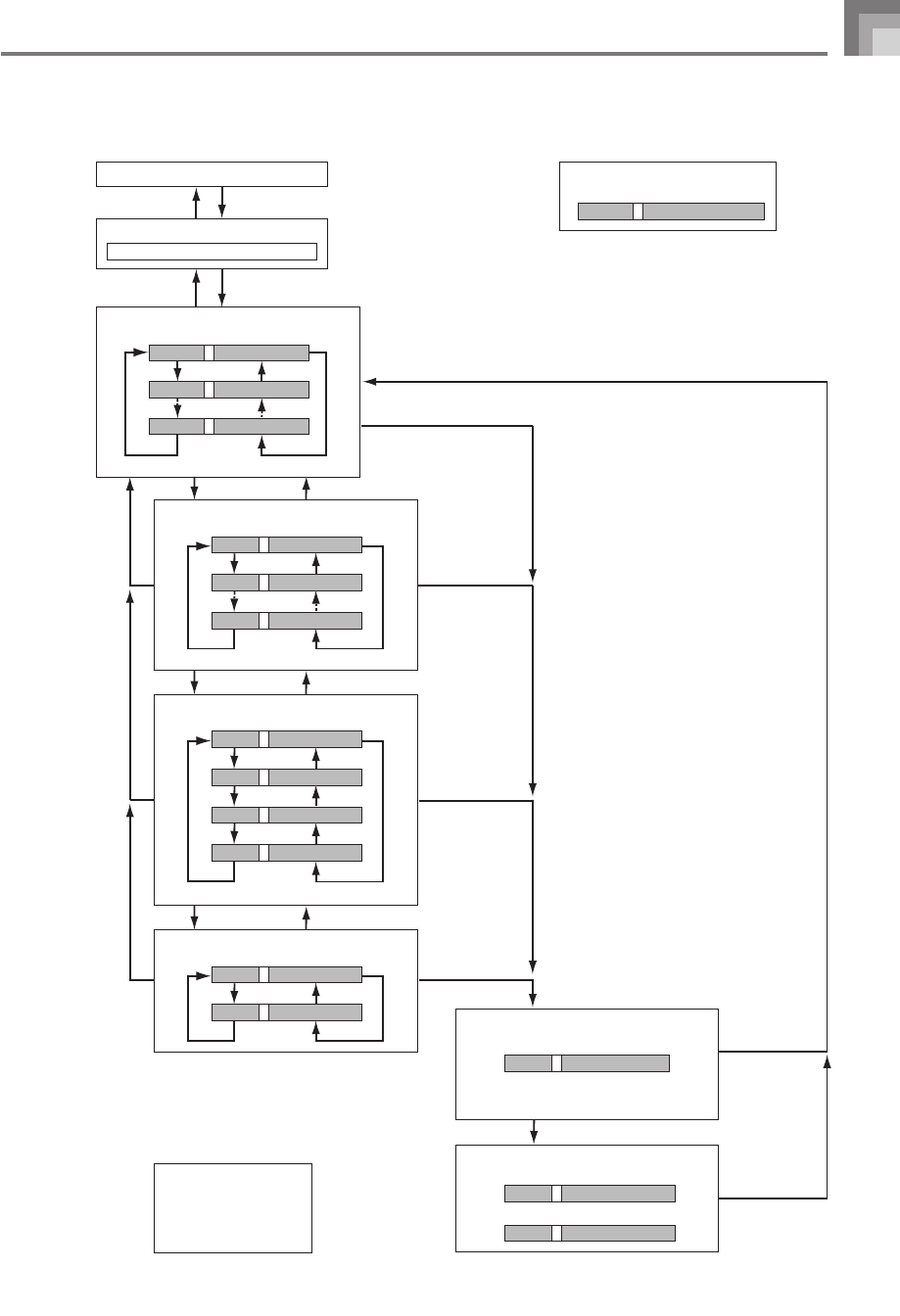
E-73
SMF Player Mode Operational Flow
[
̇
]*, [
–
]
Select file.
Select play along part.
000
ABC1
File Name
File Number
001 ABC 2
File Name
File Number
Error (Other errors may also occur.)
During SMF playback
Data is not an SMF 0 format
Data is not correct SMF
Err Not SMF0
Err WrongDat
01
Key Ch
Part Number
04
Key Ch
16
Key Ch
001
ABC2
ABC3
[
̈
]*, [+]
[
̇
], [
–
][
̈
], [+]
[
̈
], [+] [
̇
], [
–
]
[
̇
], [
–
][
̈
], [+]
[
̇
], [
–
]
[
̇
], [
–
]
[
̈
], [+]
[
̈
], [+]
Direct input using number buttons is also possible.
You can use the [
̇
] and [
̈
] CURSOR buttons or
[+] and [
–] buttons to change the SMF.
Direct input using number buttons is also possible.
Direct input using number buttons is also possible.
EXIT button
START/STOP button
START/STOP button
START/STOP button
EXIT button
EXIT button
EXIT button
[
̆
][
̄
]
Select output mode.
Int
Output
Output Mode
Out
Output
[
̇
], [
–
][
̈
], [+]
[
̇
], [
–
]
[
̈
], [+]
[
̆
][
̄
]
Select play back mode.
S1
PlayMode
Playback Mode
SL
PlayMode
A1
PlayMode
[
̇
], [
–
][
̈
], [+]
[
̇
], [
–
]
[
̇
], [
–
]
[
̈
], [+]
AL
PlayMode
[
̇
], [
–
]
[
̈
], [+]
[
̈
], [+]
Direct input using number buttons is also possible.
[
̆
][
̄
]
START/STOP button
Playback stopped.
START/STOP button,
Playback complete.
[
̆
] : [
̆
] CURSOR button
[
̄
] : [
̄
] CURSOR button
[
̇
] : [
̇
] CURSOR button
[
̈
] : [
̈
] CURSOR button
*
008
Text Area
Number Area
Display Screen
SMF Player indicator Lights
Select media.
EXIT button
[
̆
]*
[
̄
]*
Tone/Rhythm Selection Screen
SMF PLAYER button
SMF PLAYER button
Using the SMF Player


















