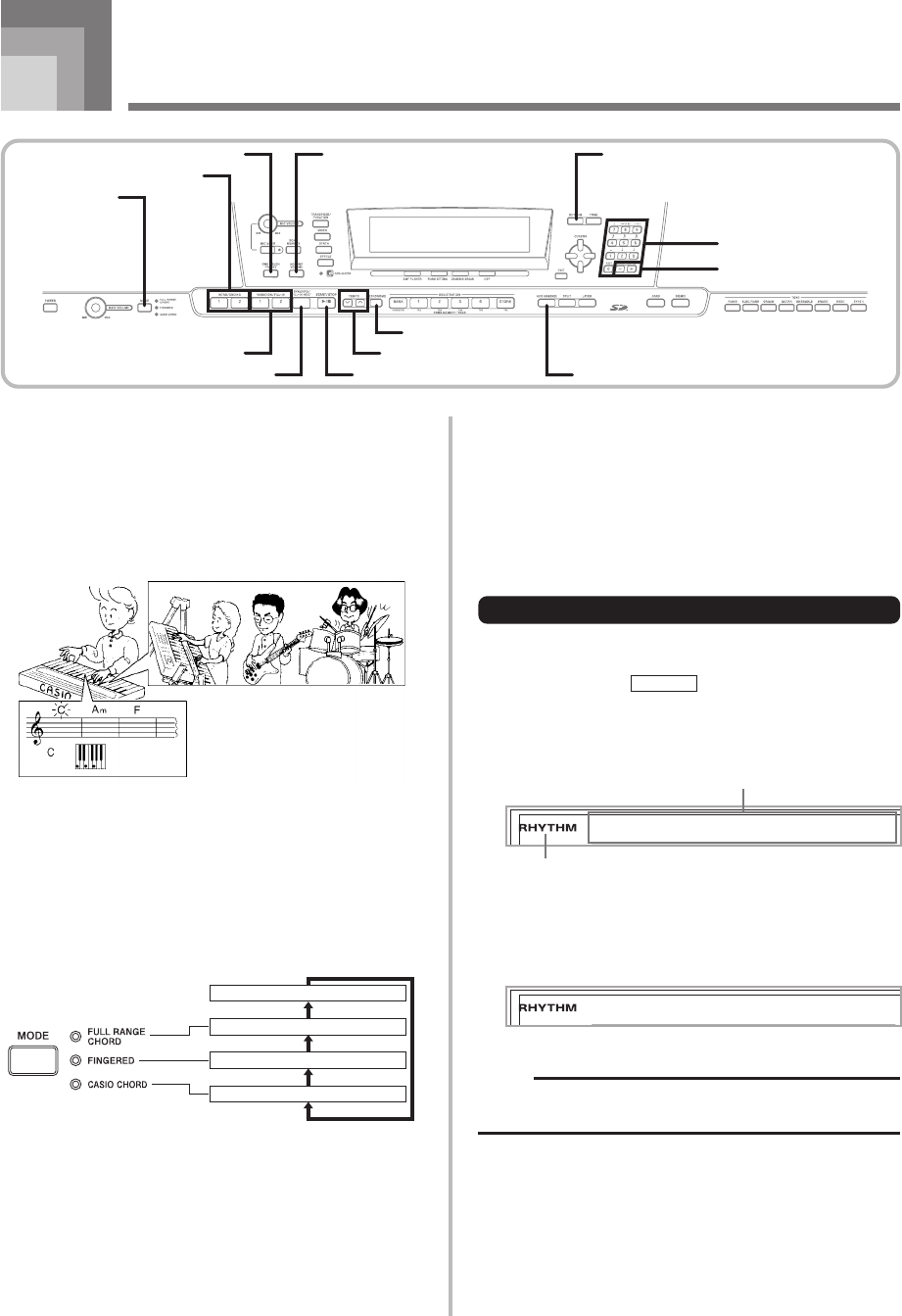
E-30
This digital piano automatically plays bass and chord parts
in accordance with the chords you finger. The bass and chord
parts are played using sounds and tones that are
automatically selected to select the rhythm you are using.
All of this means that you get full, realistic accompaniments
for the melody notes you play with your right hand, creating
the mood of a one-person ensemble.
Auto Accompaniment
About the MODE Button
Use the MODE button to select the accompaniment mode you
want to use. Each press of the MODE button cycles through
the available accompaniment modes as shown in the
illustration below.
Normal (Auto Accompaniment off)
FULL RANGE CHORD
FINGERED
CASIO CHORD
• Only rhythm sounds are produced when all
accompaniment mode lamps are off.
• The currently selected accompaniment mode is shown by
the mode lamps above the MODE button. Information on
using each of these modes starts from page E-32.
MODE
INTRO/ENDING 1/2
RHYTHM
START/STOP
TEMPO
VARIATION/FILL-IN 1/2
Number buttons
ONE TOUCH PRESET
AUTO HARMONIZE
ACCOMP VOLUME
SYNCHRO/FILL-IN NEXT
METRONOME
[+]
/
[–]
Selecting a Rhythm
This digital piano provides you with 166 exciting rhythms
that you can select using the following procedure.
You can also transfer accompaniment data from your
computer and store up to 16 of them as user rhythms in digital
piano memory. See “Internet Data Expansion System” on
page E-79 for more information.
To select a rhythm
1
Find the rhythm you want to use in the rhythm list
(the separate
Appendix
C) and note its rhythm
number.
2
Press the RHYTHM button.
3
Use the number buttons to input the three digit
rhythm number for the rhythm you want to select.
Example: To select “052 POP 2”, input 0, 5 and then 2.
NOTE
• You can also increment the displayed rhythm number
by pressing [+] and decrement it by pressing [–].
Appears when RHYTHM button is pressed
Number and name of selected rhythm
Md r000 n 8Bt
Po
p
052 2


















