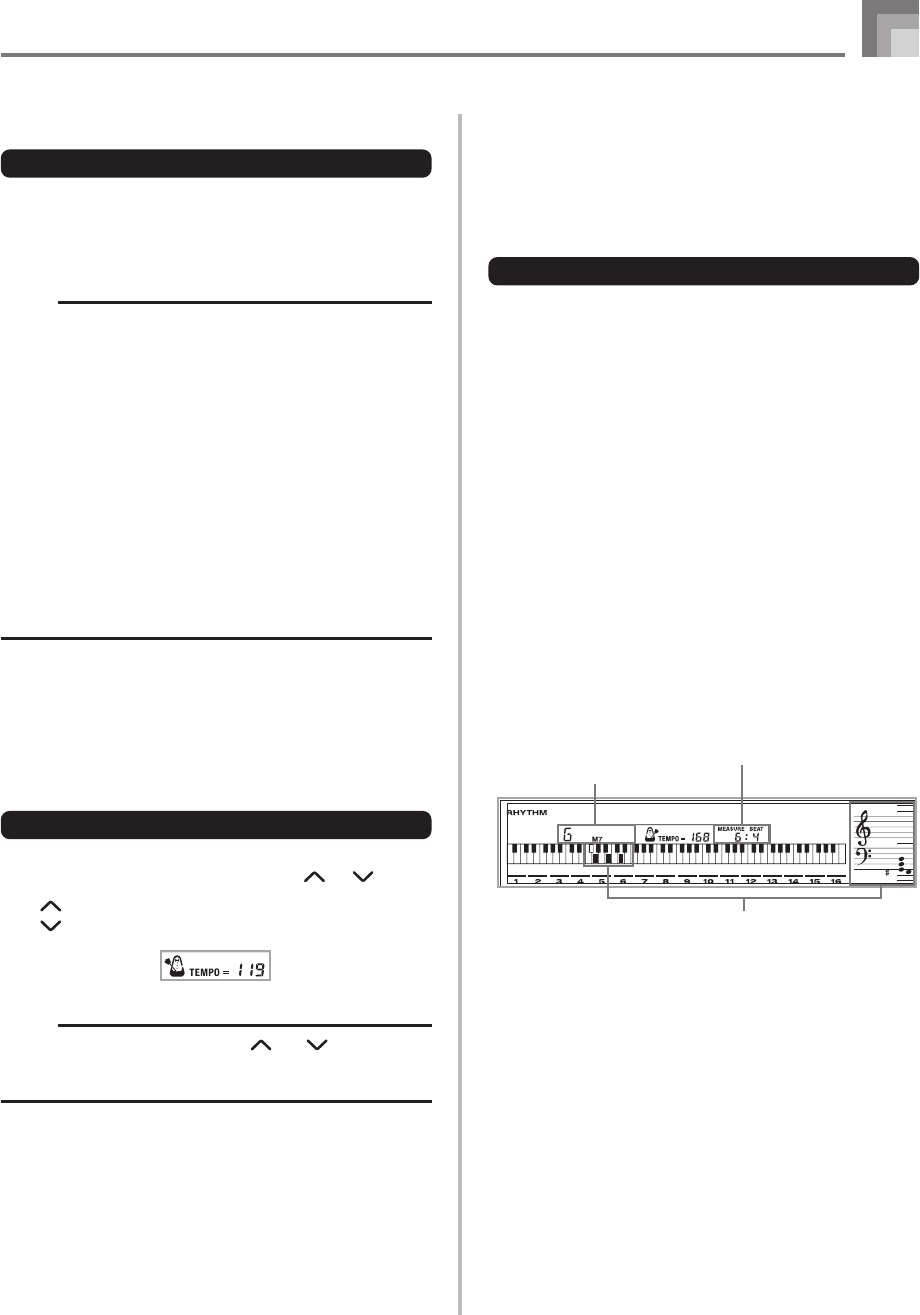
E-31
Auto Accompaniment
Playing a Rhythm
To play a rhythm
1
Press VARIATION/FILL-IN button 1 or 2.
• This starts the play of the selected rhythm.
• To stop rhythm play, press the START/STOP button.
NOTE
• Chords will sound along with the rhythm if any of the
three accompaniment mode lamps above the MODE
button is lit. If you want to play the rhythm pattern without
chords, press the MODE button until all of the lamps
are off.
• Some rhythms consist of chord accompaniments only,
without any drums or other percussion instruments. Such
rhythms do not sound unless CASIO CHORD,
FINGERED, or FULL RANGE CHORD is selected as
the accompaniment mode.
• Accompaniment sounds (chords, bass, etc.) do not
sound while a metronome rhythm (No. 160 to 165: 0, 2,
3, 4, 5, 6 Beat) is being used, even if the MODE button
setting is CASIO CHORD, FINGERED, or FULL RANGE
CHORD. Because of this, you should press the MODE
button until all of the lamps are off.
Adjusting the Tempo
You can adjust the tempo of rhythm play within a range of 30 to
255 beats per minute. The tempo setting is used for Auto
Accompaniment chord play, and song memory operations.
To adjust the tempo
1
Press one of the TEMPO buttons ( or ).
: Increments displayed value (increases tempo)
: Decrements displayed value (decreases tempo)
NOTE
• Pressing both TEMPO buttons ( and ) at the same
time resets the tempo to the default value of the currently
selected rhythm.
Using Auto Accompaniment
The following procedure describes how to use the digital
piano’s Auto Accompaniment feature. Before starting, you
should first select the rhythm you want to use and set the
tempo of the rhythm to the value you want.
To use Auto Accompaniment
1
Use the MODE button to select CASIO CHORD,
FINGERED, or FULL RANGE CHORD as the
accompaniment mode.
• The currently selected accompaniment mode is the
one whose lamp is lit. See “About the MODE Button”
on page E-30 for details.
2
Press the START/STOP button to start play of the
currently selected rhythm.
3
Play a chord.
• The actual procedure you should use to play a chord
depends on the currently selected accompaniment
mode. Refer to the following pages for details on
chord play.
CASIO CHORD ..............................Page E-32
FINGERED ...................................... Page E-33
FULL RANGE CHORD ................Page E-33
4
To stop Auto Accompaniment play, press the START/
STOP button again.
Chord name
Current measure number and
beat number
Basic fingering of current chord
(May be different from chord actually
being played on the keyboard.)
Po
p
052 2


















