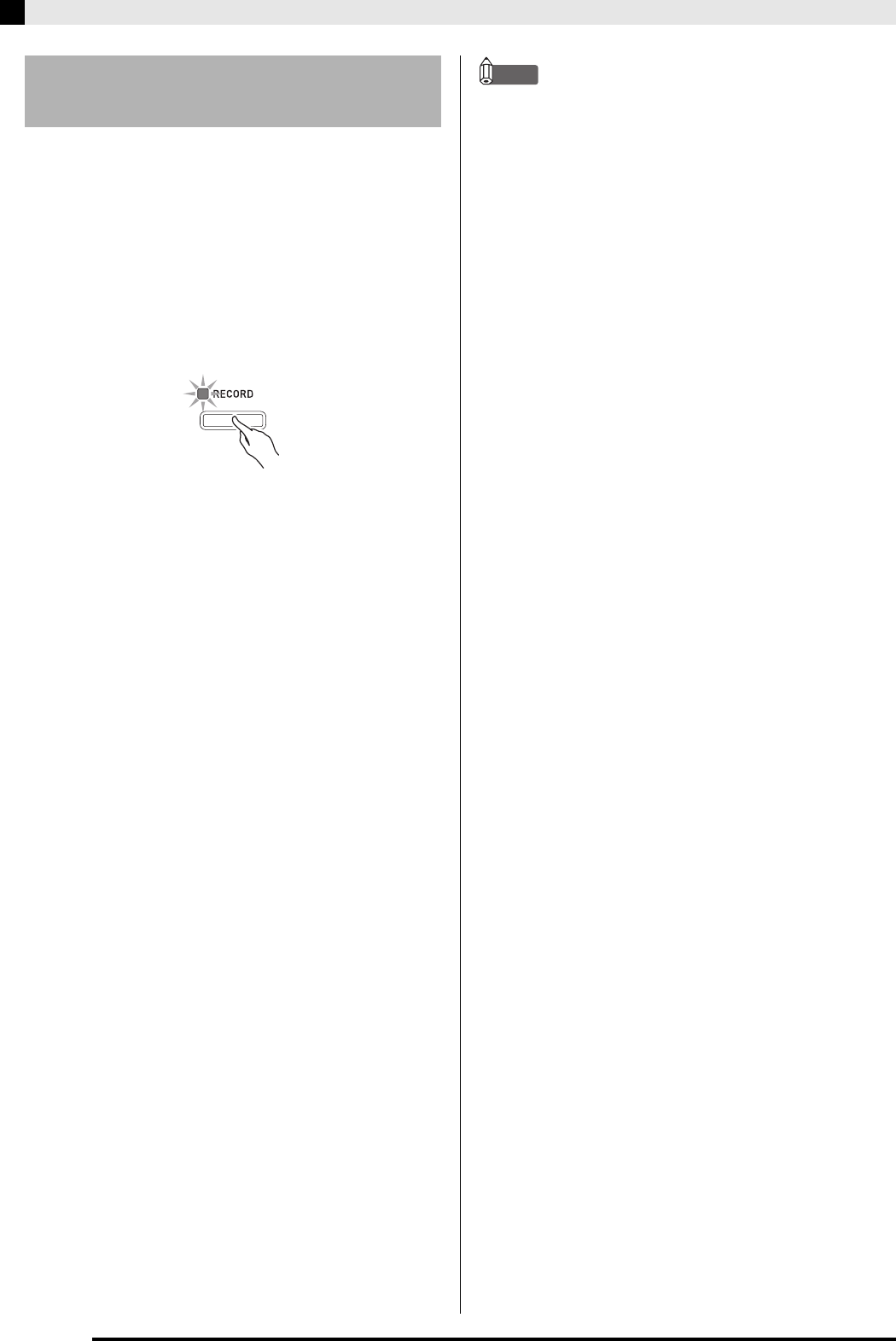
E-12
Operations Common to All Modes
Perform the procedure below with functions that allow
recording of data (phrase sequencer and audio
recorder).
1.
In step 1 under “Starting and Stopping
Playback”, press the button of the function
you want to use the required number of times
until the button lamp is flashing.
This will enter the recording standby state, which is
indicated by the
cs
(RECORD) button also flashing.
2.
Now, any one of the following will start
recording.
• Pressing the
cs
(RECORD) button
• A pedal operation
• A knob operation
• A slider operation
• A wheel operation
• Playing something on the keyboard
When recording starts, the
cs
(RECORD) button lamp
will change from flashing to lit. The lamp of the button
of the function you selected will continue flashing.
3.
Press the
cs
(RECORD) button to stop
recording.
This will cause the button’s lamp to go out. The
function you are using will go into playback standby
and the lamp of the function’s button will change from
flashing to lit. This indicates the same status as that
after step 1 is performed under “Starting and Stopping
Playback” on page E-11.
NOTE
• The following describes button lamp operations that
are common to the song sequencer, phrase
sequencer, and audio recorder functions.
• The following describes button lamp operations that
are common to the song sequencer, phrase
sequencer, and audio recorder functions when a
button is pressed.
Starting and Stopping
Recording
A) Function button lamps:
cm
(SONG) button,
cq
(PHRASE) button,
er
(AUDIO RECORDER)
button
Unlit: Function disabled.
Flashing: Recording using the function in
standby or in progress.
Lit: Playback using the function in standby or in
progress.
B)
cs
(RECORD) button lamp
Unlit: All recording disabled.
Flashing: Recording using the function whose
button is flashing in standby.
Lit: Recording using the function whose button is
flashing in progress.
C) Operation when the
cr
(START/STOP) button is
pressed.
When playback is not in progress: Starts
playback of the function whose lamp is lit.
When playback is in progress: Stops playback.
D) Operation (functions that support recording
only) when the
cs
(RECORD) button is pressed.
When the
cs
(RECORD) button lamp is flashing
(recording standby): Starts recording with the
function whose lamp is flashing.
When the
cs
(RECORD) button lamp is lit
(recording in progress): Stops recording. If
more than one playback operation is in
progress, they are all stopped.


















