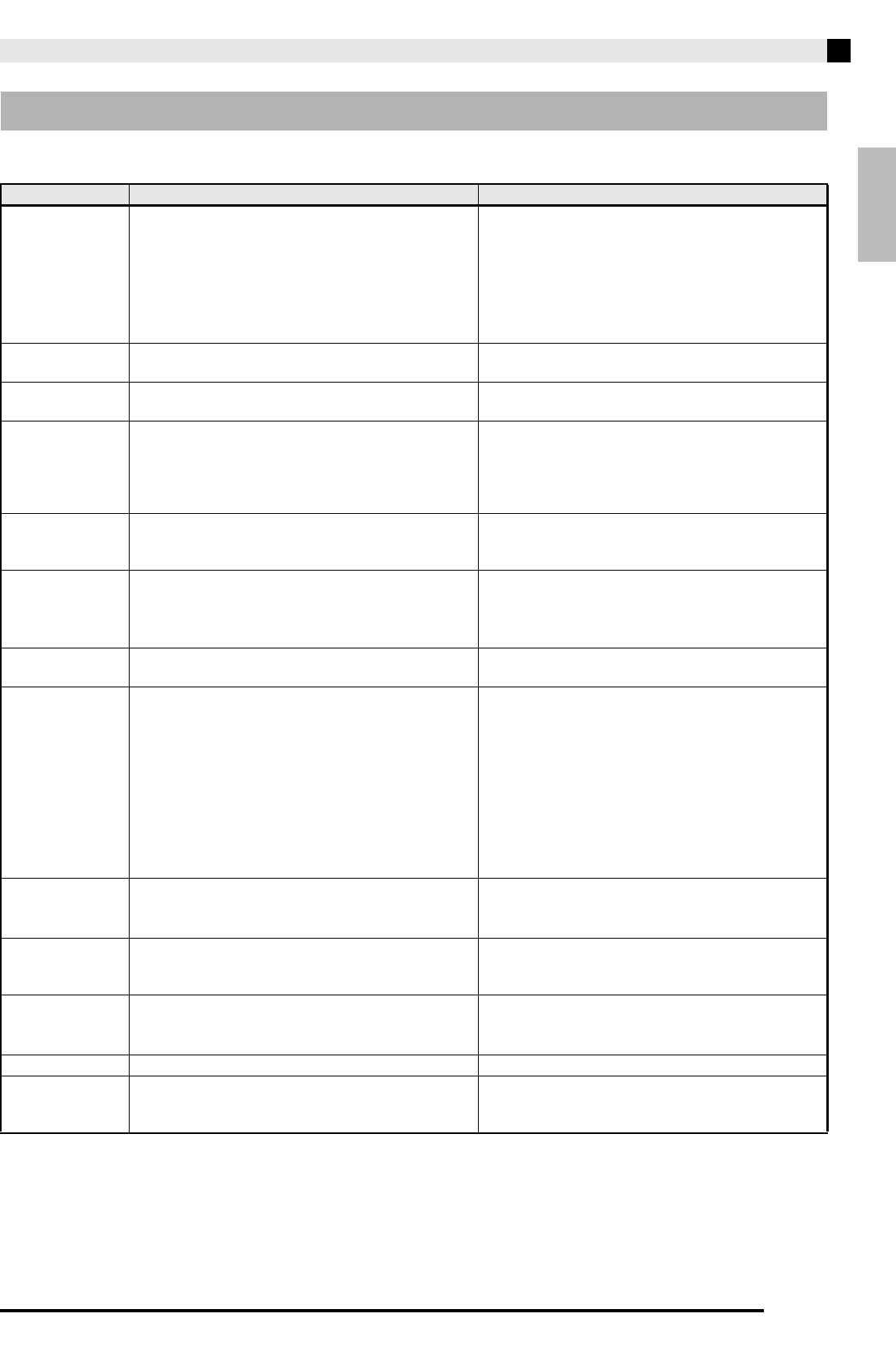
USB Flash Drive
E-35
English
One of the error messages below appears on the display when a problem occurs.
• Press the
dr
(EXIT) button to clear an error message.
Error Messages
Display Message Cause Action
No Media
1. The USB flash drive is not connected to the
Digital Piano’s USB flash drive port.
1. Correctly plug the USB flash drive into the USB
flash drive port.
2. The USB flash drive was removed while some
operation was in progress.
2. Do not remove the USB flash drive while any
operation is in progress.
3. The USB flash drive is write-protected. 3. Unprotect the USB flash drive.
4. The USB flash drive has anti-virus software. 4. Use a USB flash drive that does not have anti-
virus software.
No File
There is no loadable or playable file in the
“MUSICDAT” folder.
Move the file you want to load into the appropriate
location (pages E-30, 32) in the “MUSICDAT” folder.
No Data
You are attempting to save data to a USB flash drive
when there is no data to save.
Record something before performing a save
operation.
Read Only
A read-only file with the same name you are trying
to use is already stored on USB flash drive.
• Change the name and then save the new data.
• Remove the read-only attribute from the existing
USB flash drive file and overwrite it with the new
data.
• Use a different USB flash drive.
Media Full
There is not enough space available on the USB flash
drive.
Delete some of the files on the USB flash drive to
make room for new data (page E-33) or use a
different USB flash drive.
Too Many Files
1. There are too many files on the USB flash drive. 1. Delete some of the files on the USB flash drive to
make room for new data.
2. There is a file named TAKE99.WAV in the
“MUSICDAT” folder.
2. Delete the WAV file in the “MUSICDAT” folder.
Not SMF01
You are attempting to play back song data that is not
SMF Format 0 or Format 1.
This Digital Piano supports playback of SMF Format
0 or Format 1 only.
Size Over
1. The data on the USB flash drive is too big to play. 1 and 2. This Digital Piano supports playback of
song data files with a maximum size of
320KB.
2. The SMF file size exceeded 320KB during SMF
save.
3. The phrase data you are trying to load is too
large to be imported into Digital Piano memory.
3. Delete some of the data currently in Digital Piano
memory to free up available space.
• The maximum allowable size of a phrase file
for import is approximately 8KB.
• The maximum allowable total size of phrase
files that can be imported is approximately
1MB (up to 1,000 files).
Wrong Data
1. The USB flash drive data is corrupted. —
2. USB flash drive contains data that is not
supported by this Digital Piano.
Memory Full
There is not enough Digital Piano memory available
to convert a song sequencer song to SMF data and
store it on the USB flash drive.
Reduce the size of the song data.
Example:
Delete any tracks that are not required.
Format Error
1. The USB flash drive format is not compatible
with this Digital Piano.
1. Format the USB flash drive on the Digital Piano.
2. The USB flash drive is corrupted. 2. Use a different USB flash drive.
Media Error The USB flash drive is corrupted. Use a different USB flash drive.
Filename Error
You are attempting to rename a USB flash drive file
with a file name that is already used by another file
on the USB flash drive.
Rename to a different file name.


















