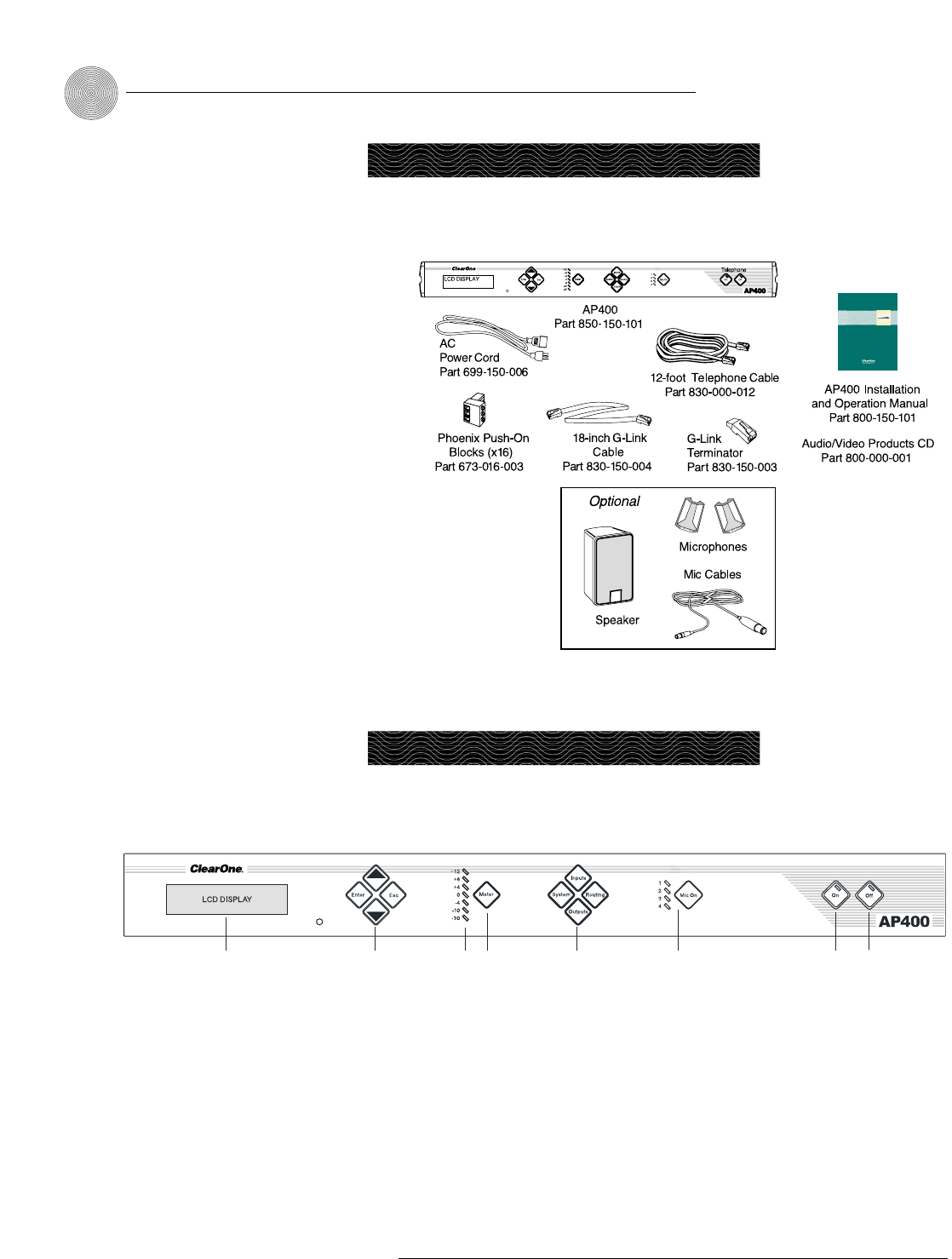
Introduction ~ Unpacking
Ensure that the equipment shown below was received with your shipment.
4
Technical Services Group ~ 1-800-283-5936 (USA) ~ 1-801-974-3760
Unpacking
www.gentner.com
Audio Products
AP400 Audio Conferencing System
Gentner Corporation ~ 1825 Research Way, Salt Lake City, UT 84119 ~ tel 1-800-945-7730 ~ fax 1-800-933-5107
Installation & Operation Manual
Figure 1.1. Equipment
Controls and Connections
ClearOne is not responsible
for product damage
incurred during shipment.
You must make claims directly with
the carrier. Inspect your shipment
carefully for obvious signs of
damage. If the shipment appears to
be damaged, retain the original
boxes and packing material for
inspection by the carrier. Contact
your carrier immediately.
!
Front panel
A. LCD. The two-line, 16-character-per-line LCD display is used for AP400
setup and level adjustments in conjunction with the four associated front-
panel buttons [B]. Functions that can be accessed via the front-panel LCD
include setup, programming, troubleshooting, and numeric audio level and
gain readouts.
B. Enter/▲▼/ESC. These buttons are used to navigate the AP400’s menu
system.
A
BC E F
G
D
H
Figure 1.2. Front panel controls
AP-Ware software provides
complete configuration
capabilities for the AP400.
Please refer to the AP-Ware help file
for more information.
✍


















