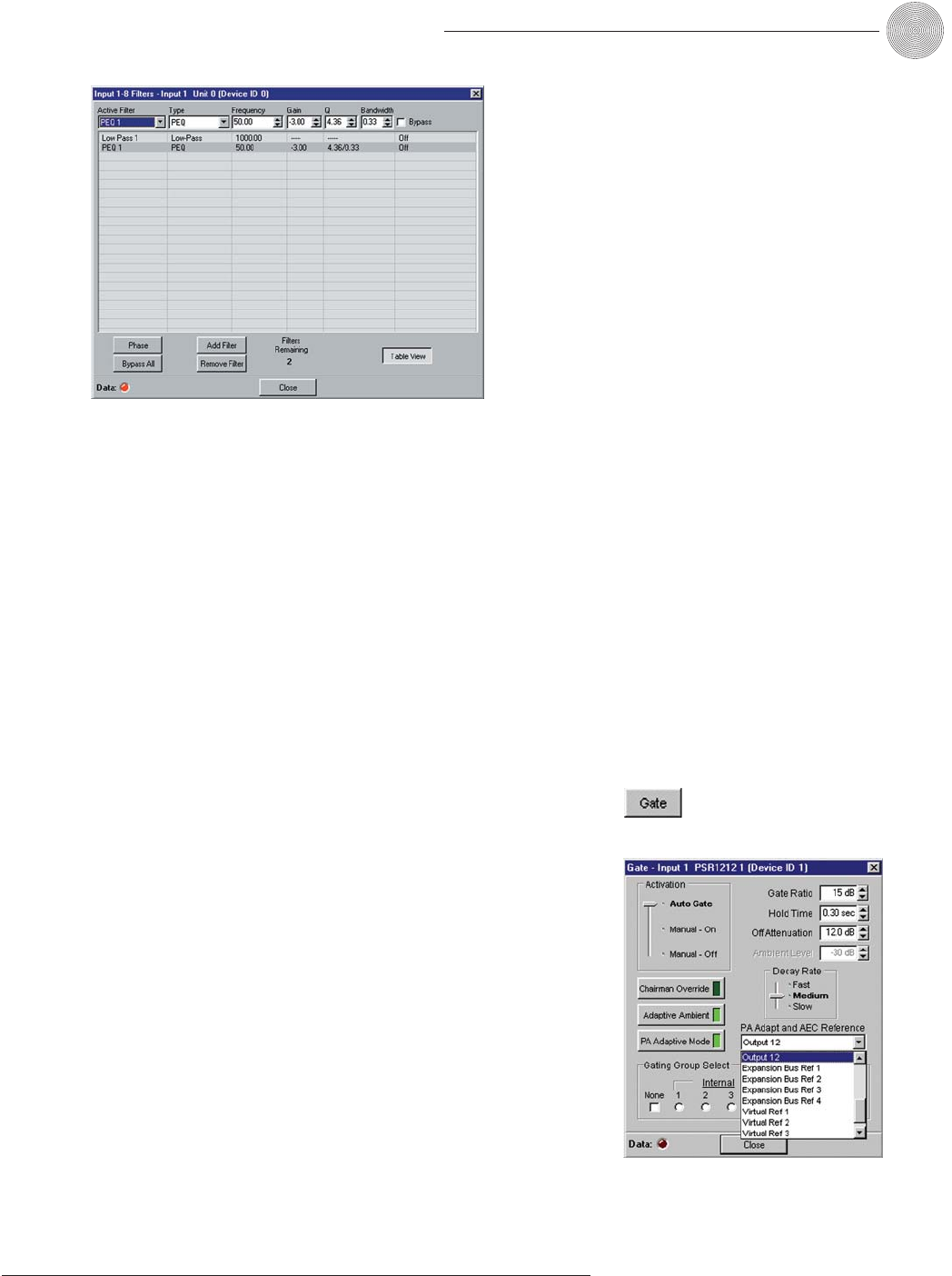
35
System Configuration ~ Inputs and Outputs
Technical Services Group ~ 1-800-283-5936 (USA) ~ 1-801-974-3760
To configure filters
1. In either the graph or table view, select the filter type from the Type list.
Note that the configurable filter parameters displayed depend on the
selected filter type.
2. Click Add Filter to add a filter to the graph or table.
3. Configure filter parameters using the previously described lists. If you are
using the graph view, you can click on the node and drag it to the location
you desire on the graph.
4. Click Close to exit.
Gate
The PSR1212 has unique gating parameters which control microphone activation.
The Gate button on the selected input in Inputs 1–8 window opens the Gate
configuration window where you can establish the gating parameters for the input.
Activation
There are three mic activation settings: Auto Gate, Manual On, and Manual Off.
• Auto Gate determines mic gating based on the input level and gating settings
for the gating group the input is assigned to. It contributes to and is affected
by all gating group settings such as NOM, chairman override, etc.
• Manual On activates the mic, provided it does not exceed max NOM
requirements of the gating group that the input is assigned to. It is included in
the NOM count.
• Manual Off deactivates the mic.
Figure 3.27. Filter Graph window, table view
Figure 3.28. Gate window


















