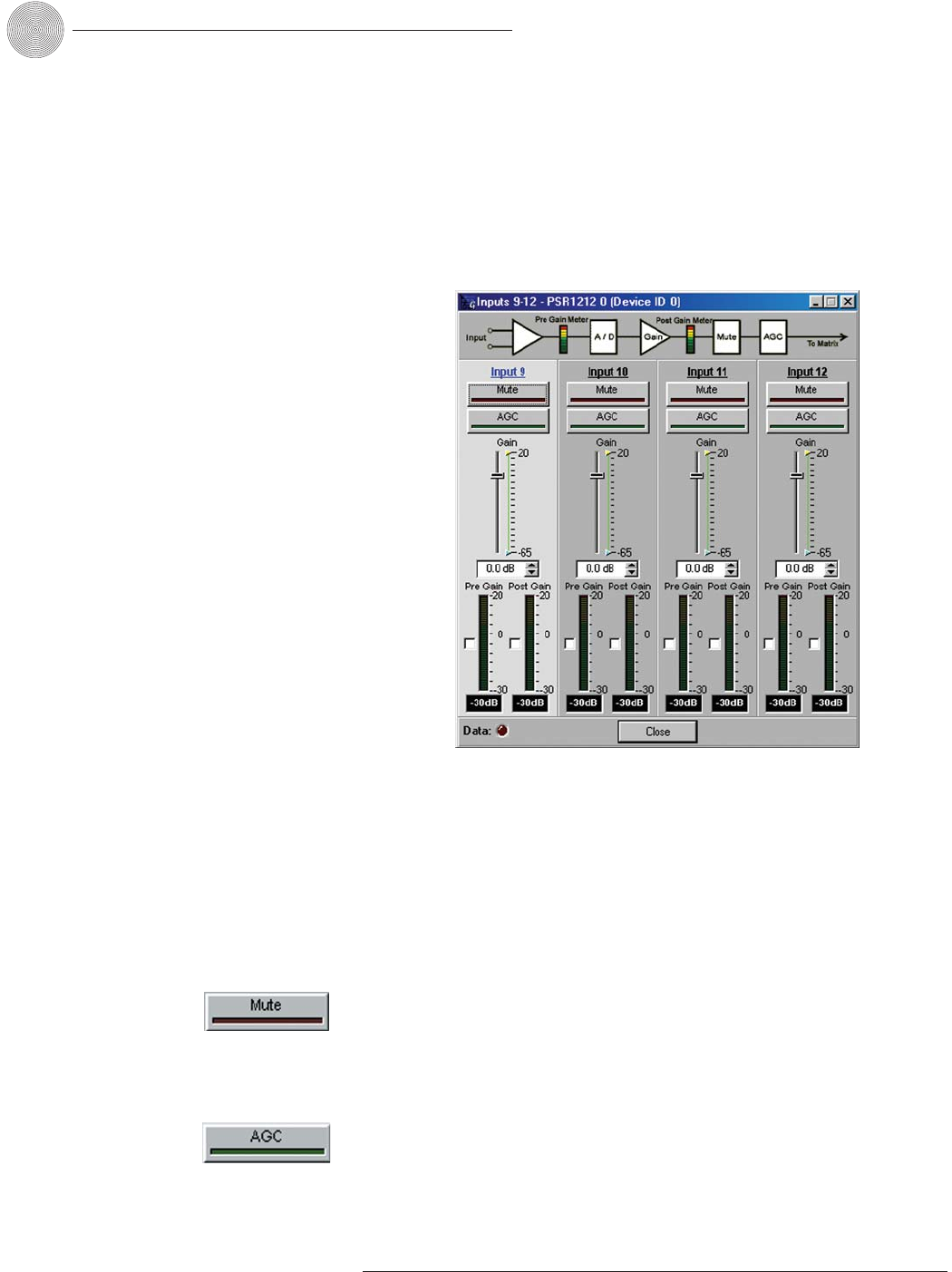
System Configuration ~ Inputs and Outputs
42
Technical Services Group ~ 1-800-283-5936 (USA) ~ 1-801-974-3760
Inputs 9–12
The PSR1212 supports four line level only inputs for auxiliary audio sources such as
VCRs and CD players. To open the Inputs 9–12 configuration window, click the
Inputs 9–12 button on the Flow Screen. The In 9–12 button on the Matrix Screen
will also open this window. These non-gated inputs are balanced. The nominal input
level is 0dBu.
To select an input channel, click a blank area in the input pane. If you click
on the input label, a secondary window will open allowing you to rename the
input. The background color for the selected input channel will be light gray. The
configurable properties of these inputs are defined in this section.
Mute
Mute mutes the input channel. The light on the button illuminates red when Mute is
activated. Default is off (unmuted).
AGC
AGC toggles on and off the automatic gain control. AGC keeps softer and louder
input audio to a consistent level. The button light illuminates green when AGC is
enabled.
Figure 3.38. Inputs 9–12 Configuration window


















