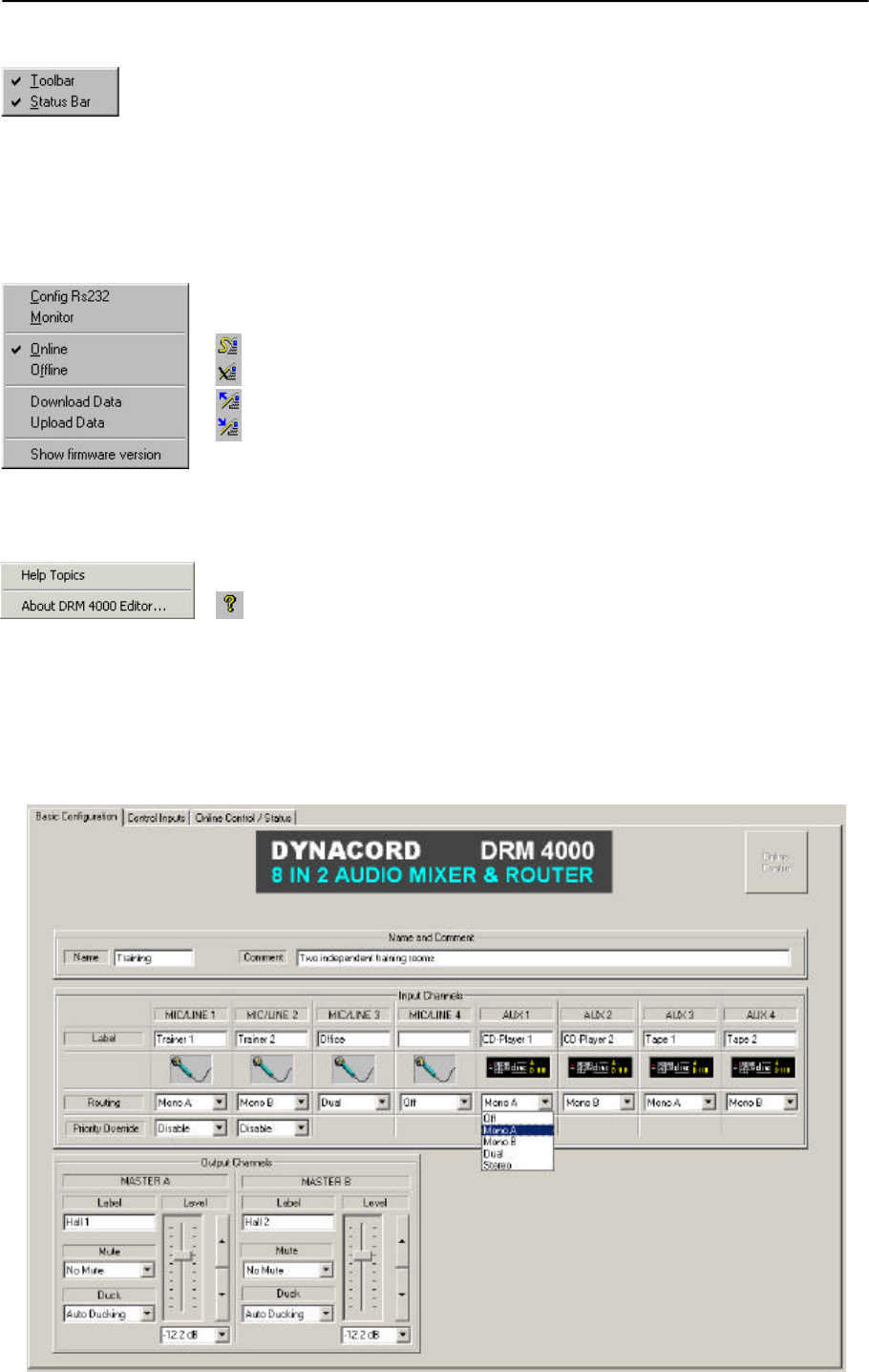
View Menu
Note:
For low-resolution monitors (800 x 600 pixels or less), turning off the display of the symbol and status
bars might be advantageous, leaving more space for displaying the main window and therefore might
lessen the need for scrolling.
Communication Menu
About Menu
7.4.3 Basic Configuration
The parameters to be set here represent the mixer’s basic configuration, which is always active when
none of the DRM 4000’s contact inputs are engaged. When the DRM 4000 is connected to your PC, using
the “Online Control”-soft key allows establishing any settings in real-time.
- Change the status of the symbol bar - visible / invisible
- Change the status of the status bar - visible / invisible
- Select the desired COM-port
- Open the RS-232-monitor
- Establish data-communication with the DRM 4000
- Quit data-communication with the DRM 4000
- Transfer data from the PC to the DRM 4000
- Receive data from the DRM 4000
- Display the DRM 4000’s firmware version
(only possible when in on-line mode)
- Provides general information about the
DRM 4000 Editor software
SOFTWARE EDITOR DRM 4000
7-3


















