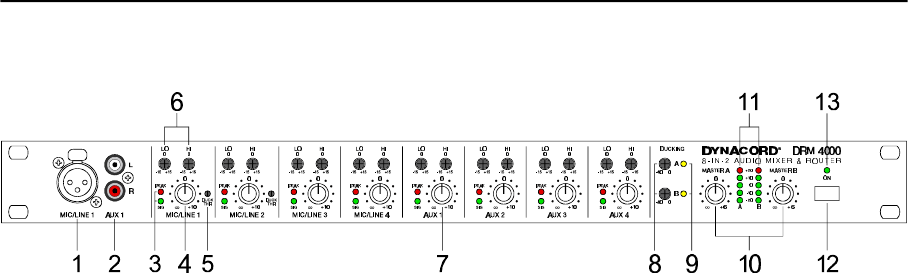
2. CONTROLS AND CONNECTIONS
2.1 Front Panel
1, Socket MIC/LINE 1
Electronically balanced XLR-input on the front panel for the connection of microphones or other signal
sources. This socket is connected parallel to the MIC/LINE 1 input on the appliance’s rear panel. Gain,
Pad and phantom power settings have to be performed on the rear panel.
2, Sockets AUX 1 L/R
The AUX 1 L/R RCA-type connectors on the front panel allow connecting a 2-channel audio signal source
(e.g. CD-Player). The connectors are connected parallel to the AUX 1 input on the appliance’s rear panel.
3, Signal/Peak-LED’s
The signal/peak-LED’s provide optical information about the momentary level of the corresponding input
channel. When setting the input level, make sure that the signal-LED’s blinking follows the rhythm of the
fed input signal. Otherwise, use the gain control for correctly adjusting the input level. Blinking or constant
lighting of the peak-LED indicates that the input channel is on the edge of clipping. In this case use the
gain control to reduce the level of the input signal. The signal-LED lights at approx. 30 dB and the peak-LED
at 6 dB below clipping.
4, Control MIC/LINE 1-4
Rotary controls for setting the volume level of the DRM4000’s corresponding MIC/LINE inputs. Ideally,
the rotary control is set to a value in the area of its center position (0 dB). This provides you with the
opportunity to match different levels of different input channels. Afterwards, use the master rotary controls
to set the output volume for the entire system.
5, Ducking Threshold control (DUCK THR)
This control allows separately setting the threshold of the ducking control (priority function) for MIC/LINE
1 and MIC/LINE 2. Ducking control is an automatic level detection function, which passes the audio signal
of the corresponding input channel (MIC/LINE 1 or 2) through to the pre-selected outputs, while attenuating
the audio signals of all other input channels - e.g. background music - by the pre-set value (ducking). The
ducking threshold controls allow using the ducking function even under unfavorable conditions (e.g. when
using a microphone in a noisy environment or picking up sound over wider distances). The controls are
recessed-mounted in the front panel to prevent faulty operation. Accessing the controls is possible using
a crosshead screwdriver.
CONTROLS AND CONNECTIONS
2-1


















