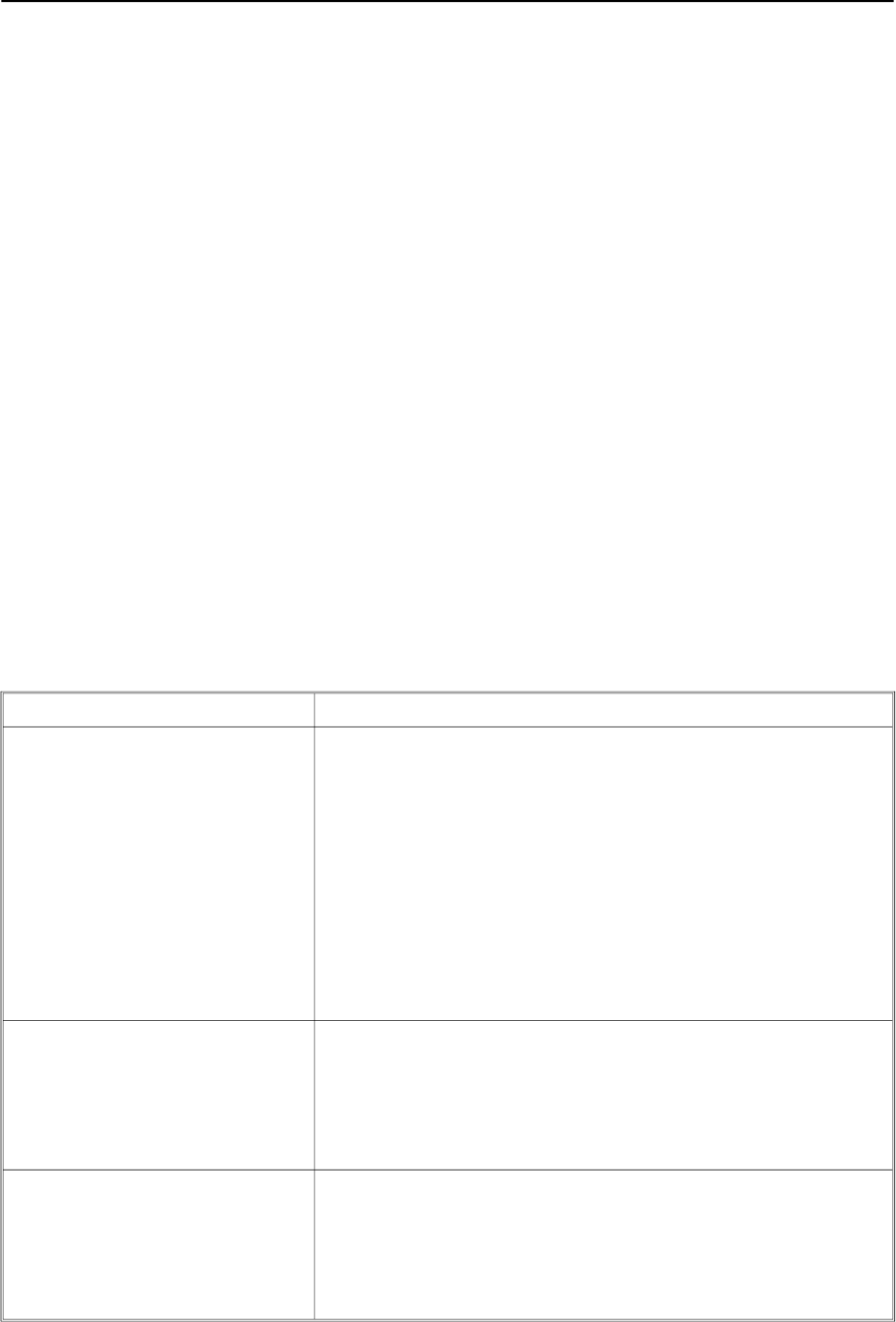
10.4 RS-232 Interface - Programmer’s Instructions
Controlling the DRM 4000 from a media control desk or from an intercom system is possible via the serial
RS-232 interface (NRS 90258, 121 790) using simple ASCII-commands.
The serial RS-232 interface is set to a baud rate of 19200 with 8 data bits, 1 stop bit, no parity, Xon/Xoff
protocol. The string *** DRM4000 command mode entered *** is outputted after switching the power on
and upon initialization.
The ASCII-commands are organized in a tree structure and are separated from each other by slashes (/).
Single commands can be entered using uppercase or lowercase letters. Always leave a space between
ASCII-commands and values or control words respectively. Reading out parameters is initiated by entering
an interrogation mark (?). A command line needs to be terminated with a Carriage Return / Line Feed
(CRLF) command.
In the following, please find the descriptions of appropriate commands to be used in a variety of
applications.
10.4.1 Switching Contacts Via Software
The factory pre-set configuration of the DRM 4000 (refer to the supplied leaflet: DRM 4000 FACTORY
CONFIGURATION) can be used for most applications. Next to manually switching contacts on the
hardware itself, switching contacts via the following software commands is possible as well.
In case, the DRM 4000 FACTORY CONFIGURATION does not provide any configuration example that
suits your particular application, custom configuring of the DRM 4000 is possible. Therefore, connect the
DRM 4000 to your PC and use the DRM 4000 EDITOR software, which is supplied together with each
extension-kit. For detailed explanation, please refer to chapter 7. Connect the DRM 4000 with your media
control afterwards and utilize the contact control commands as described in the following:
ASCII-command Comment
/
SERVICE/HB
value
e.g.:
/SERVICE/HB OFF ;power off
/SERVICE/HB 20 ;20s timeout
/SERVICE/HB ? ;value query
Value: 60 ... 0, OFF / ?
Allows writing or reading a heartbeat-timeout-value. This function is for
monitoring the connection between central control unit and DRM 4000. It can be
compared to a watchdog function. Once the connection is interrupted or the
heartbeat is not re-triggered in time, the DRM 4000 is set back to its default
condition.
If periodically sending the heartbeat signal for monitoring the connection is not
possible or not desired, writing the value OFF at the start of a control sequence is
mandatory
to deactivate the heartbeat.
Write access:
enter the desired heartbeat-timeout-value(values 60 ... 0,
equivalent to 60s - 0s) or OFF
Read access: time span in seconds until the expiration of the heartbeat is
returned.
/
SERVICE/CC/ON value
e. g.:
/SERVICE/CC/ON 1,2-4
/SERVICE/CC/ON NONE
/SERVICE/CC/ON ?
Value: NONE, 1-8 / ?
Write access: one or more hardware contacts are activated via software.
Read access: the actual status of contacts is returned.
Remark:
when utilizing the heartbeat (see above), after expiration of the timeout-
value (= value 0) the entry is automatically set to NONE.
/SERVICE/CC/OFF value
e. g.:
/SERVICE/CC/OFF 1,2,6
/SERVICE/CC/OFF NONE
/SERVICE/CC/OFF ?
Value: NONE, 1-8 / ?
Write access:
one or more hardware contacts are deactivated via software.
Read access:
the actual status of contacts is returned.
Remark: when utilizing the heartbeat (see above), after expiration of the timeout-
value (= value 0) the entry is automatically set to NONE.
SPECIFICATIONS
10-5


















