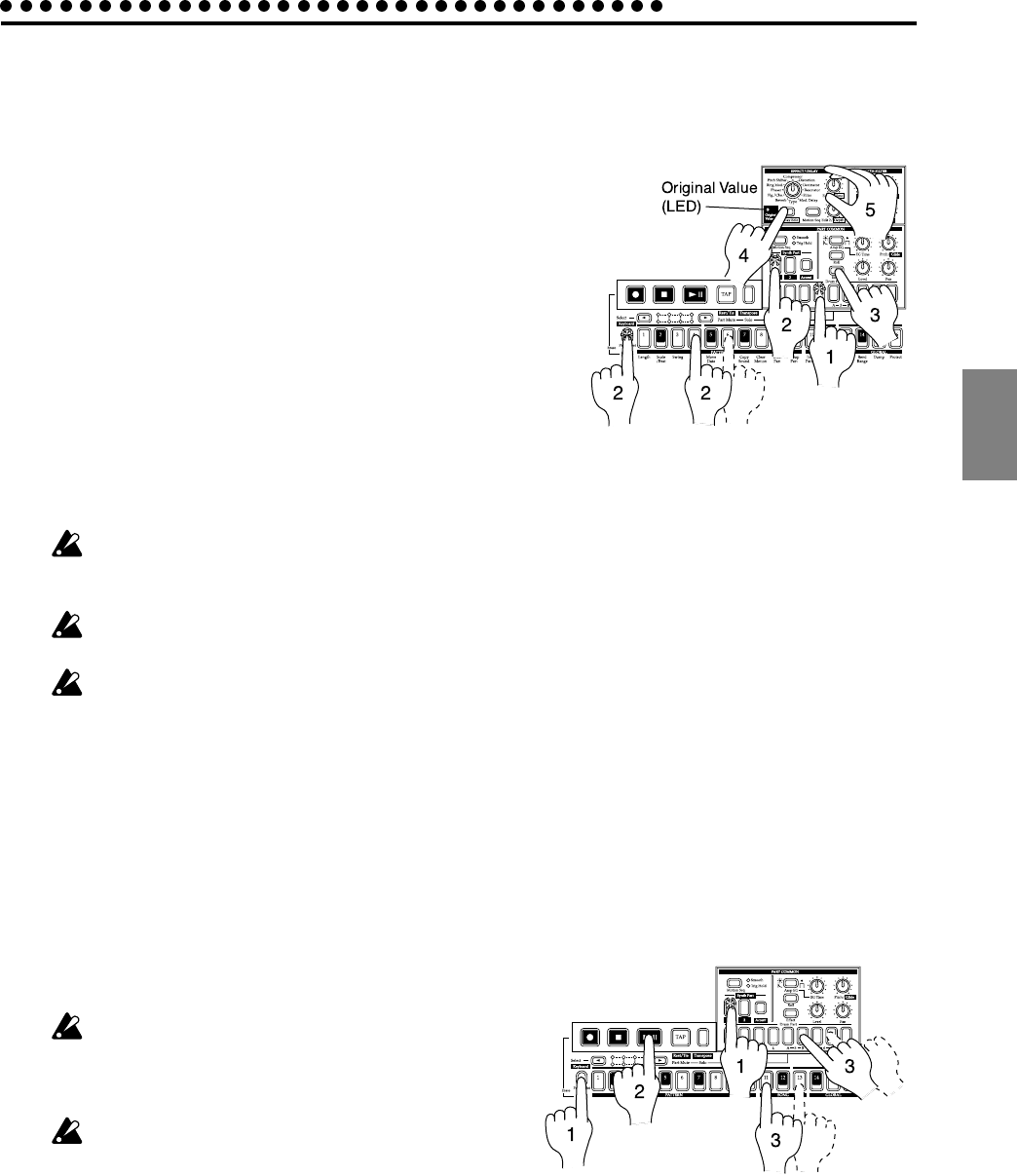
3. Basic operation (Quick Start)
3. Basic operation (Quick Start)
17
Editing the effect or delay
1.Press a drum part key to select a part for which it will be easy to hear the changes you
make to the effect.
2.To use a synth part while editing the effect, turn on the
Keyboard key, and press the step keys to play the sound.
3.To edit the effect, turn on the Effect key in the Part Com-
mon section (the key will light).
4.To edit the global delay, turn on the Delay Edit key in the
Effect/Delay section.
5.Operate the knobs and keys of the Effect/Delay section to
modify the effect or delay. When a knob position or key
setting is the same as the original effect or delay setting,
the Original Value LED will light to indicate this.
The pattern that you edit in this way can be saved by the Write operation (see p.21
“Saving a pattern that you create”).
When you press a drum part key, the keyboard function of the step keys will be
defeated, but will return to the previous setting when you once again select a synth
part.
The delay is a global effect, so it will always be on, regardless of the on/off status of
the Effect key.
The function of the knobs will differ depending on the type of effect. (See p.29 “EF-
FECT.”)
If a motion sequence is operating for a knob and you have difficulty editing the sound
as you wish, turn off the motion sequence before editing the sound. (See p.34 “Mo-
tion sequence.”)
Playing the sound of a part along with a song or pattern
1.Select the synth part (1 or 2) that you wish to play, and turn on the keyboard function.
2.In Song mode or Pattern mode, press the Play/Pause key to begin playback.
3.Press the drum part keys or the step keys to play along
with the song or pattern.
When you press a drum part key, the keyboard func-
tion of the step keys will be defeated, but will return
to the previous setting when you once again select
a synth part.
The synth parts are monophonic synthesizers. One
part cannot sound multiple notes simultaneously.


















