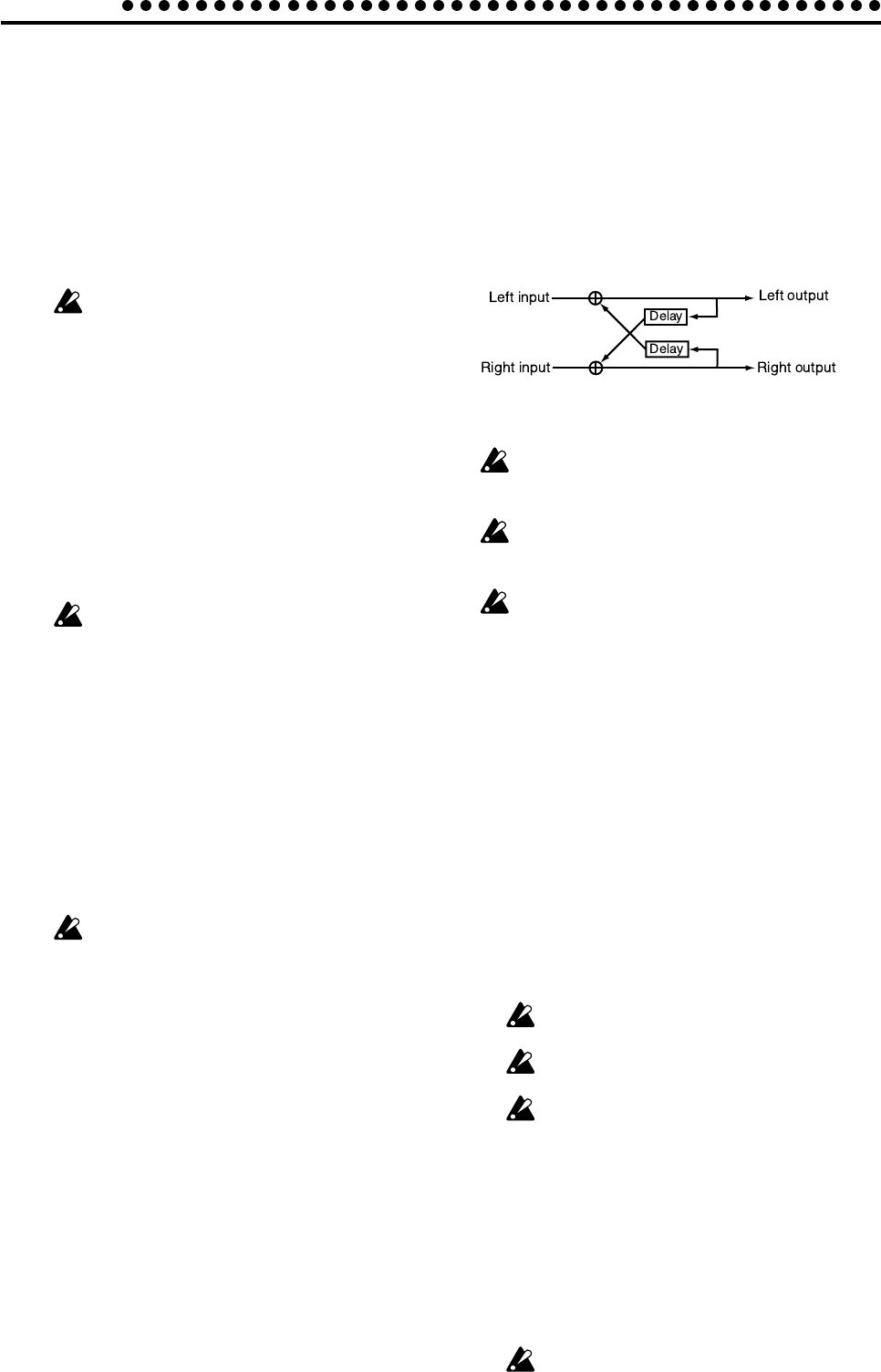
4.Pattern mode
30
Decimator
This effect lowers the sampling frequency and the num-
ber of sampling bits, producing a grainy sound character-
istic of cheap samplers.
Edit 1 _ Sampling frequency 0...127
Rotating the knob toward the right produces a more lo-fi
sound, and rotating it toward the left produces a more hi-
fi sound.
Edit 2 _ Number of sampling bits 0...127
Rotating the knob toward the right will produce a sound
typical of fewer bits (lo-fi), and rotating it toward the left
will produce a sound typical of more bits (hi-fi).
If the input volume is extremely low, there may be
no output. If there is a high noise level during silent
times, noise may be generated.
Resonator
This adds a specific frequency region to the original wave-
form that has been boosted by a band pass filter.
Edit 1 _ Cutoff frequency 0...127
This adjusts the cutoff frequency of the band pass filter.
The cutoff frequency will rise as you turn the knob toward
the right.
Edit 2 _ Resonance 0...127
This boosts the sound in the region of the cutoff frequency,
adding a distinctive character to the sound. The resonance
will increase as you turn the knob toward the right.
Depending on the cutoff frequency or input sound,
high resonance settings may cause the sound to
distort.
Filter
This is a low pass filter with resonance. It cuts the over-
tones that are above the cutoff frequency, producing a
milder tone.
Edit 1 _ Cutoff Frequency 0...127
Adjusts the cutoff frequency of the low pass filter. The cut-
off frequency will rise as the knob is rotated toward the
right.
Edit 2 _ Resonance 0...127
This emphasizes the sound in the region of the cutoff fre-
quency, adding a distinctive character to the sound.
Depending on the cutoff frequency or input sound,
high resonance settings may cause the sound to
distort.
Mod. Delay (modulation delay)
This is a delay with an added chorus effect produced by
using an LFO to sweep the delay time. It produces an ef-
fect in which the sound is spread to left and right. This
delay is a tempo delay in which the delay time is auto-
matically synchronized to the tempo of the pattern.
Edit 1 _ Time 0...127
This sets the delay time. The available settings are mul-
tiples of tempo-synchronized steps: 1/4, 1/3, 1/2, 2/3, 3/
4, 1, 4/3, 1.5, 2, 2.5, 3, 4, 5, 6, 7, and 8 times.
If the MIDI Clock setting is Ext (external), you can syn-
chronize the delay time to the clock of an external device.
(Refer to p.46 “Synchronizing the EM-1 and an external
MIDI devices ( MIDI Clock)”)
Edit 2 _ Depth 0...127
This adjusts the LFO depth and the feedback amount of
the delay. Turning the knob toward the right will deepen
the LFO and increase the amount of feedback.
DELAY
Delay is an effect that adds one or more delayed “echoes” to
the sound. The delay effect of the EM-1 is a “cross-feedback
delay.” This feeds the delayed L and R signal back into the
opposite side to produce a greater feeling of spaciousness from
left to right.
This delay is a tempo delay in which the delay time is auto-
matically synchronized to the tempo of the pattern, and move-
ments of the delay knob can also be recorded as a motion se-
quence.
Press the delay edit key (the key will light) to enter Delay Edit.
Use the two knobs (Time, Depth) to edit.
The delay effect will apply to the entire pattern, and it is
not possible to change the effect independently for each
part.
To edit the delay, you must make sure that the Delay
Edit key is lit. If you move the effect type knob, you will
return to effect edit.
Slight noise may be heard when you change patterns,
due to the change in delay time.
Motion Seq (motion sequence)
This is the delay motion sequence (see p.34 “Motion se-
quence”). Each time you press the key, the setting will al-
ternate between on (lit) and off (dark).
Time (delay time) 0...127
Set the delay time in synchronization with the tempo. Rela-
tive to the step, you can set this in the range of 1/1500...1/
4, 1/3, 1/2, 2/3, 3/4, 1, 1.5, 2, 2.5, 3, 4, 5, 6, 7, or 8 times.
Turning the knob toward the left will shorten the delay
time, producing a doubling effect (a sound similar to mul-
tiple instruments playing together).
If the MIDI Clock setting is Ext (external), you can syn-
chronize the delay time to the clock of an external device.
(Refer to p.46 “Synchronizing the EM-1 and an external
MIDI devices (MIDI Clock)”)
If the Time value is lowered excessively, the sound
may distort (clip).
If you change the delay time during playback, the
pitch of the delayed sound will change.
If the tempo settings cause the delay time to ex-
ceed 1.5 seconds, the delay time will automatically
be halved to stay within 1.5 seconds.
Depth 0...127
Adjusts the level of the delay sound and the amount of
feedback (the number of delay repeats).
Rotating the knob toward the right will increase the level
of the delay sound, and will also increase the amount of
feedback.
The further left or right the Pan of each part is set, the
more the sound will be spread to left and right.
Raising the Depth excessively may cause the sound
to distort (clip).


















