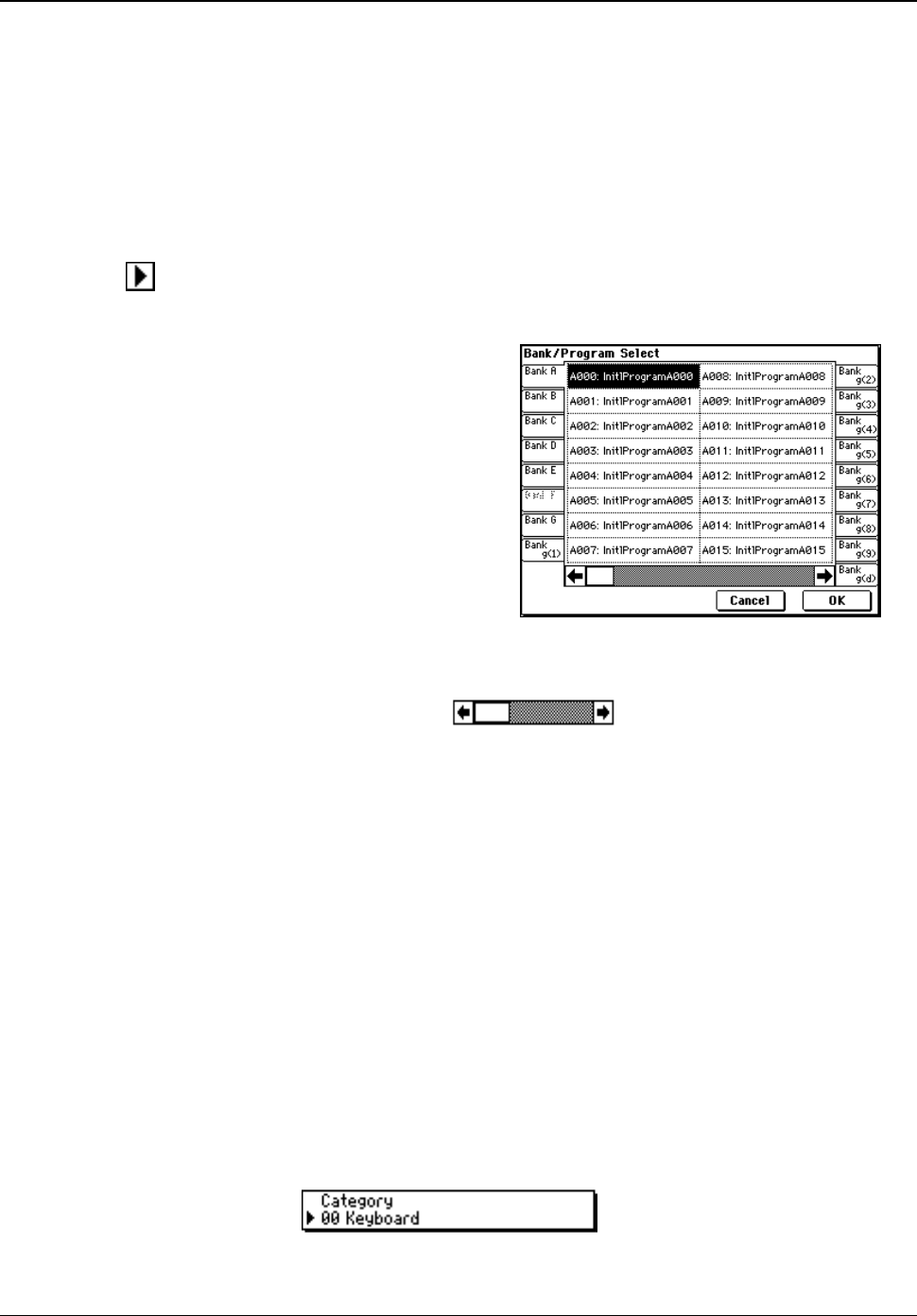
TRITON Training Guide
14
TRITON features two great ways to quickly-locate Programs:
Select-By-Bank
1. Press to highlight the Program name field, press 0, then press the ENTER key on the Numeric keypad
to select Program A000.
2. Press the popup button to the left of the Program name. A popup menu will appear - the center area
shows 16 of the A-bank programs, beginning with A000.
3. You can press to select Programs here, and press and drag the scroll bar to move through the menu
pages, and select more A-bank Programs.
4. To the left and right of the center menu, you'll see the Bank tabs. Pressing these tabs will take you
directly to a desired bank of Programs. Press the Bank B tab, then move the scroll bar to the right, and
select Program B033 Piano Pad. You can play any Programs from this menu, but for now…press the
OK box - this selects the Play page (P0) for Program B033.
Select-By-Category
Here's where Touchview really shines! Select-By-Category lets you manage and select sounds by
instrument - type - making sound navigation easier than ever! Just like folders on a computer desktop, this
feature helps you keep all your sounds organized and easily-accessible!
1. Make sure you are still in Play mode (if not, press the EXIT key). Locate the Category popup button
above the Program name field.


















