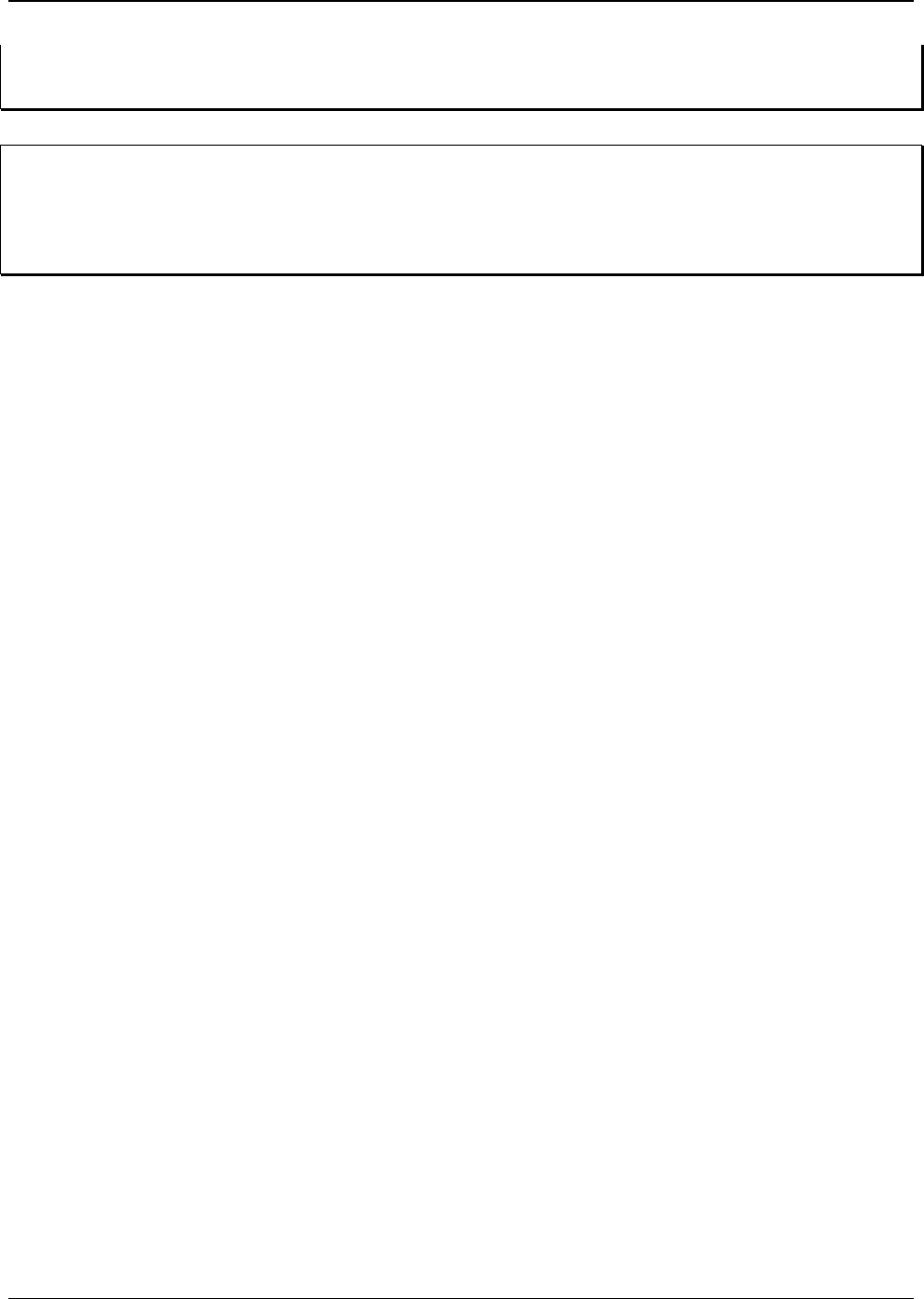
TRITON Training Guide
22
(CUTOFF, RESONANCE, EG INTENSITY) !!! And don't forget to check out the knobs used in conjunction
with many B-mode REALTIME CONTROL functions!!!
Tip: If you want the selected Program to automatically - trigger arpeggio patterns in performance, first
select the Program, then turn ON the Arpeggiator, then press the REC/WRITE key - a dialog box prompts
you with "Update Program". Press "OK" to re-write the Program with the Arpeggiator set to ON. You'll also
need to make sure that the Auto Arpeggiator function is checked in GLOBAL mode (P0).
Try out a different Program / Pattern:
1. Select Program A034 Arp Angeles.
2. Press and hold the low - C (C2 on TRITON) note on the keyboard to trigger the pattern.
3. The tempo for this Program's arpeggio pattern has been set to 148 BPM (upper-right of the display). You
can change the tempo of the pattern with the Tempo knob (in the ARPEGGIATOR section), or press
"148" in the display and use the Numeric keys and ENTER key to set a new tempo value (you can also
use the Dial, Slider or 55 66 Value keys). Try working with the tempo, then set the tempo back to a value
of 148.
4. Play in the upper range of the keyboard while holding C2. The Scan Zone for this Program's arpeggio
pattern has been set to play up to middle - C. Above middle - C, you're free to play the program without
triggering the pattern. You'll see how the Scan Zone is set - later in this guide. The pattern is also set so
that it will only trigger when you play the keyboard - it's not Latched to continue playing when you
release the keys. Stay tuned…we'll cover the Latch function soon…


















