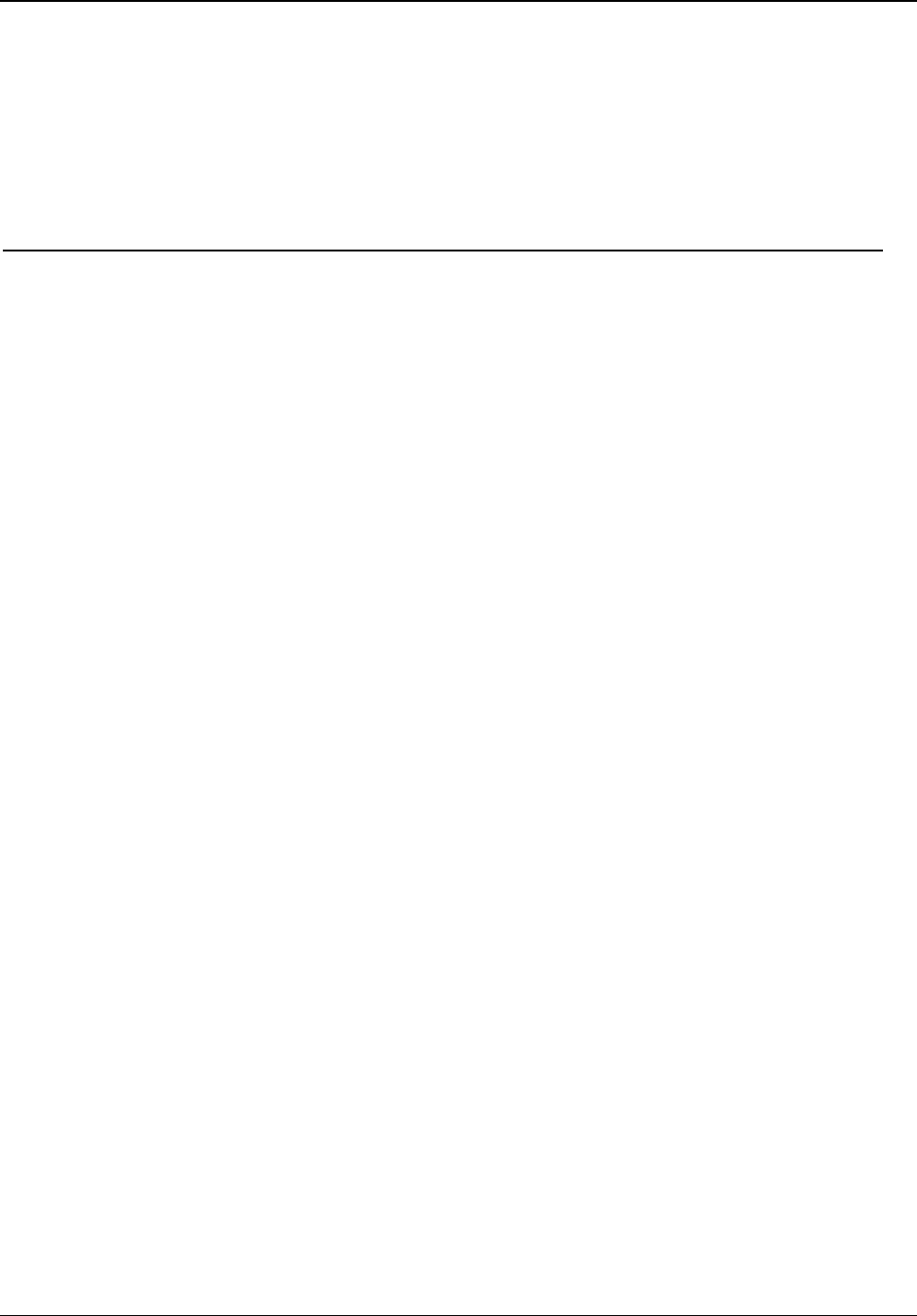
TRITON Training Guide
24
Now to work with another Program / Pattern:
1. Press the name field: 034:Arp Angeles then, using the Numeric keys, press 83. The display will change
to select Program A083: Few Bows Here.
Note: When you change the Program in this way, the Arpeggio tab page remains in the display.
Check out the Sort function
2. Turn on the ARPEGGIATOR (key lit), then, with a light touch, play and hold a C-major (C-E-G) chord in
the middle - range of the keyboard. Note that the Sort checkbox is un-checked. Re-trigger and hold the
same C-major chord, one note at a time. Note that the arpeggio pattern will sound each note in the order
in which you actually played the notes.
3. Press to check the Sort checkbox. Now play and hold the same C-major chord, and you'll hear the
pattern sound the notes in order of pitch, regardless of the order in which you actually play them.
Check out the Key Sync function:
1. Select Program A005: Acoustic Guitar. Note that the ARPEGGIATOR is automatically - ON when this
Program is selected.
2. Play various notes and chords to get and idea of how well the assigned pattern works with this sound.
3. In the Arpeggio tab page, notice that the Key Sync checkbox is checked. When Key Sync is on, each
time you re-trigger the arpeggio pattern it will begin from it's first step (first measure).
4. Press to un-check the Key Sync checkbox, then play notes and chords on the keyboard again. You'll
note that the pattern plays in sync with the tempo (MIDI clock), and that re-triggering the keyboard will
sound arpeggiated notes from some point within the arpeggio cycle, and not from the first step.
Check out the Keyboard function:
1. Select Program A104: Money Pad, then turn the ARPEGGIATOR ON (key lit).
2. Play and hold chords on the keyboard - You'll hear the Program and the arpeggio pattern at the same
time. That's because the Keyboard function is on (checked).
3. Press to un-check the Keyboard checkbox, then play the keyboard again. You'll only hear the
arpeggiator's output, not the sustained notes you're holding on the keyboard.


















