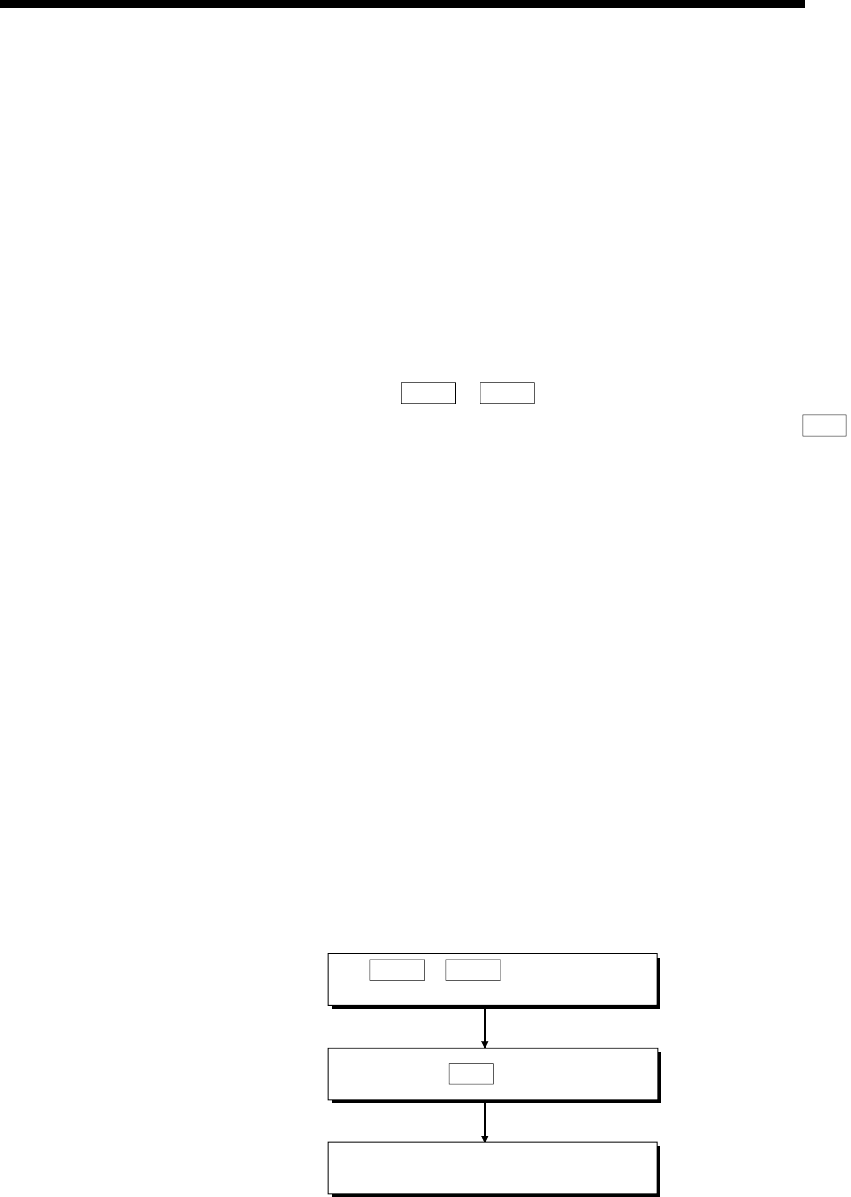
10 - 20
MELSEC-Q
10 HIGH-LEVEL POSITIONING CONTROL
10.5 Multiple axes simultaneous start control
The "multiple axes simultaneous start control" starts and controls the multiple axes
simultaneously by outputting pulses to the axis to be started at the same timing as the
start axis.
The maximum of four axes can be started simultaneously.
[1] Control details
The multiple axes simultaneous start control is carried out by setting the
simultaneous start an object axis start data No. (positioning data No. to start
simultaneously for each axis) to the multiple axes simultaneous start control
buffer memory "
Cd.30
to
Cd.33
Simultaneous starting axis start data No. (1 to 4
axis start data No.)" of the axis control data, and the "9004" to "
Cd.3
positioning
start No." of the start axis, and then turning ON the positioning start signal.
[2] Restrictions
(1) An error will occur and all simultaneously started axes will not start (error
code: 501) if the simultaneously started axis start data No. is not set to the
axis control data on the start axis or set outside the setting range.
(2) An error will occur and all simultaneously started axes will not start (error
code: 501) if either of the simultaneously started axes is BUSY.
(3) An error will occur and all simultaneously started axes will not start (error
code: 501) if an error occurs during the analysis of the positioning data on the
simultaneously started axes.
(4) No error or warning will occur if only the start axis is the simultaneously
started axis.
(5) This function cannot be used with the sub function Section 12.7.8 "Pre-
reading start function".
[3] Multiple axes simultaneous start control procedure
The procedure for multiple axes simultaneous start control is as follows.
3)
1)
2)
Set " Cd. 30 to Cd. 33 Simultaneously
started data No.".
Write [9004] to " Cd. 3 Positioning start No.".
Turn ON the positioning start signal to be
started.


















