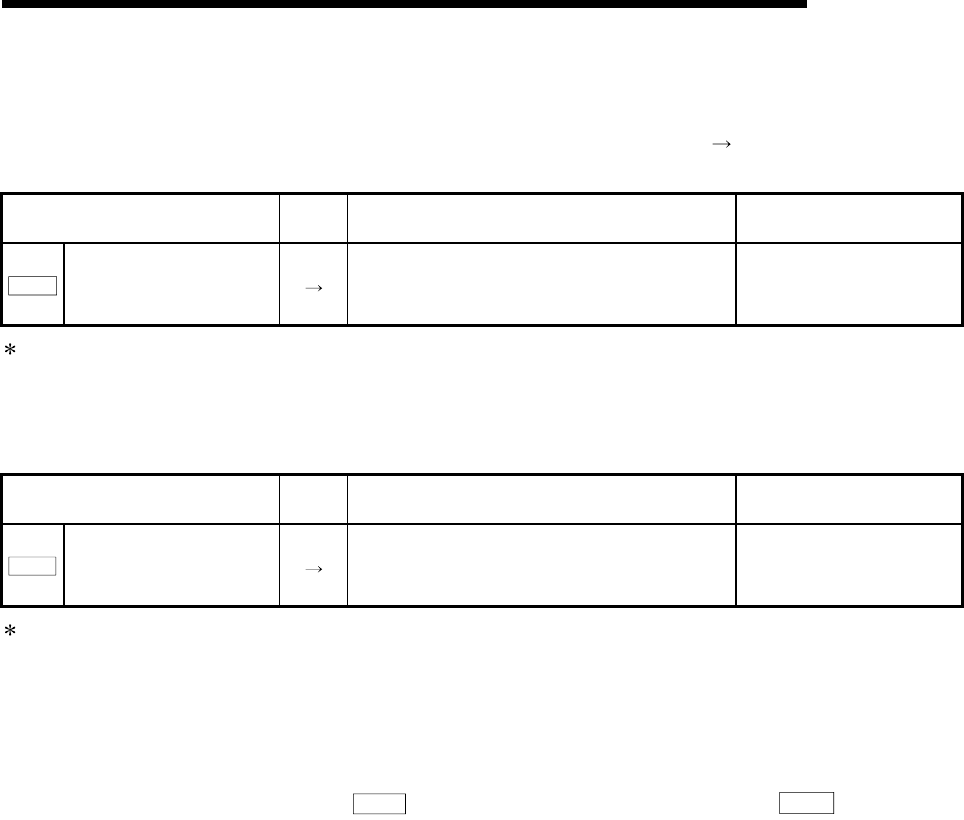
12 - 41
MELSEC-Q
12 CONTROL SUB FUNCTIONS
[3] Setting the forced stop
To use the "Forced stop function", set the following data using a PLC program.
The set details are validated at the rising edge (OFF
ON) of the PLC READY
signal (Y0).
Setting item
Setting
value
Setting details Buffer memory address
Pr.82
Forced stop valid/ invalid
selection
Set the forced stop function.
0 : Valid (Forced stop is used)
1 : Invalid (Forced stop is not used)
35
Refer to Section 5.2.3 "Detailed parameters 1" for details on the setting details.
[4] How to check the forced stop
To use the states (ON/OFF) of forced stop input, set the parameters shown in the
following table.
Setting item
Setting
value
Setting details Buffer memory address
Md.50
Forced stop input
Stores the states (ON/OFF) of forced stop input.
0 : Forced stop input ON (Forced stop)
1 : Forced stop input OFF (Forced stop release)
1431
Refer to Section 5.6.1 "System monitor data" for details on the setting details.
[5] Precautions during control
(1) After the "Forced stop input" is released, the servo ON/OFF is valid for the
status of all axis servo ON (Y1).
(2) If the setting is other than 0 and 1, "Forced stop valid/invalid setting error"
(error code: 937) occurs.
(3) The "
Md.50
Forced stop input" is stored "1" by setting "
Pr.82
Forced stop
valid/invalid selection" to invalid.
(4) When the "Forced stop input" is turned ON during operation, the "Servo
READY signal OFF during operation error (error code: 102)" will not occur.


















