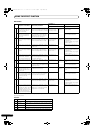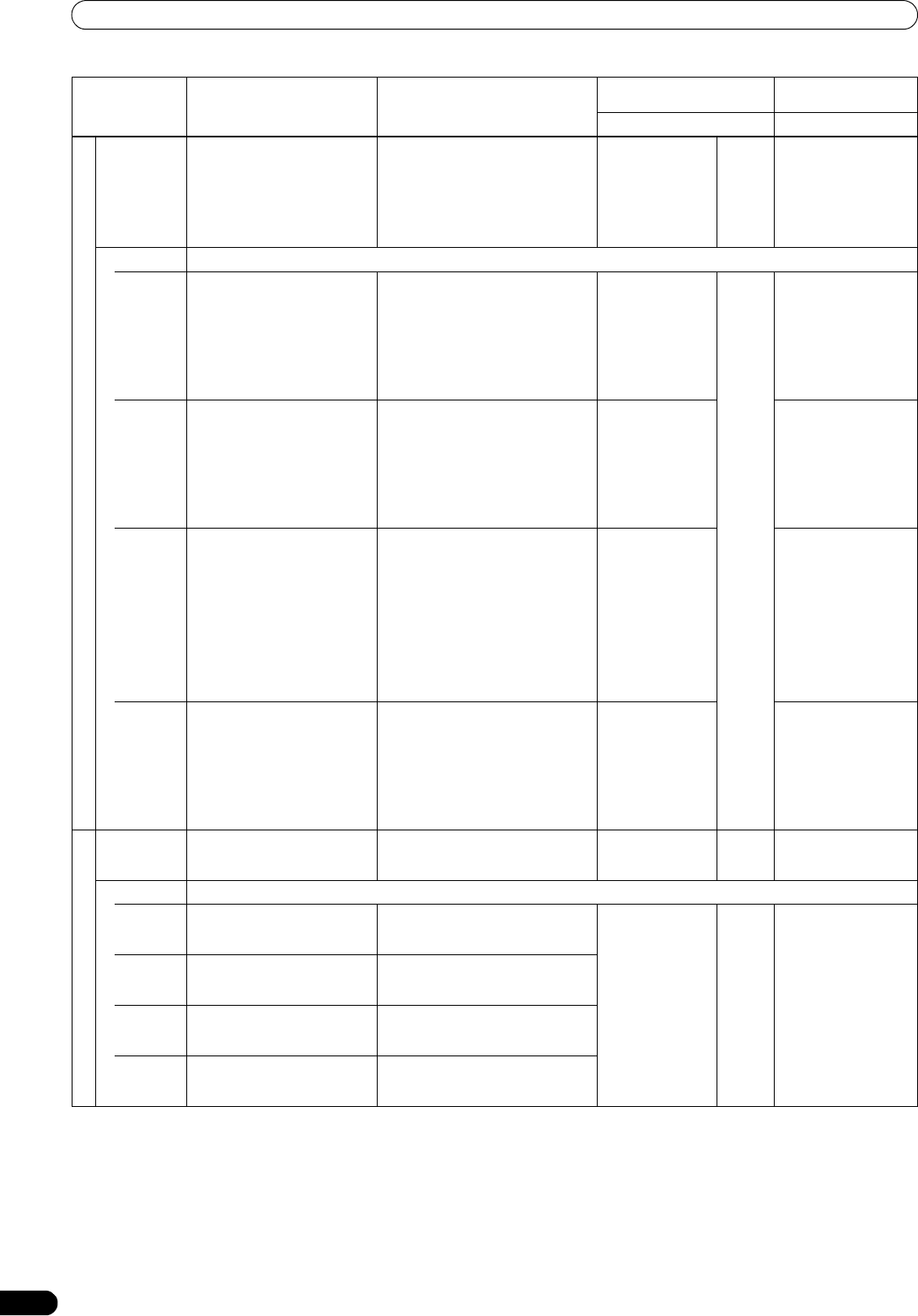
USING THE EFFECT FUNCTION
28
En
Description of the effect Description of the effect when
touched
Parameter 1
(TIME/PARAMETER)
Parameter 2
(LEVEL/DEPTH)
Description Description
10. TWIST
AUDIO Flanger effect is applied. Move
finger on touch panel to right-
left to change effect volume.
Touch more toward the right to
lengthen the cycle of the flanger
effect. Touch toward the left for
shorter effect cycle.
– – Rotate the dial
clockwise to enhance
the effect. When dial is
rotated fully
counterclockwise, only
original sound is
output.
VIDEO Outputs an image with a twisting rotational effect.
PATTERN1
Outputs an image in which the
screen twists and rotates.
The image rotates when you touch
and drag your finger in a circular
motion around the center of the
screen.
Sets the twisting
speed.
1 to 10 Sets the balance
between the original
video and the effect
video.
When enlarged more
than the center, the
rotating speed
increases.
PATTERN2
Outputs an image where the
screen is divided and twisted
individually.
The image rotates when you touch
and drag your finger in a circular
motion around the center of the
screen.
Set the number of
divisions.
Sets the balance
between the original
video and the effect
video.
When enlarged more
than the center, the
rotating speed
increases.
PATTERN3
As in PATTERN2, the screen
image is divided, and in
proportion to the audio level,
the image is stretched and
compressed like a graphic
equalizer effect.
The block of the touched location
will stretch. While touching, the
stretching and shrinking
correspondent to the audio level will
stop.
Set the number of
divisions.
Sets the balance
between the original
video and the effect
video.
When enlarged more
than the center, the
shrinking speed
decreases, and as MAX
is approached,
changes to the reverse,
stretching operation.
PATTERN4
Outputs an image where the
screen is twisted and an
afterimage is left.
The image rotates when you touch
and drag your finger in a circular
motion around the center of the
screen.
Sets the twisting
speed.
Sets the balance
between the original
video and the effect
video.
When enlarged more
than the center, the
rotating speed
increases.
11. SPOT (*3)
AUDIO Outputs a sound with the cutoff
frequency of the filter changed.
Touch the screen toward the right to
enhance the effect. Touch toward
the left to reduce the effect.
– – Rotate dial clockwise to
enhance effect.
VIDEO Outputs image with a spotlight effect.
PATTERN1
Outputs image with a spotlight
of a random size on a random
location.
Outputs an image with a spotlight of
a fixed size on the touched location.
Sets the interval in
which the spotlight
is updated.
1 to 10 Sets the balance
between the original
video and the effect
video.
PATTERN2
Outputs image with a spotlight
of a random size on a random
location.
Outputs an image with a spotlight of
a random size on the touched
location.
PATTERN3
Outputs an image with a
spotlight of a random size and
color on a random location.
Outputs an image with a spotlight of
a fixed size and random color on the
touched location.
PATTERN4
Outputs an image with a
spotlight of a random size and
color on a random location.
Outputs an image with a spotlight of
a random size and color on the
touched location.
SVM-1000_B_En.book 28 ページ 2007年11月26日 月曜日 午後12時54分