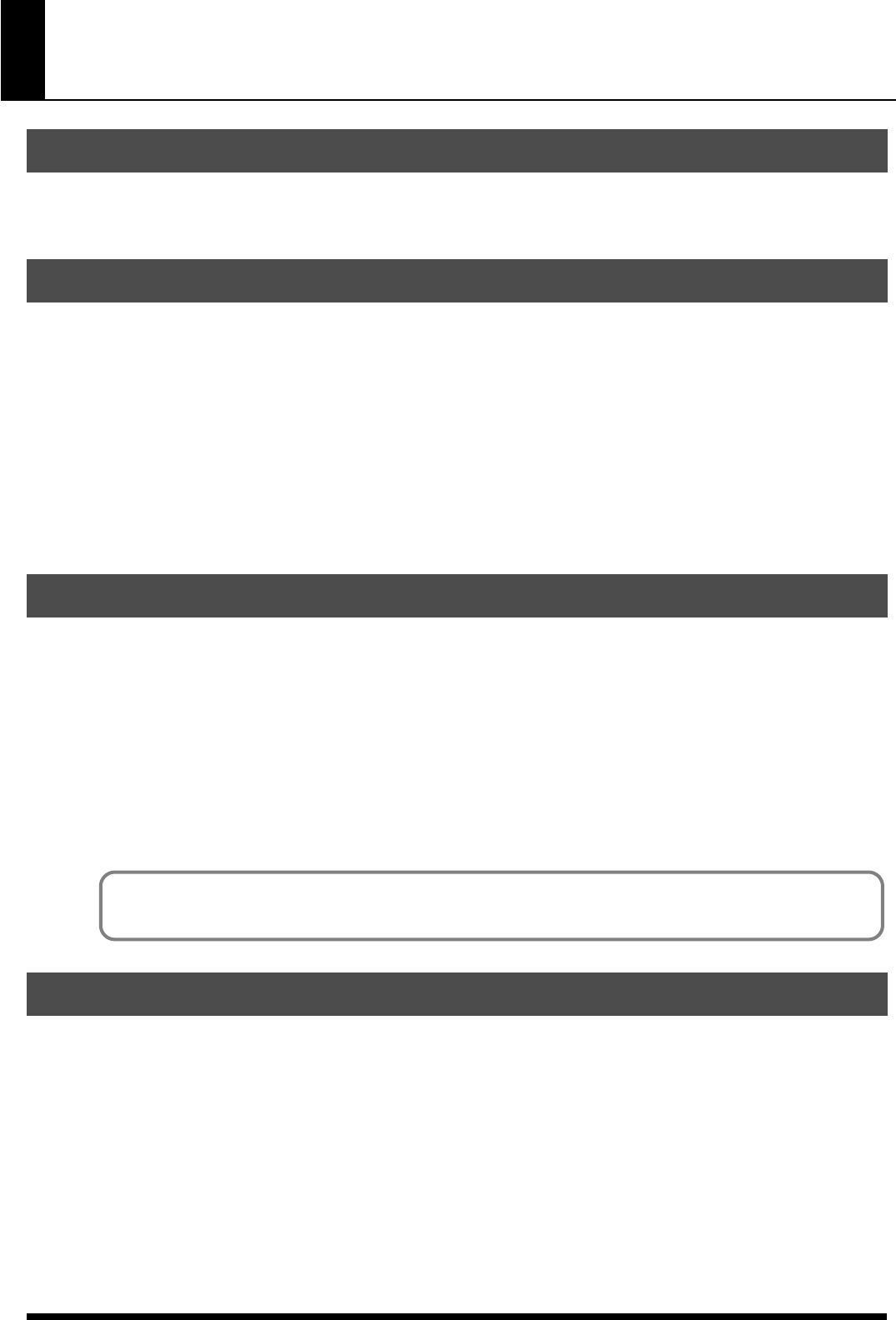
3
New functions in Prelude Version 2.0
• You can now play back songs stored in the Prelude’s internal memory and follow their lyrics in the display in true
karaoke fashion.
• For your convenience, the Prelude allows you to specify whether you want to see 4 or 6 lines of lyrics at once.
• You can easily edit a new Style by accessing the STYLE MAKEUP screen for an existing style, then changing the
sounds or modifying the way the sounds are produced.
• Dedicated MFX (Multi Effects) for Styles are now provided, allowing you to apply MFX to the sound of a style
independently from the keyboard performance.
• You can use realtime recording or step recording to create a new Style by recording a performance for individual
parts.
• You can now specify two or more Style parts as drum parts.
• You can use editing functions such as quantize and copy to create Styles efficiently.
• The STYLE MICROSCOPE screen lets you edit the individual notes of a Style in detail.
• You can use the EZ Convert function to create Styles easily.
• You can access the SONG MAKEUP screen and easily change the sounds in a song or adjust how the sounds are
produced.
• Dedicated MFX (Multi Effects) for Songs are now provided, allowing you to apply MFX to the sound of a Song
independently from the keyboard performance.
•In addition to “realtime recording,” which records your performance just as you play it, version 2.0 provides “step
recording,” which lets you enter notes and rests one at a time. You can select the recording method that’s most
appropriate for the part you want to record.
• You can use editing functions such as quantize and copy to create songs efficiently.
• You can use the SONG MICROSCOPE screen or SONG MASTER TRACK screen to edit a song’s individual notes or
tempo data in detail.
• The “STYLE FINDER” screen has been added, allowing you to select a Style from a list sorted by number, name, or
tempo.
• The system pedal setting now allows you to assign BEND MODE to the pedal.
•A place for making MIDI settings related to the performance of Styles has been added to the system settings; it’s
named “SYSTEM STYLE MIDI (NTA).”
• The performance settings now provide a “Chord Zone” parameter, which lets you specify the key range for chord
detection.
• The Style player’s feel and its response to chord changes have been refined to provide an even more satisfying
musical experience.
Copyright © 2003 by Bitstream, Inc. All rights reserved. Bitstream Vera is a trademark of Bitstream, Inc.
Playing back songs with Lyrics data
Creatingd and editing a User Style
Recording or editing a song
Other added functions
The section “Recording and Editing a Song” in this document includes the content of the section titled “Song” in the
Owner’s Manual (p. 26~30).
Prelude_OM_Ver2.book Page 3 Wednesday, September 9, 2009 5:38 PM


















