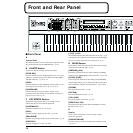19
Getting Ready
Quick Start
9
Press [EXP D] or [EXP E], and verify that you can select
patches from Wave Expansion Boards D or E. [EXP D] or [EXP
E] indicator will light, and the following display will appear.
fig.Q-04
The example here depicts
what you would see if the
SR-JV80-13 “Vocal
Collection” Wave
Expansion Board were
installed in the EXP-D slot.
If you can’t choose any
Wave Expansion Board
patches, it’s possible that
the installed Wave
Expansion Board is not
b
eing recognized correctly.
Turn off the power as
described in “Turning Off
the Power”
(p. 26), and
re-install the Wave
Expansion Board correctly.