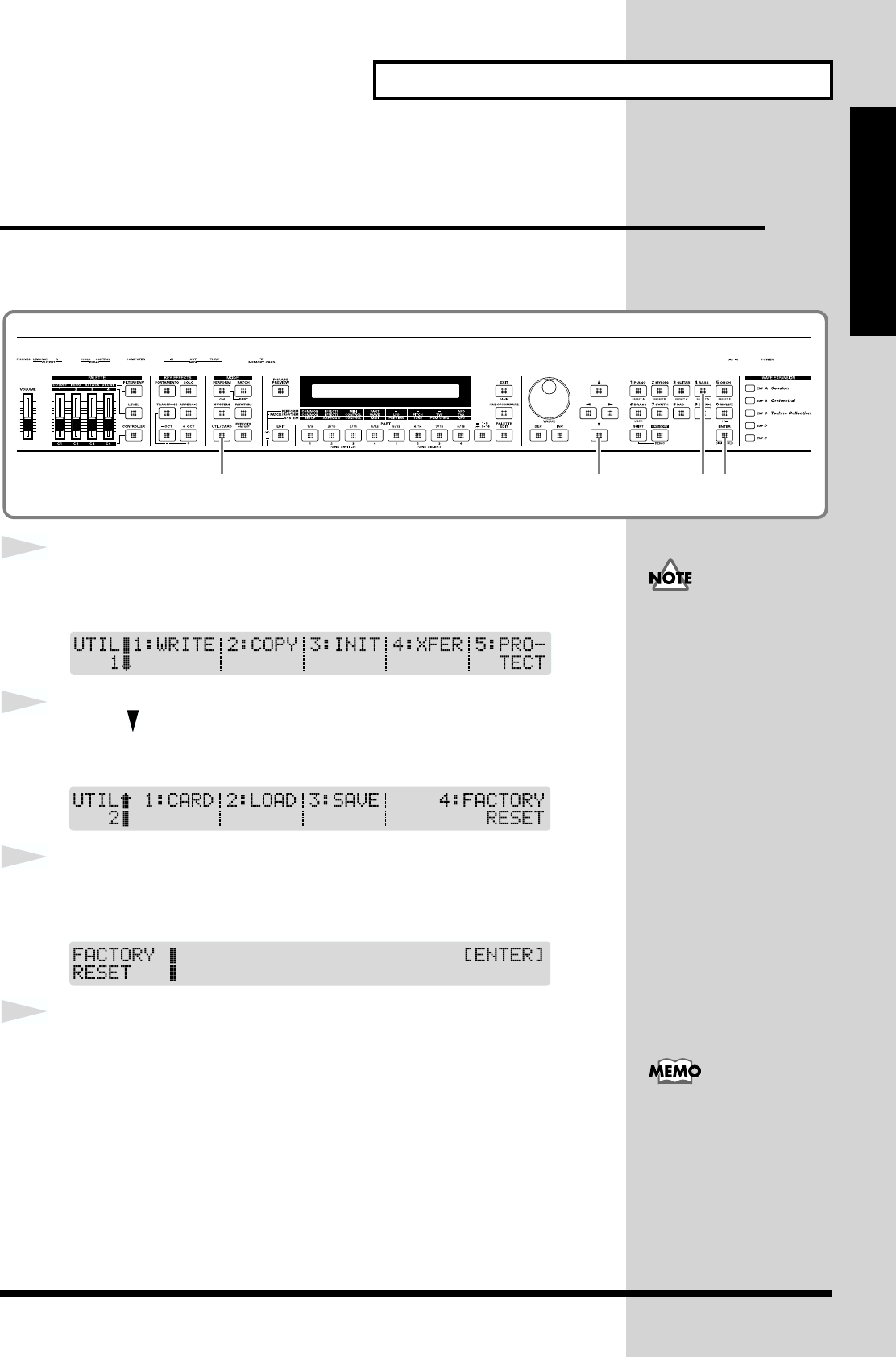
27
Getting Ready
Quick Start
Reset to Default Factory Settings
(Factory Reset)
Before using XP-30 for the first time, reset it to its default factory settings
using Factory Reset. Different settings may result in unexpected effects.
fig.Q-08
1
Press [UTIL/CARD] to make the indicator blink.
The UTIL 1 display will appear.
fig.Q-09
2
Press [ ].
The UTIL 2 display will appear.
fig.Q-09a
3
Press the numeric key [4].
The FACTORY RESET display will appear.
fig.Q-10
4
Press [ENTER].
If “Internal Write Protect= ON” message is displayed, press [DEC] to turn
the setting OFF. After pressing [ENTER] to clear the message, press
[ENTER] again to reset to the factory preset settings.
Factory Reset operation
resets all data in the
internal memory and user
memory to factory presets.
Save any important data to
a memory card before
executing this operation (p.
122).
1 2 3 4
For more information
about the Internal Write
Protect, please refer to
“Preventing User
Memory Writing
Operation (PROTECT)”
(p. 121).


















