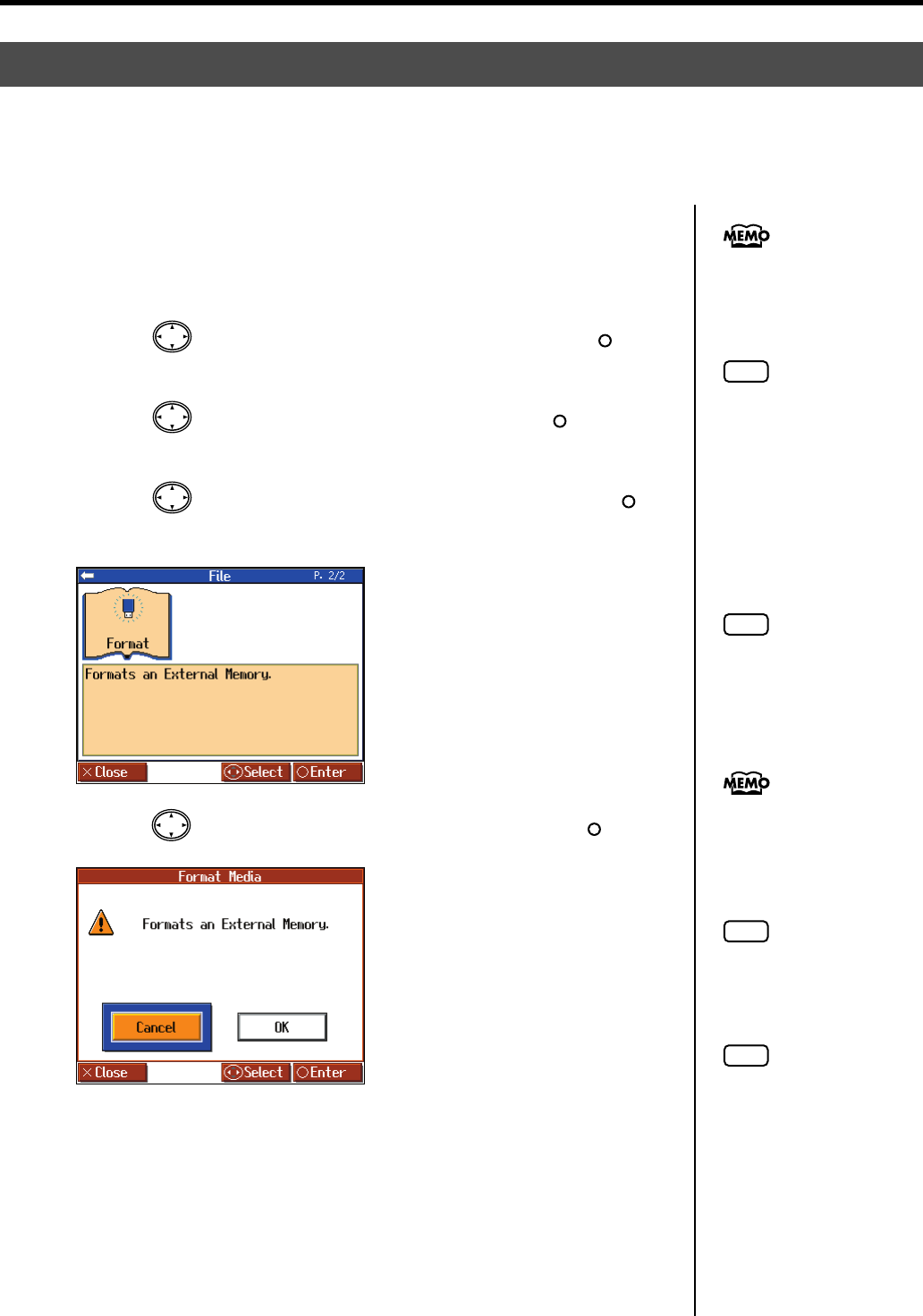
80
Saving the Performance
1.
Connect the USB Memory to the External Memory connector.
2.
Press the [Menu/Lesson] button.
3.
Press the cursor button to select <Functions>, then press the [ ]
button.
4.
Press the cursor button to select <File>, then press the [ ] button.
The “File” screen appears.
5.
Press the cursor right button to select <Format>, then press the [ ]
button.
fig.d-format-e_50
6.
Press the cursor right button to select <OK>, then press the [ ] button.
fig.d-FormatMsg-e_50
Initialization of the external memory begins.
When initialization is completed, you’re returned to the “File” screen.
Formatting Media (Format)
The process of preparing USB Memory or floppy disks so that they can be used with the HPi-6S is called
“initialization” (formatting).
In certain cases, particularly with floppy disks, the media is formatted for a specific type of device. If the media
format does not match the HPi-6S’s, you will not be able to use that media with the HPi-6S.
If connecting an optional floppy
disk drive, substitute “floppy
disk” wherever the term “USB
memory” appears here.
NOTE
W
hen an external memory is
initialized, all of the data saved
on the external memory is
erased. If you’re formatting a
used external memory for
reuse, be sure to check first to
make sure the external memory
doesn’t contain any data you
don’t want to lose.
NOTE
You cannot select <Format>
without any external memory
connected to the External
Memory connector.
When initializing floppy disks,
check to make sure that the
disk’s write protect tab is slid to
the “write” position (p. 10).
NOTE
Do not remove the storage
media until the initialization is
completed.
NOTE
If “Error” appears on screen,
take a look at “Error Message”
(p. 114).
HPi-6S-e.book 80 ページ 2007年11月19日 月曜日 午前10時36分


















