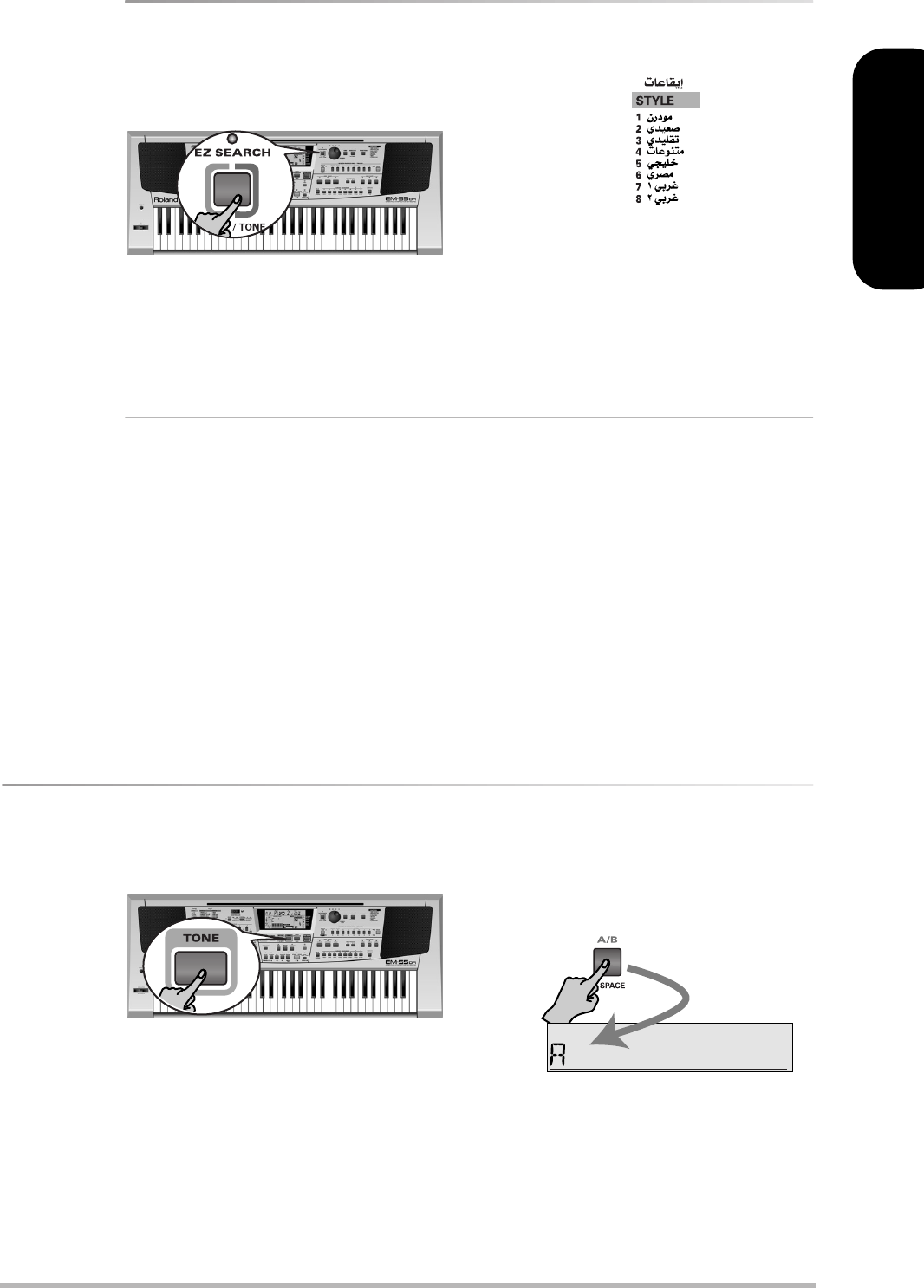
EM-55 OR Owner’s Manual
15
ENGLISH ENGLISH
ENGLISH ENGLISH
Style selection via EZ Search
Another easy way of selecting Music Styles goes
like this:
(1) Press the [EZ SEARCH] button (indicator
lights).
The display now shows the number and
name of the currently selected Music Style.
(2) Look at the STYLE list in the upper left
part of the front panel to select a Style
bank, then press the BANK/NUMBER but-
ton that corresponds to that bank.
Example: to select a Music Style from the
Saidi bank, press [2].
(3) Use the [TEMPO/DATA] dial to select the
desired Music Style from that bank.
After selecting bank 2, that would be:
SaidiMsh, SaidiMdn, Saidi-M1, Saidi-M2,
Saidi-M3, Saidi-Eg, Saidi/L, Shaeri 1.
Note: EZ Search only works for the “A” group (the
Styles in the EM-55 OR’s internal memory).
Working with Music Styles on a floppy disk
Your EM-55 OR comes with two floppy disks, one of which contains 64 additional Music Styles for the
Disk Link function. (The other floppy disk contains additional Styles that you can load via STYLE DISK.)
Using those is just as easy as working with the internal Styles – and loading them from floppy is just as
quick. This function is called “Disk Link”.
The Music Style referenced by the Disk Link
memory you select is automatically loaded from
disk and copied to the Style Disk memory (see
also p. 28).
(1) Insert the “Disk Link” floppy disk into the
drive (front panel, below the keyboard).
(2) Press the [STYLE] button.
(3) Press the [A/B] button to select Group B
(the B appears in the upper left-hand cor-
ner of the display).
(4) Use the numeric keypad to select the
desired Music Style bank (1~8).
(5) Use the numeric keypad to select a Music
Style memory of that bank (x1~x8).
Note: You can also assign other Styles to the Music
Style memories of group b (see p. 29).
Note: The EM-55 OR does not store the Music
Styles for group b. You need to insert the (correct)
floppy disk into the drive each time you wish to use
those Styles.
Selecting sounds for the right hand
Do the following if you wish to assign a different sound to your (right-hand) melody playing:
(1) Press the [TONE] button.
The [TONE] icon appears in the display. You
can now select Tones. There are two ways to
select Tones on the EM-55 OR.
In this example, we will select the Tone
“A131 Oud 2”.
(2) Press the [A/B] button to select the Tone
group.
The “Oud 2” Tone belongs to the “TONE A”
group. You therefore need to press [A/B]
once or twice to make the display read a.
Note: This is only necessary if the currently
selected Tone belongs to the A group.
Note: The name (“Piano 2” in the illustration) still
refers to the previously selected Tone.
Piano 2
EM-55OR_UK Page 15 Wednesday, July 10, 2002 3:32 PM


















