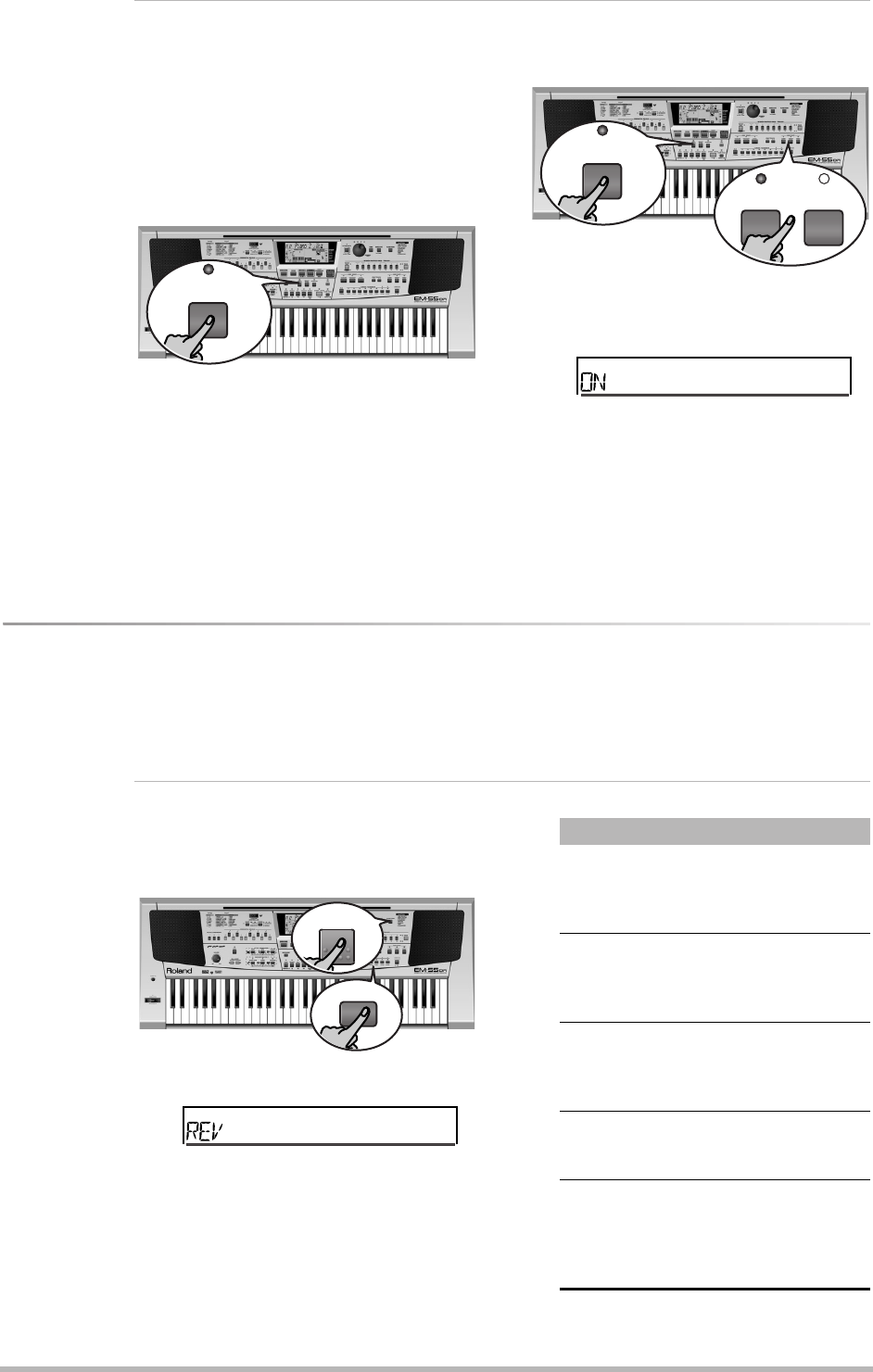
More Keyboard part functions
32
Assigning the M-FX to other Keyboard parts
As stated above, the M-FX can be assigned not
only to the Upper 1 part (default) but also to the
Upper 2 and Lower parts. Doing so is easy
(though you could also use the FUNCTION
menu):
(1) Switch on the M-FX (see above).
(2) Press and hold the [M-FX EFFECTS] but-
ton.
The [UPPER 1] indicator starts flashing (sig-
nalling that the M-FX is currently active for
the Upper 1 part).
(3) While still holding [M-FX EFFECTS], press
[LOWER] and/or [UPPER 2].
The indicator(s) of the PART SELECT button
you press start flashing as well, while the
message line of the display shows:
(This message means that the Lower part
was assigned to the M-FX.) To switch off the
M-FX assignment, repeat the above proce-
dure (the indicator goes dark again), or sim-
ply turn the [TEMPO/DATA] towards the left.
(4) Press [SONG], [STYLE], [TONES], [USER
PROGRAM], or [MUSIC ASSISTANT] to
leave this page.
Reverb and Chorus
The EM-55 OR also provides digital Reverb and Chorus effects. The main thing you probably want to do with
these effects is switch them on/off and select other types. Via the FUNCTION menu, you can also set the
Send level (the amount of Reverb or Chorus) to be applied to the various parts. See p. 47. Please bear in
mind that these effects cannot be combined with the M-FX for the Keyboard parts.
Reverb
(1) Press and hold the [FUNCTION] button,
while pressing the BANK/NUMBER [5]
button.
This selects the “REV” function:
(2) Use the [TEMPO/DATA] dial to select one
of the available types (see right). Select
“OFF” if you do not need the Reverb
effect.
(3) Press [SONG], [STYLE], [TONES], [USER
PROGRAM], or [MUSIC ASSISTANT] to
leave this page.
M-FX
EFFECTS
M-FX
EFFECTS
LOWER UPPER 2
M-FX LWR
VALUE
5
FUNCTION
Hall 2
VALUE
Type Explanation
Room 1~3 These types simulate the Reverb
characteristics of a room. The
higher the number (1, 2, or 3), the
“bigger” the room becomes.
Hall 1, 2 These types simulate the Reverb
of a small (1) or large (2) concert
hall and thus sound far “bigger”
than the Room types above.
Plate Digital simulation of a metal
plate that is sometimes used for
creating Reverb effects. Works
well for percussive sounds.
Delay A Delay effect (no Reverb). Works
a lot like an echo effect and thus
repeats the sounds.
Pan Delay This is a stereo version of the pre-
ceding Delay effect. It creates
repetitions that alternate
between the left and right chan-
nels.
EM-55OR_UK Page 32 Wednesday, July 10, 2002 3:32 PM


















