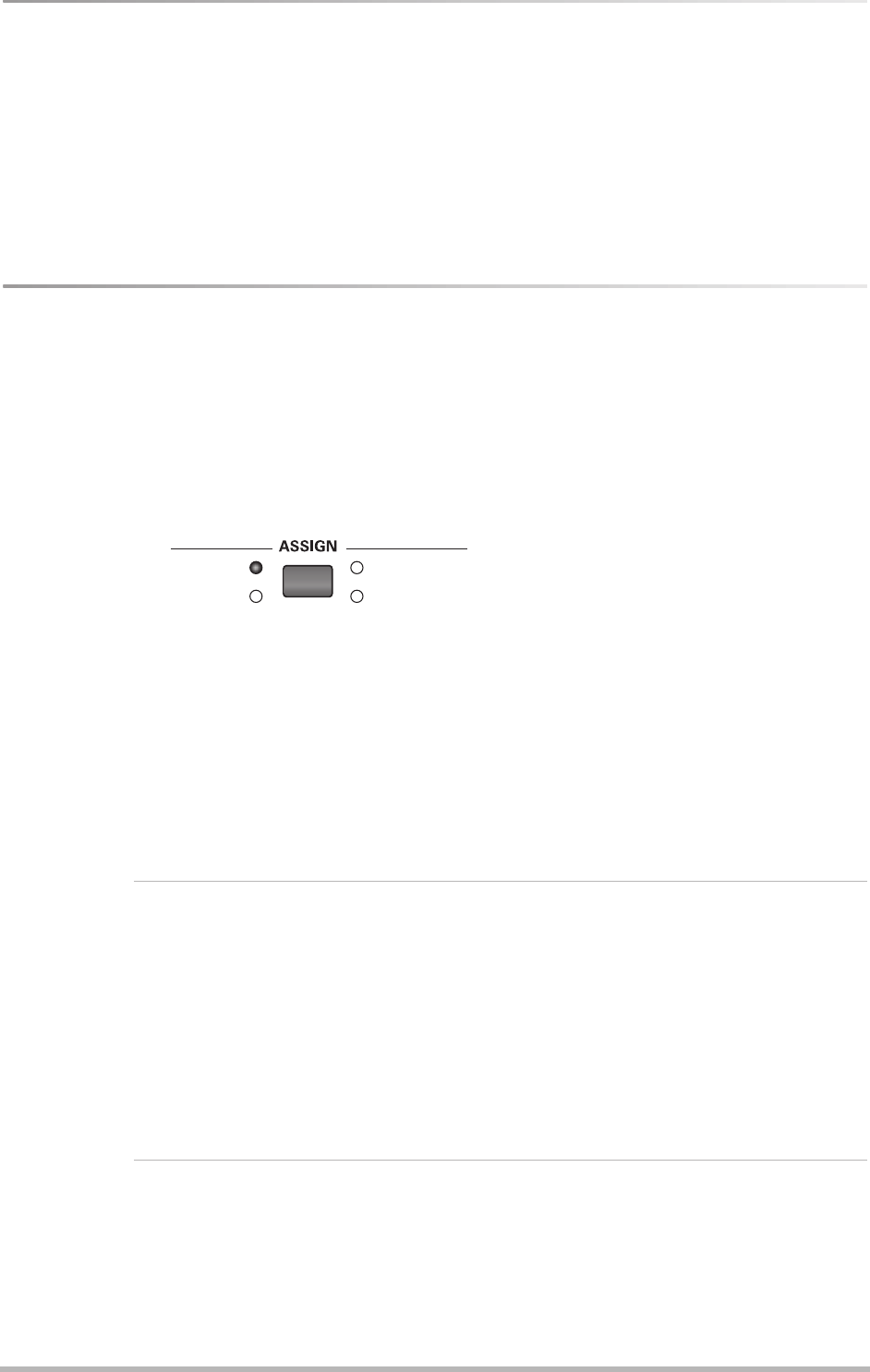
Performance functions
36
Footswitch/Expression
The EM-55 OR’s FOOTSWITCH/EXPR socket (rear panel) allows you to connect optional DP-2, DP-6, or
BOSS FS-5U footswitch, or an EV-5 expression pedal.
Footswitch
An optional footswitch can be used for sus-
taining the notes you are playing (default),
as Soft or Sostenuto pedal, to switch the
Rotary effect speed (M-FX), and more. See
“FSW (Footswitch Assign)” (p. 47).
Expression
Instead of connecting a footswitch to the
FOOTSWITCH/EXPR socket, you can also use
an expression pedal. That would allow you
to control the EM-55 OR’s volume by foot.
Note: Please note that you cannot connect both a
footswitch and an expression pedal.
D Beam functions
The D Beam Controller is no doubt the most exciting and spectacular performance function of your
EM-55 OR. You can use it to modify various aspects of your Oriental Interactive Keyboard. Let’s have a
look at how to do that.
The D Beam Controller has two sensors that
detect motion (such as your hand or body
movements) in front of it. These “sensed” posi-
tions are translated into MIDI messages that can
be assigned to a variety of parameters.
(1) Press the D BEAM CONTROLLER [ON/OFF]
button (indicator must light).
(2) Use the [ASSIGN] button to select the
function the D Beam Controller should
perform.
There are 4 groups (DJ GEAR, SOUND EFX,
INSTRUMENTS, and CONTROLS). This means
that you may have to press the [ASSIGN]
button several times in order to select the
desired function.
To assign another function to the D Beam
Controller:
(3) Hold down [ASSIGN] until the currently
assigned D Beam function appears in the
message line of the display.
(4) Use the [TEMPO/DATA] dial to select the
desired function (see below).
The assignments of all four groups (DJ
GEAR, SOUND FX, INSTRUMENT, CONTROLS)
will be saved to a User Program, so that you
can also alternate between these groups
while playing – and still use your favorite
settings.
(5) Press [SONG], [STYLE], [TONES], [USER
PROGRAM], or [MUSIC ASSISTANT] to
leave this page.
DJ GEAR
Vinyl RPM: allows you to simulate the sound
you hear when manually turning a vinyl record
to locate (cue) the position where you wish to
start playback.
Cutting: this is very powerful filter effect that
allows you to suppress the high frequencies in a
rhythmic way (like a DJ does sometimes).
TT Motor: simulates the effect you hear when
you suddenly stop a turntable: the playback
speed decreases, while the pitch drops and the
sound becomes muffled.
Scratch: the D Beam Controller can be used for
adding scratch noises. You know what that is,
don’t you…?
Tape RWD: allows you add the sound you hear
when you rewind a cassette tape without stop-
ping playback (the music plays backwards and at
a high speed).
SOUND EFX
Here, you can select various “noises” to be added
to your music simply by moving your hand over
the D Beam. We will not try to describe them:
just try them out!
Chimes, Boeeen, Buble, Pour Btle, Fng Snaps,
Voice One, Voice Aou, Explsion, Gun Shot, Engine,
Applause, Laughing, Train Hrn, Bird, Dog,
Seashore, Rain.
DJ GEAR
SOUND EFX
INSTRUMENTS
CONTROLS
EM-55OR_UK Page 36 Wednesday, July 10, 2002 3:32 PM


















