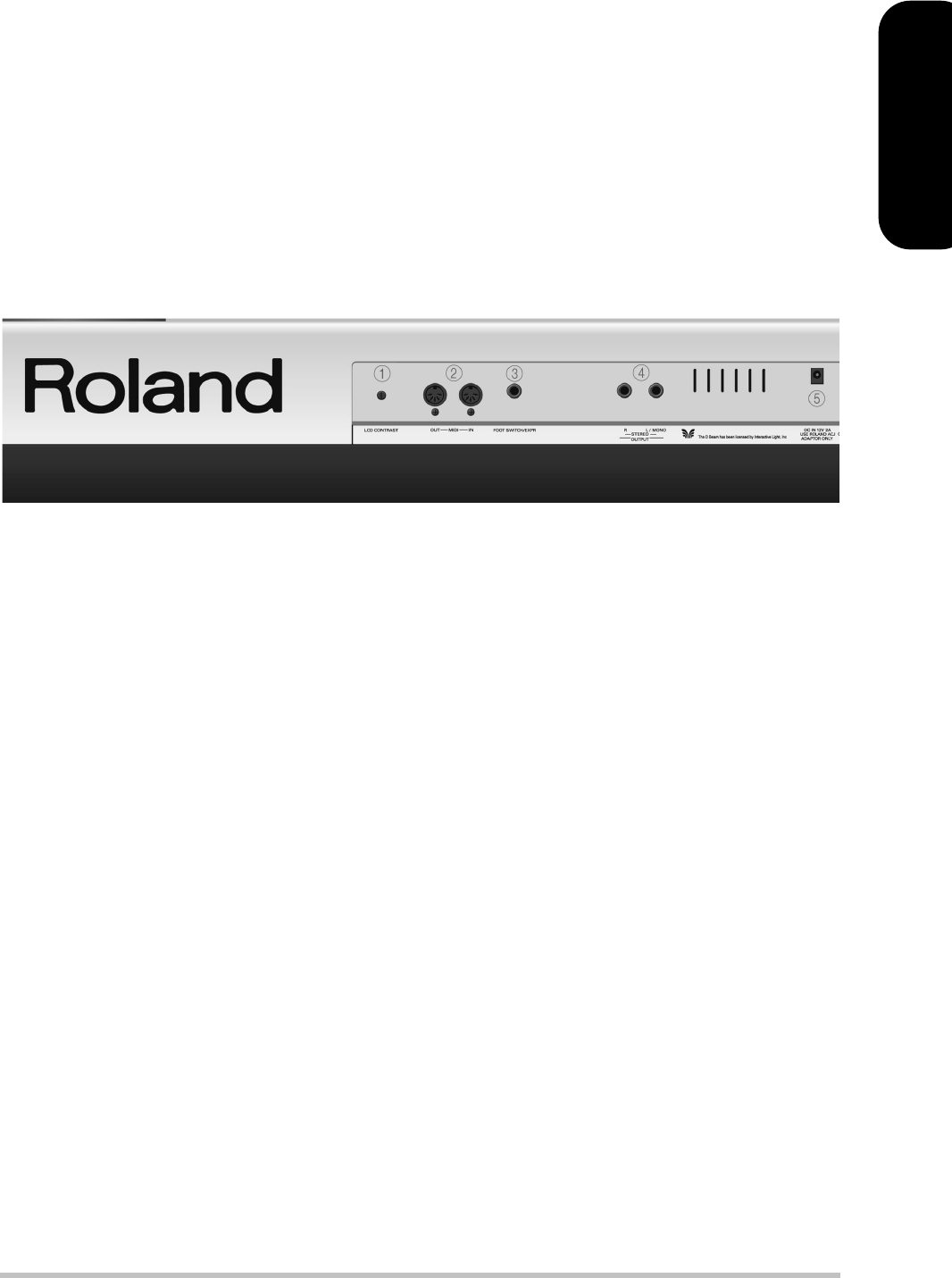
EM-55 OR Owner’s Manual
7
ENGLISH ENGLISH
ENGLISH ENGLISH
f
KEYBOARD PART buttons
These buttons allow you to switch three Keyboard
parts (Upper 1, Upper 2, and/or Lower) on and off.
“Keyboard parts” are sounds you yourself can play –
as opposed to “Arranger parts” that are played by the
EM-55 OR’s automatic accompaniment function.
g
A/B buttons, numeric keypad, VARIATION/STYLE DISK
button
Use [A/B] to select the Tone bank (there are two
banks of 64 Tones each). The keypad is used for
selecting Tones (sounds) for the Keyboard parts,
Music Styles, and User Programs. The function of
these buttons depends on which button you pressed
last: the [STYLE], [TONE], or [USER PROGRAM] button.
The [VARIATION] button also doubles as [STYLE DISK]
button (after pressing the [STYLE] button). See p. 28.
The numeric keypad also allows you to enter file
names.
h
PHONES sockets
This is where you can connect two pairs of optional
headphones (Roland RH-25 or RH-50). By doing so,
you switch off the EM-55 OR’s speakers.
i
Disk drive
This is where you can insert a 2DD or 2HD floppy disk
with Standard MIDI Files (SMF) or Music Styles. It also
allows you to save your User Program settings and
the Songs you record.
Rear panel
A
LCD CONTRAST knob
Use this knob if the icons and characters in the
EM-55 OR’s display are too light or too dark. Be
aware that changing lighting conditions may require
different contrast settings.
B
MIDI OUT/IN sockets
Connect the MIDI OUT socket to the MIDI IN jack of
your computer (or MIDI instrument) to transfer MIDI
data from the EM-55 OR to the computer or external
MIDI instrument. Connect the MIDI IN socket of the
EM-55 OR to the computer’s MIDI OUT jack to receive
data from the computer.
C
FOOTSWITCH/EXPR socket
This is where you can connect an optional DP-2,
DP-6, or BOSS FS-5U footswitch that allows you to
hold (“sustain”) the notes you play with your right
hand. It can also be used for controlling certain
parameters. Alternatively, you can connect a Roland
EV-5 expression pedal for realtime control of the
EM-55 OR’s volume.
D
OUTPUT R, L/MONO sockets
These sockets allow you to connect the EM-55 OR to
your HiFi amplifier, a mixer, a cassette deck, a key-
board amplifier, etc. If the external amplifier is mono,
be sure to connect it to the OUT L/MONO socket.
E
DC 12V IN socket
This is where you need to connect the supplied
adapter (ACJ). After connecting the adapter cable,
wind it around the cord hook to the socket’s right to
prevent accidental power failures.
Note: Be sure to only use the adapter supplied with your
EM-55 OR. Other adapters may damage your Oriental Interac-
tive Keyboard.
EM-55OR_UK Page 7 Wednesday, July 10, 2002 3:32 PM


















