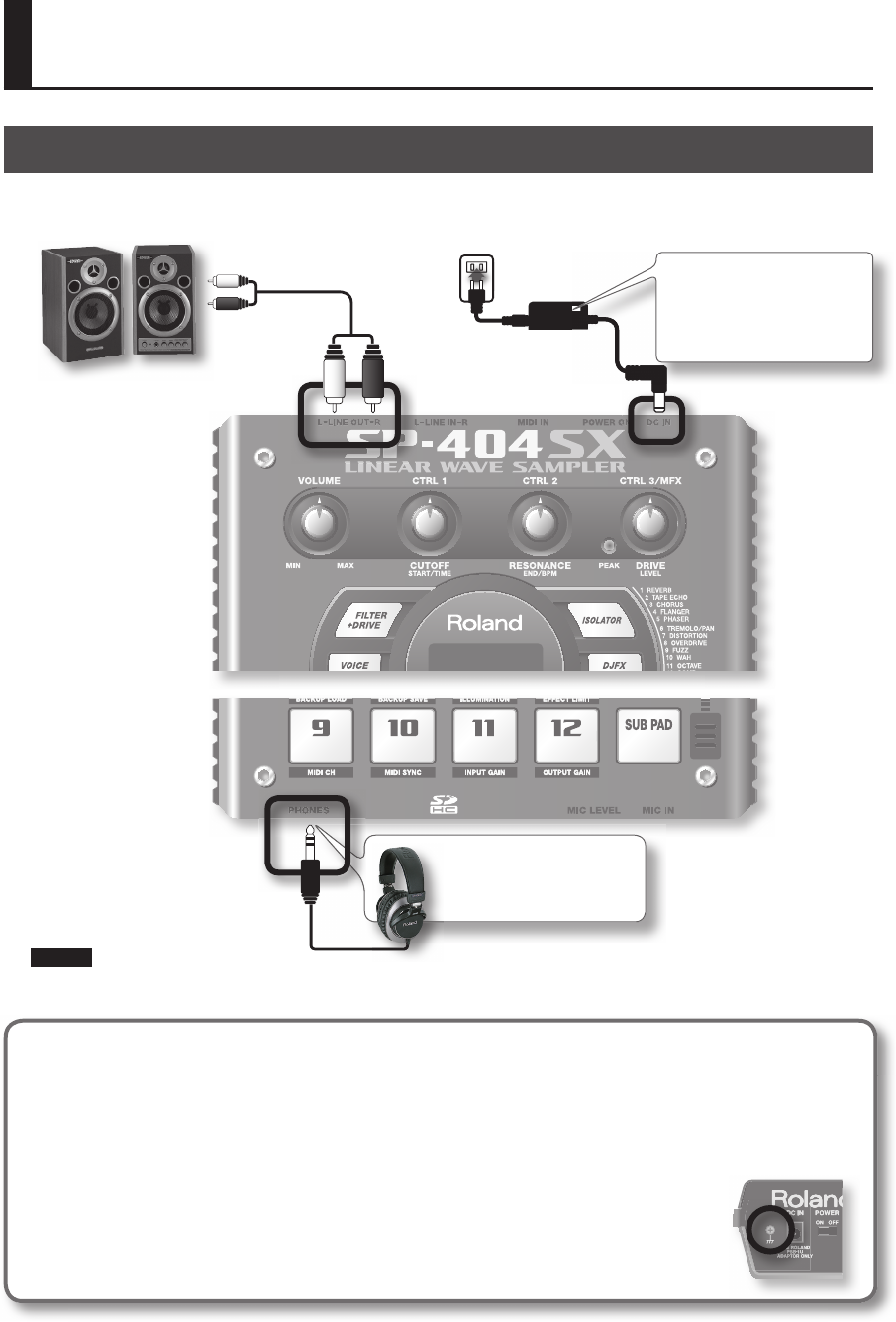
8
Before You Start
Connecting the SP-404SX to Your Speakers
Make sure that the SP-404SX and your ampli ed speakers (which we’ll simply call “speakers”) are powered o , and then make
connections as shown below.
Ampli ed speakers
(sold separately)
Audio cables
(sold separately)
AC adaptor
LINE OUT jacks DC IN jack
LINE IN jacks
If you’re using headphones
(sold separately), connect them
here.
Place the AC adaptor so the side with
the indicator (see illustration) faces
upwards and the side with textual
information faces downwards.
The indicator will light when you plug
the AC adaptor into an AC outlet.
NOTE
To prevent malfunction and/or damage to speakers or other devices, always turn down the volume, and turn o the power
on all devices before making any connections.
About Functional Ground Terminal
Depending on the circumstances of a particular setup, you may experience a discomforting sensation, or perceive that the
surface feels gritty to the touch when you touch this device, mics connected to it, or the metal portions of other objects.
This is due to an in nitesimal electrical charge, which is absolutely harmless. However, if you are concerned about this,
connect the ground terminal (see gure) with an external ground. When the unit is grounded, a slight hum may occur,
depending on the particulars of your installation. If you are unsure of the connection method, contact the nearest Roland
Service Center, or an authorized Roland distributor, as listed on the “Information” page.
Unsuitable places for connection
• Water pipes (may result in shock or electrocution)
• Gas pipes (may result in re or explosion)
• Telephone-line ground or lightning rod (may be dangerous in the event of lightning)


















