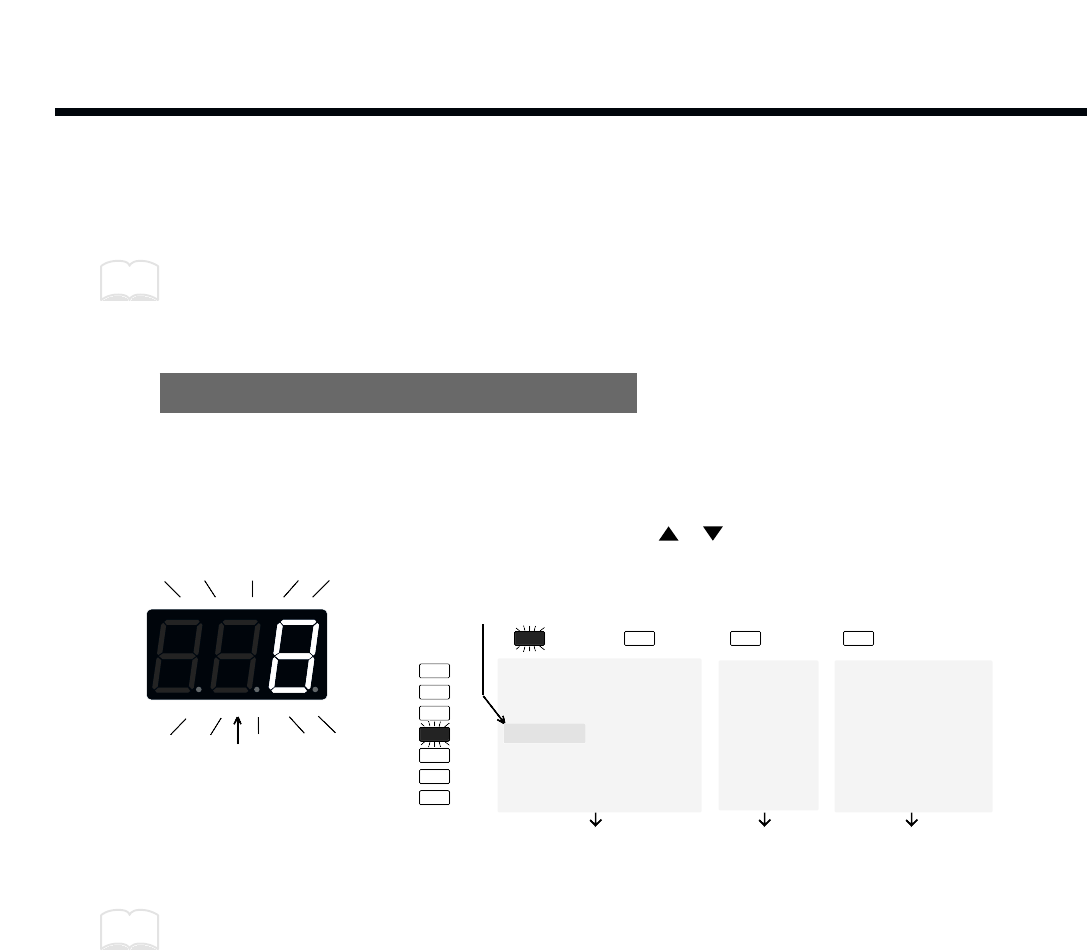
How to Edit
To modify parameter values you must be in the Edit mode. The names of all the parameters you can
modify are in the Parameter List printed on the front panel.
“Edit” refers to the process of changing parameter values.
How to read the parameter list
The parameter list has four indicators arranged horizontally and seven indicators arranged vertically. In
the Edit mode, one of the horizontal indicators and one of the vertical indicators will always be lit. This
shows which parameter is being edited; i.e., the intersection of the indicated column and row is the cur-
rently selected parameter. The display shows the value of this parameter. To edit a particular parame-
ter, refer to the parameter list and use the [SELECT] and [ ] [ ] buttons to select it.
fig.18
Use PATCH/VALUE [-] or [+] to modify the parameter value.
MEMO
Selected Parameter
Value (flashing)
The intersection of the
indicated column and row
TX CH
NOTE #
GT TIME
PAN
CURVE
SENS
PGM CHG
INST
LEVEL
PITCH
DECAY
PAN
CURVE
FX SEND
FX TYPE
FX TIME
FX LEVEL
PDL CTRL
PDL LEVEL
PDL CC #
BASIC CH
BULK DUMP
PATCH EXPAND
TRIG SENS
TRIG THRESHOLD
TRIG TYPE
TRIG CURVE
can be set
to each pad
can be set to
each Patch
can be set to
the entire system
MEMO
20


















