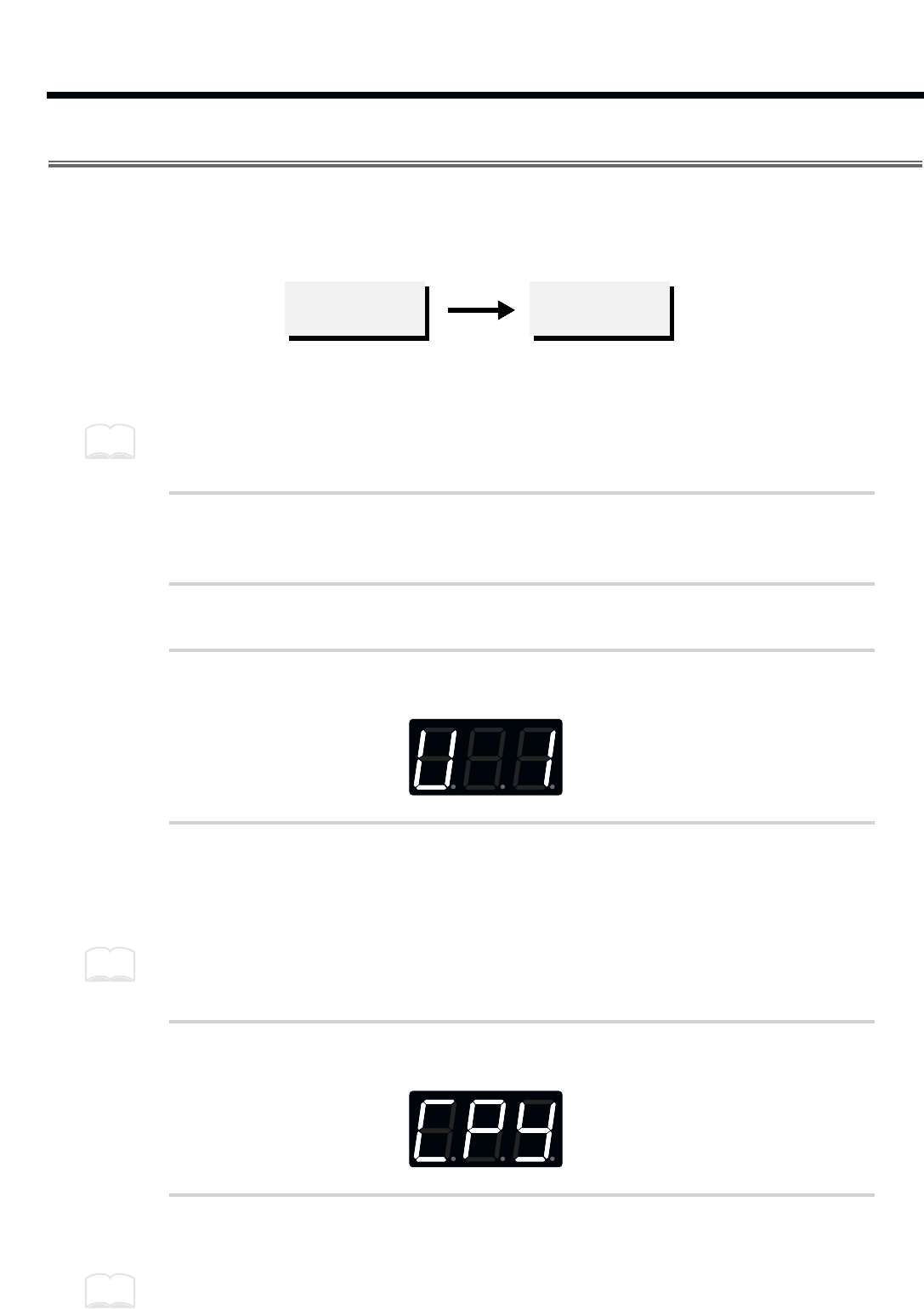
Copying a Patch (COPY)
This operation copies Patch settings to another Patch. If you need another Patch that is only slightly dif-
ferent from an existing one, copy that Patch and then make the changes that you need.
fig.29-1
When you execute COPY, the contents of the copy destination patch are rewritten.
1
In the Play mode, use PATCH/VALUE [-] or [+] to select the copy des-
tination Patch (1–99).
When you execute COPY, the data is overwritten in this patch.
2
Press [EDIT] to enter the Edit mode.
3
Press [COPY].
fig.32
4
Use PATCH/VALUE [-] or [+] to select the copy source Patch.
The copy source Patch can be selected from user Patches (U1–U99) or factory-
preset Patches (P1–P99).
Play the pads to check the selected copy source Patch.
To quit without copying, press [COPY].
5
Press [ALL/ENTER] and the Patch will be copied.
fig.32-a
6
Press [EDIT] once again to return to the Play mode.
The external pad’s SOUND parameter, MIDI parameter, and FX/PEDAL settings are copied simulta-
neously.
Copy source
User Patch U1-U99
Preset Patch P1-P99
User Patch U1-U99
Patch
Copy destination
Patch
MEMO
MEMO
MEMO
32


















