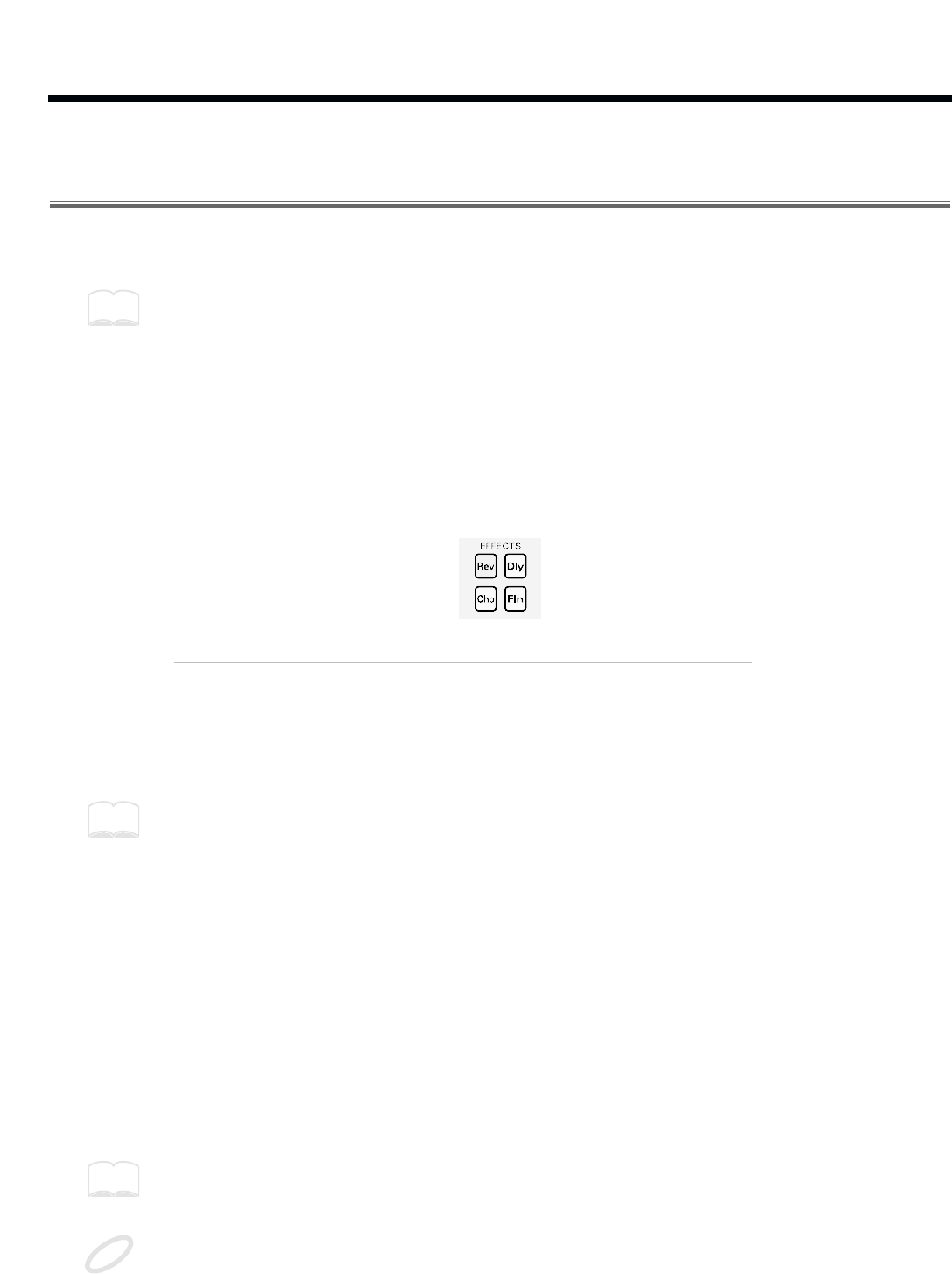
Adding Reverberation and Other Effects to the Sound
(Effect Parameters)
The SPD-20 has four on-board effects: Reverb, Delay, Chorus, and Flanger. There are three effects para-
meters: FX TYPE, FX TIME and FX LEVEL.
Effects settings are stored independently for each Patch, so you can set up the ideal effects for each
Patch.
Chapter 5 includes a section on “Taking Advantage of the On-board Effects” (p. 79), and we suggest
that you read this as well.
Select an Effect (FX TYPE)
This parameter selects one of the 25 effects combinations (1–25).
The Effect Indicator for the selected effect type will light to show the effect being used.
fig.27-a
Effect Type Explanation
1–10 Reverb sound Adds reverberation to the sound
11–14 Chorus sound Adds breadth to the sound
15–17 Flanger sound Applies undulations to the sound
18–25 Delay sound Adds an echo-like effect
For details on each effect type, refer to the page 79.
The effects are toggled on/off with each press of [FX ON/OFF].
Setting Effect Duration and Rate (FX TIME)
This sets the duration of reverberation, or the modulation rate (1–32). The higher the value, the longer
the reverb duration, or the higher the modulation rate. The result will be different depending on the
type of effect. Refer to page 79.
Adjust the Effect Depth for the Entire Patch (FX LEVEL)
This parameter corresponds to the effect return level on a mixer, and higher settings will result in a
deeper effect (0–15). At a value of 0 there will be no effect.
The depth of the effect applied to each Instrument (assigned to a pad) is determined by FX SEND in
the SOUND parameter group. (p. 25)
This effect level parameter will have an audible result only if the [FX ON/OFF] setting is on, and if
the Instrument parameter FX SEND for a pad is set above 0.
MEMO
MEMO
MEMO
NOTE
28


















