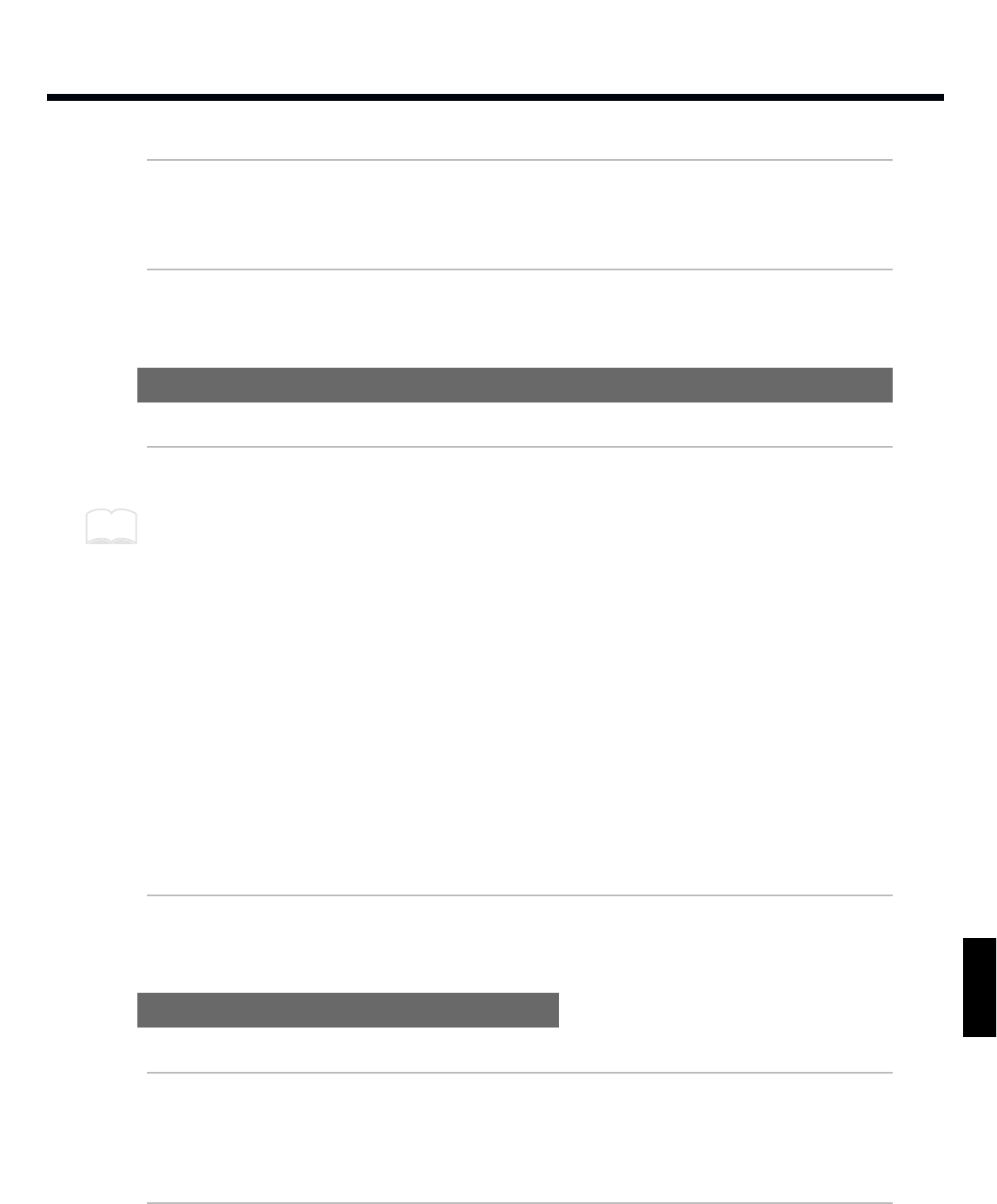
• Two sounds are played
Is the Layer function set to On?
➜ Turn the Layer function off (p. 15).
• When the pad is struck, the sound is intermittent
Is the Gate Time set to ALt?
➜ Set the Gate Time to something other than ALt (p. 63).
When playing the internal sound generator of the SPD-20
• No sound
Does the Basic Channel of the SPD-20 match the Transmit Channel of the external MIDI device?
➜ Set both devices to the same channel (p. 67).
Set the Basic Channel (BASIC CH; p. 67) as the SPD-20’s Receive Channel.
Is the layer function on?
➜ When the layer function is on, note messages assigned to pad bank B will be ignored. Turn the
layer function off.
Is the Instrument you wish to play assigned to a pad?
➜ Assign the Instrument to a pad (p. 22).
Is the Note Number set correctly?
➜
The SPD-20 will not produce sound if it receives a Note Number which has not been assigned to a pad.
Modify the Note Number, or select a Patch which has different note numbers assigned to it (p. 62).
Have you assigned the same Note Number to more than one pad?
➜ Even if you assign the same Note Number to more than one pad, only one Instrument will
sound. Set different note numbers for each pad (p. 62).
• Note Numbers not set to a Patch are played
Is Patch Expand on?
➜ Set Patch Expand to Off (p. 69).
When a footswitch is connected
• The footswitch does not work
Is the footswitch connected correctly?
➜ Connect the footswitch properly (p. 15).
• The MIDI sound module does not sustain notes when you press
the Footswitch
Is the Hold Pedal function set?
➜ Turn on the Hold Pedal function (p. 41).
Is the MIDI sound module able to respond to Hold messages?
➜ Refer to the operation manual of the MIDI sound module.
MEMO
85
1
2
3
4
5


















