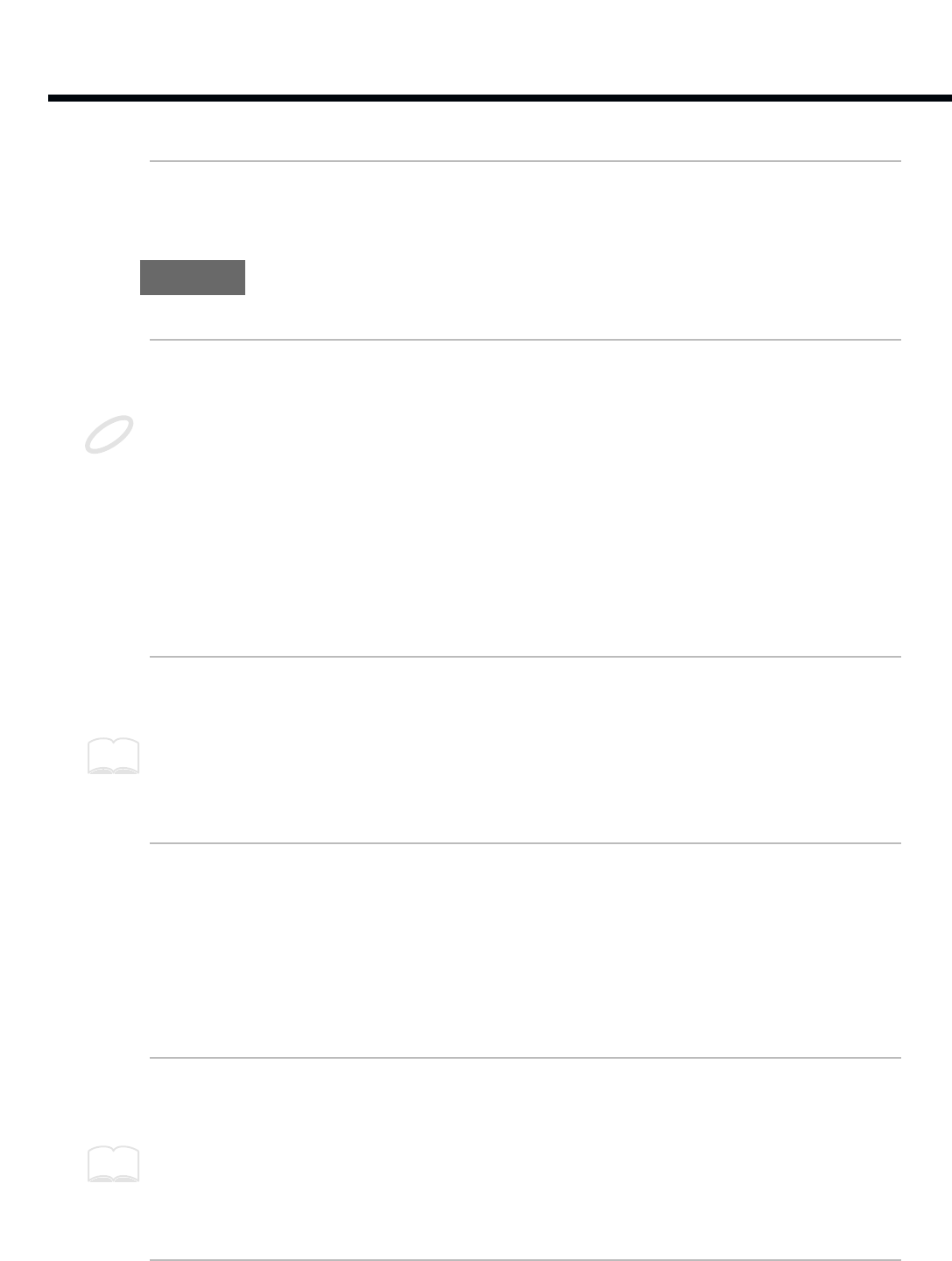
• The internal sound generator does not hold notes when pressed
Have you chosen an instrument that can hold tones?
➜
Holding with the internal sound generator is limited to certain specific Instruments (p . 88).
Others
• The Patch you set in a Patch Chain is not selected
Is the Patch Chain set correctly?
➜ Check whether the Patch Chain is set correctly (p. 33).
If you do not press [ENTER] after entering all of the Patch Numbers, the Patch Chain setting will not
be completed.
Is the SPD-20 in the Play mode?
➜ The Patch Chain function works only in the Play mode.
Is the SPD-20 in the Patch Chain Play mode?
➜ While in Patch Chain Play mode, letters of the alphabet (A, b, C, d, e, F, G, H) appear to the left
of the Patch Numbers.
• Exclusive messages are not received
Does the Device ID number of the transmitting MIDI device match the Basic Channel (Device ID
number) of the SPD-20?
➜ Set the basic channel (p. 67).
Set the SPD-20’s Device ID to the Basic Channel.
• The effect does not work
Is [FX ON/OFF] turned off?
➜ Press [FX ON/OFF] to on (p. 9).
Is the FX LEVEL at 0?
➜ Set the FX LEVEL to an appropriate level (p. 28).
Is the FX SEND at 0?
➜ Set the FX SEND LEVEL to an appropriate level (p. 25).
• The display flashes rapidly during setting of the Note Numbers
➜ This indicates that during setting of Note Numbers the same Patch is being set to different pads
(including pad bank A/B). If you set the same Note Numbers to different pads, the Note
Number of the pad determined to have higher priority (p. 67) will take precedence.
When Patch Expand is in effect, check to see if the same Note Number is used in any more than one of
the five patches.
•
The sound recorded to a sequencer is not the same as that played back
Are the pad’s Note Numbers overlapping with those of another pad?
➜ Make all Note Numbers on the pads you are using different. The Note Number flashes rapidly
when Note Numbers from different pads overlap (p. 62).
NOTE
MEMO
MEMO
86


















