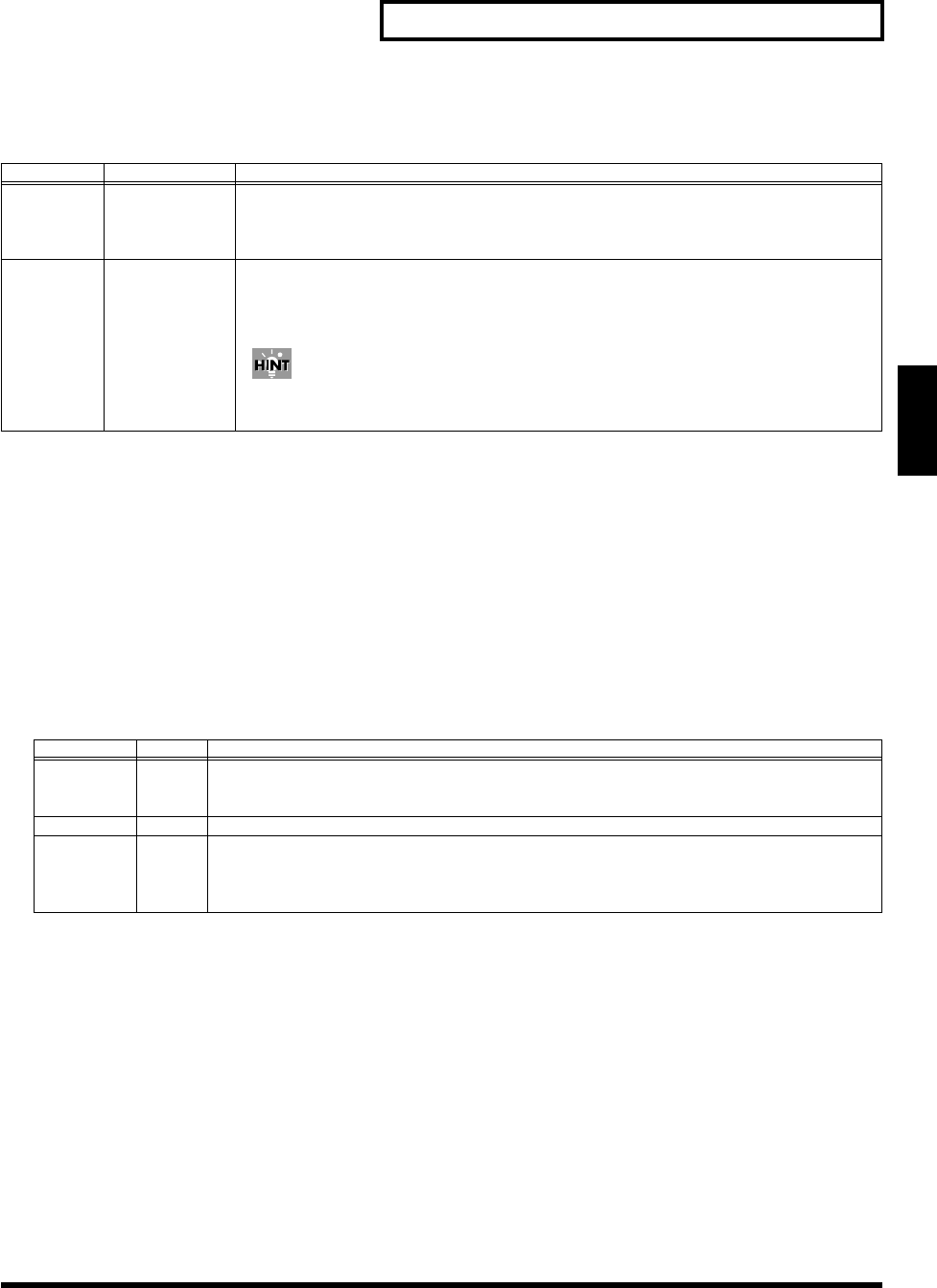
47
Chapter 2 Wave Editing
Chapter 2
START/END POINT
Define the start point and an end point of a wave.
Set the following parameters. Press the PAGE buttons to change the parameter and press [-]/[+] to change the value.
Automatic calculation of the end point
When you want to extract part of a wave, specify the tempo, the beat and the number of measures after defining the start point to
precisely fix an end point.
1.
Press [FUNC] on the End screen discussed above to display “calc end point?” Then press [ENTER] to
go to the Tempo screen in Step 2.
2.
Set the following parameters. Press the PAGE buttons to change the parameter and press [-]/[+] to
change the value.
Once you set the parameters shown below, the SPD-S automatically calculates the end point according to the time
determined from them.
3.
Press [>] to display “calculate, sure?” Then, press [ENTER] to execute auto calculation of the end point,
or press [<] to return to Step 2.
Once the calculation is over, a “complete!” indication appears and the SPD-S returns to the End screen mentioned above.
Parameter Value Descriptions
Start From the top (0)
to just before
the end of the
wave
Fix the start point (where the sound begins) of the wave.
* If you specify any point other than the top (0), [MARK] lights.
* If you hold down [SHIFT] and press [FUNC], the value is reset to the top (0) of the wave.
End From just after
Start to the end
of the wave
Specify the end point where you want the sound to end or looped back from (if Loop is set to
ON) of the wave.
* If you specify any point other than the end, [MARK] is lit.
* If you hold down [SHIFT] and press [FUNC], the value is reset to the end of the wave.
If you press [FUNC] on this screen, the SPD-S goes to the automatic calculation of the end
point.
Parameter
Value Descriptions
Tempo
20–260 Specify the tempo of the wave.
* You can also define the tempo by controlling the intervals at which you hit a pad or depress
a foot switch. (Tap Tempo: Ctrl SW in CONTROL SW in Setup Edit -> p. 79)
Beat 1–13 Specify the beat of the wave.
Measure 1–999 Specify the number of measures in the wave.
* You cannot make any settings that produce a calculation result in which the end point exceeds
the duration of the wave. If you try that, then "---" is displayed for the value, Set the Tempo,
Beat and Measures values again to be sure the end point is within the wave duration.
SPDS_e.book 47 ページ 2004年4月19日 月曜日 午前9時58分


















