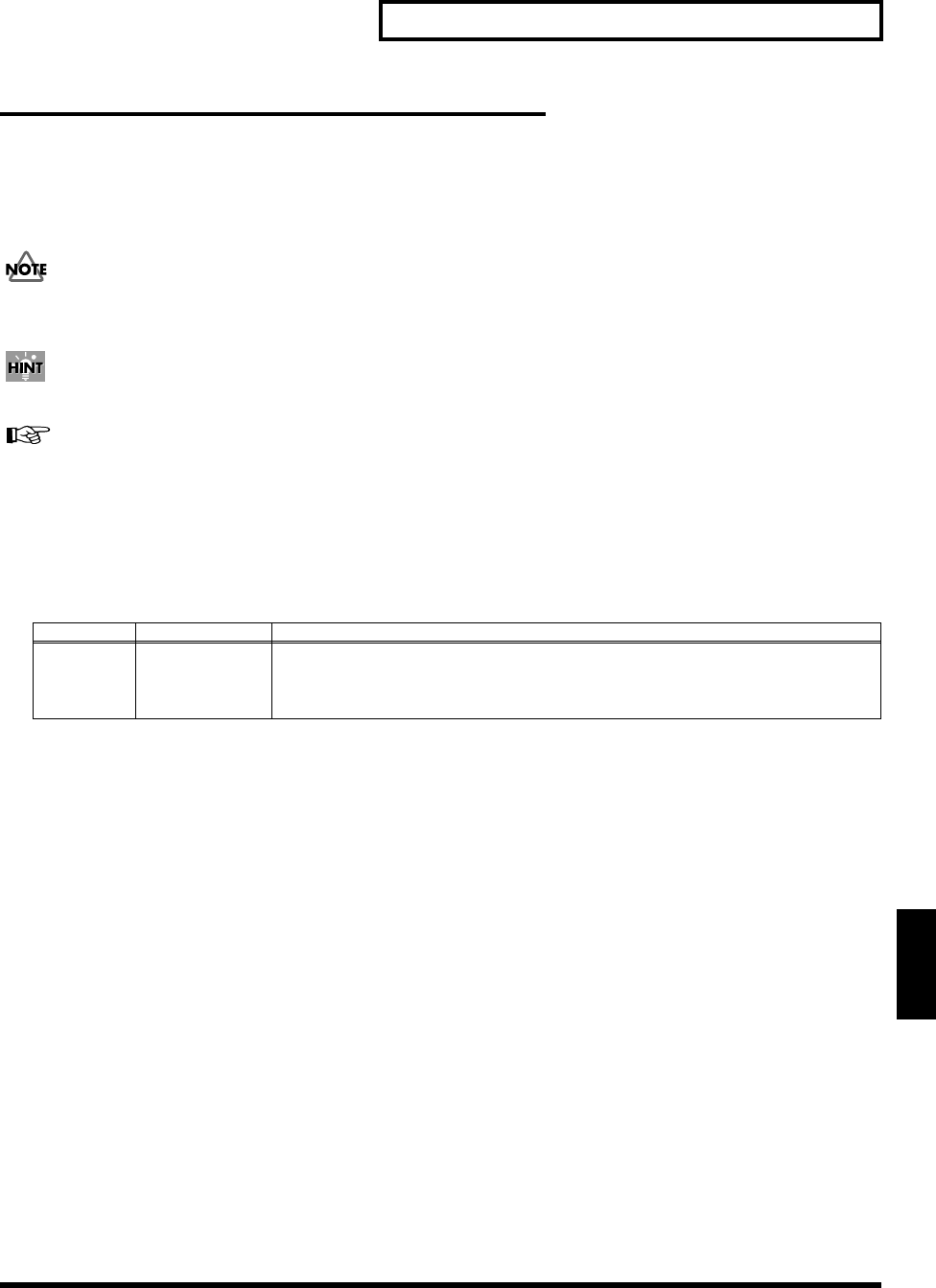
85
Chapter 7 Changing the Setup (Overall Environment)
Chapter 7
Setup Utilities Parameters
BULK DUMP
Settings for SPD-S setups and patches can be saved to an external MIDI device, such as a sequencer. Operate the external
sequencer for recording ordinary performance data and then take the following steps for the SPD-S.
Bulk dump is one of system exclusive message. Use an external MIDI sequencer that supports recording of system exclusive
messages. In addition, check if reception of system exclusive data is enabled in the settings on the sequencer.
When more than one SPD-S unit is connected, it is useful to define device IDs (Device ID in MIDI in Setup Edit -> p. 84).
See the operation manual of the external MIDI device for details on it.
1.
Connect an external MIDI sequencer (as a saving destination) to the MIDI OUT connector on the SPD-S
using a MIDI cable.
2.
Take Steps 1 to 3 in “Basic Operations for Setup Edit” (p. 74) and then set the following parameter.
Press [-]/[+] to change the value.
3.
Start recording on the external sequencer.
4.
Press [>] to display “bulk dump, sure?” Press [ENTER] to execute bulk dumping.
During transmission, "now sending" is displayed. After the transmission is finished, a "complete!" indication appears and the
SPD-S returns to the “Dump” screen in Step 2.
To cancel the transmission midstream, press [EXIT].
5.
Stop the external sequencer to stop recording.
Parameter
Value Descriptions
Dump
SETUP,
ALL PATCHES,
ALL
Select the type of settings to be saved.
SETUP: setup
ALL PATCHES: all patches
ALL: setup and all patches
SPDS_e.book 85 ページ 2004年4月19日 月曜日 午前9時58分


















