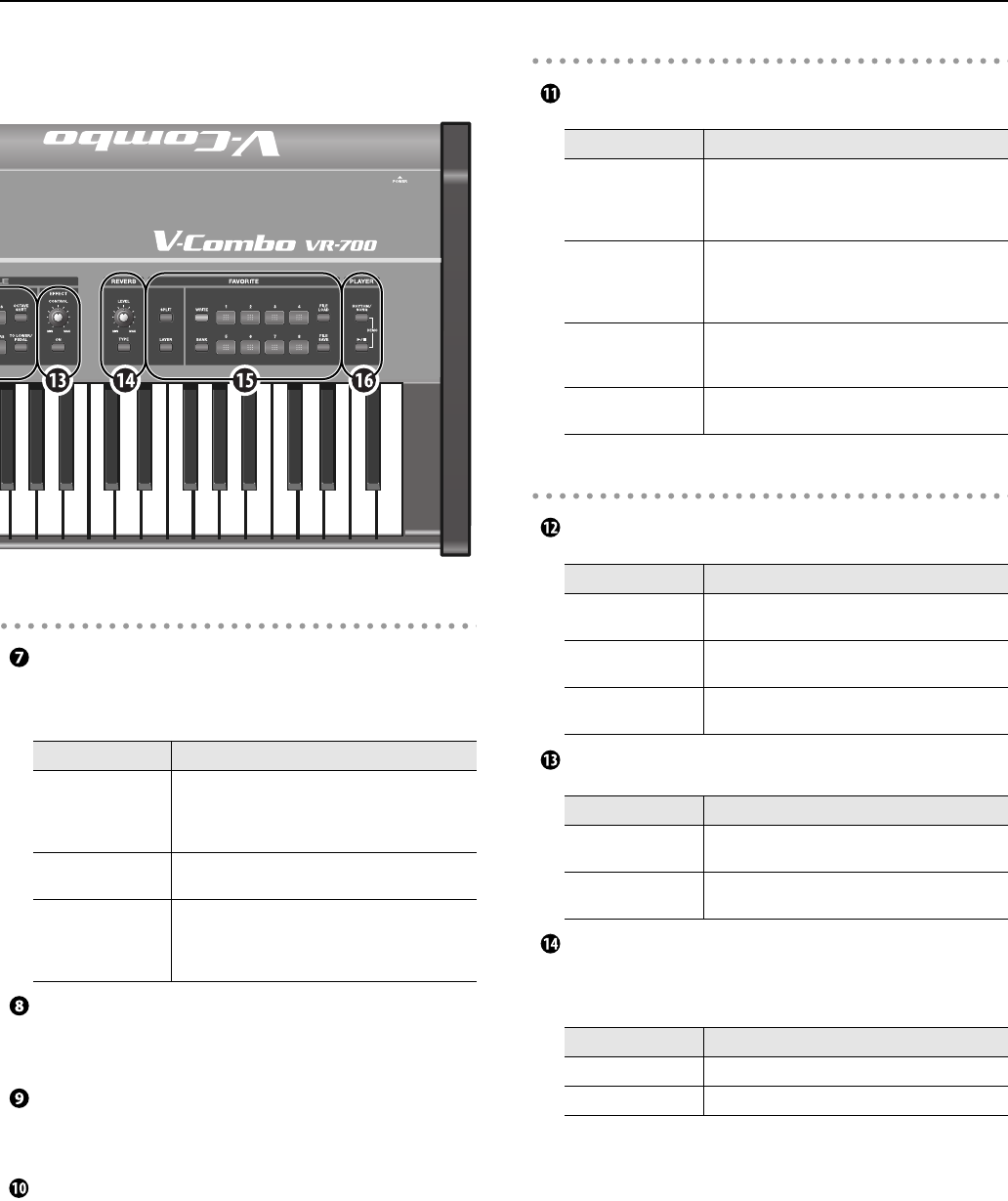
15
Names of Things and What They Do
fig.VR-700Front.eps
ORGAN section
HARMONIC BAR
Here you can select the part that will reflect the settings of the
harmonic bars (p. 39).
VIBRATO/CHORUS
These buttons turn the vibrato and chorus effects on/off for the
organ sound (p. 42).
PERCUSSION
These buttons specify the organ sound’s percussion (the attack
heard when you press a key) (p. 41).
ROTARY SOUND
Here you can specify the rotary effect (the modulation produced by
a rotating speaker) (p. 43).
Display section
Display
ENSEMBLE section
Tone buttons
EFFECT
REVERB section
Here you can apply reverberation to the organ sounds and
ensemble sounds.
Control
Function
[LOWER] button,
[UPPER] button
These buttons select the part to which the organ
sound settings of the harmonic bars will apply.
If you press both buttons simultaneously, the
harmonic bars will be assigned to the pedal part.
[ORGAN ON] button
Switches on/off the production of the organ
sound for all parts.
[MANUAL] button
For the part selected by the [LOWER] button or
[UPPER] button, this button updates the organ
sound of that part to the current state of the
harmonic bars.
Control
Function
Display
This indicates the state of the VR-700 or the
current value of a setting (p. 24).
Indicators for TONE, PLAYER, and TEMPO are
located at the left of the display.
[DISPLAY/EXIT]
button
This button changes the content shown in the
display (p. 24). In Function mode, this button
operates as the [EXIT] button to exit Function
mode.
[FUNCTION/ENTER]
button
Press this button to switch to Function mode.
In Function mode, this button serves for the
[ENTER] button to execute an operation.
[+] button,
[–] button
Use these buttons to edit a value.
Control
Function
Tone buttons
These buttons select the category of ensemble
sounds (p. 46).
[OCTAVE SHIFT]
button
This button sounds the selected ensemble sound
at a higher or lower octave (p. 46).
[TO LOWER/PEDAL]
button
This sounds the selected ensemble sound in the
lower part or pedal part (p. 29).
Control
Function
[CONTROL] knob
This knob adjusts the effect that’s applied to the
ensemble sound (p. 46).
[ON] button
This button turns the effect on/off for the
ensemble sound (p. 46).
Control
Function
[LEVEL] knob
Adjusts the depth of the reverb effect (p. 44).
[TYPE] button Selects the type of reverb effect (p. 44).
VR-700_e.book 15 ページ 2009年11月18日 水曜日 午前9時24分


















