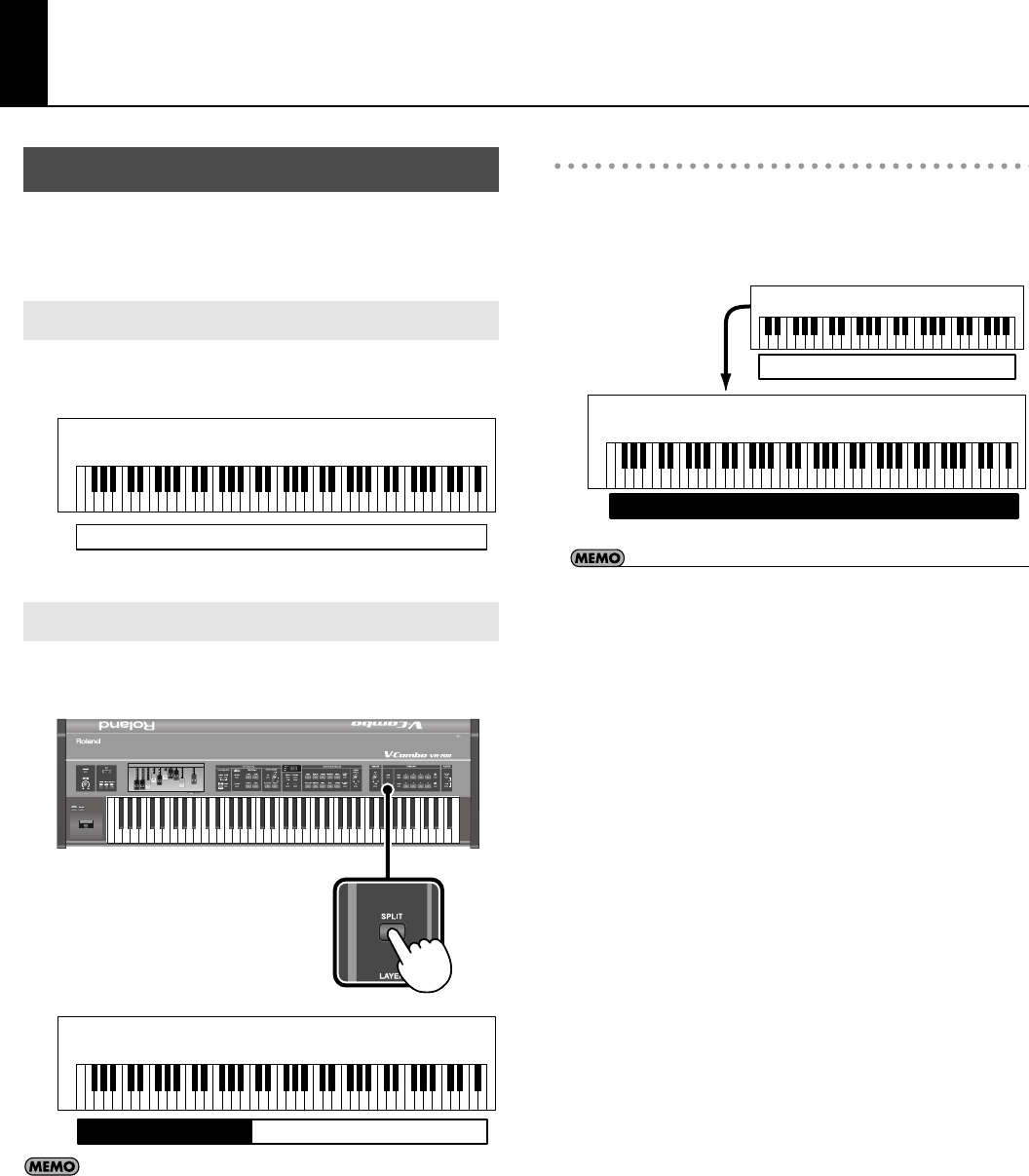
27
Playing the VR-700
The VR-700 has three parts: Upper part, Lower part, and Pedal part.
You can play a different sound in each of the three parts.
When the Split function (p. 34) is off, the Upper part will sound when
you play the keyboard.
fig.part-upper.eps
If you turn on the Split function, the higher range of the keyboard
will play the upper part and the lower range will play the lower part.
fig.btn-split.eps
fig.part-uplo.eps
For more about the Split function, refer to “Playing the Sounds
of Two Parts on the Keyboard (Split)” (p. 34).
When using an external MIDI keyboard
If you connect an external MIDI keyboard to the MIDI IN connector
on the rear panel, you can use your external MIDI keyboard to play
the upper part while using the VR-700’s keyboard to play the lower
part (or vice versa).
fig.part-uploWmidi.eps
• If you’re using an external MIDI keyboard, change the Function
mode setting Sub Keyboard Function to upper (or lower). For more
about the Sub Keyboard Function setting, refer to “Various Settings
(Function mode)” (p. 51) and “Sub Keyboard Function” (p. 57).
• For details on connecting your external MIDI keyboard, refer to
“Connecting an External MIDI Keyboard” (p. 66).
About the VR-700’s Parts
Upper Part
Lower Part
Upper part
VR-700
Upper part
VR-700
Lower part
Upper part
VR-700
Lower part
External MIDI keyboard
MIDI
VR-700_e.book 27 ページ 2009年11月18日 水曜日 午前9時24分


















