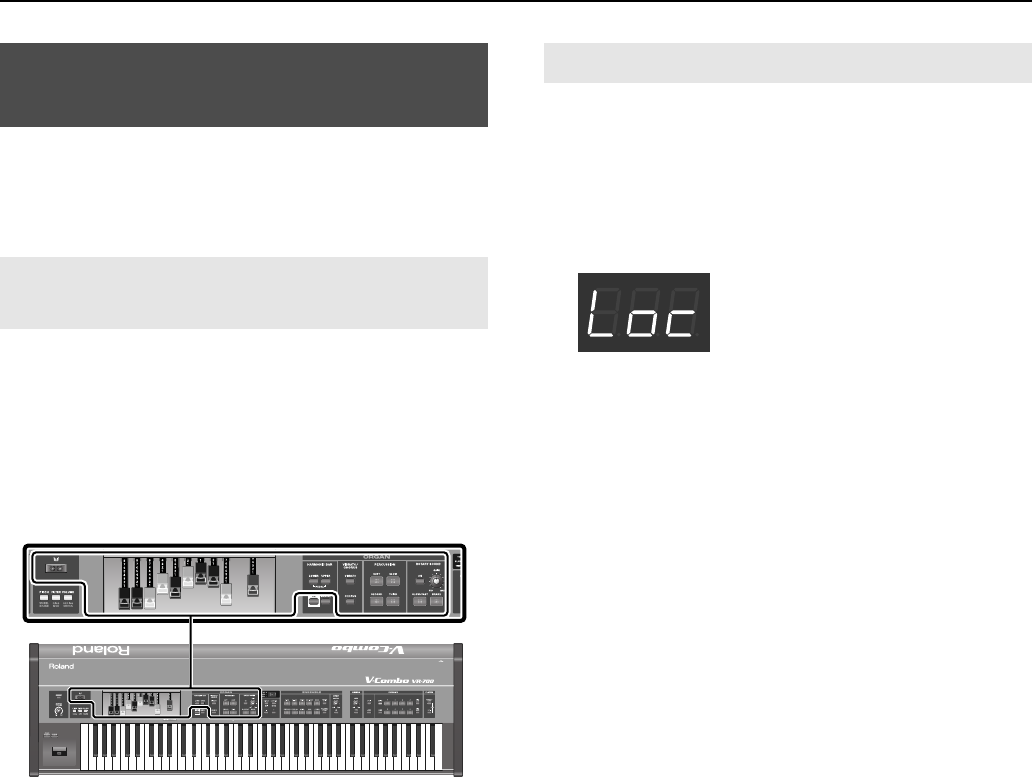
25
Getting Ready
Lock function is a function that disables operation of the panel’s
buttons, and knobs. By locking the panel, you can prevent settings
from being inadvertently changed while you’re on stage.
The following top panel controls can be operated even if the Lock
function is turned on. This allows you to control the sound of the
organ in real time even when the Lock function is on.
• Harmonic bars (see illustration)
• Some buttons and knobs of the organ section (see illustration)
• D Beam controller
• Organ control/Bender lever
1.
Hold down the HARMONIC BAR [LOWER] button and
press the PLAYER [RHYTHM/SONG] button.
When the panel has been locked, the VR-700 will be in the following
state.
• Song playback will stop.
• The following will be shown in the display.
fig.disp-func01.eps
2.
To turn off the Lock function, press the [DISPLAY/EXIT]
button.
Alternatively, you can turn off the Lock function by repeating the
action of step 1.
Disabling Panel Operations
(Lock Function)
Controls That can be Operated Even While
Locked
Turning the Lock Function On/Off
VR-700_e.book 25 ページ 2009年11月18日 水曜日 午前9時24分


















